In the ImagePDF knowledge base, we have talked about many ways for converting image to PDF. In this article, I will show you how to convert image to flash. It needs two steps: converting image to PDF then PDF to flash. As in our ImagePDF knowledge base, we already have many articles about image to PDF, I will put focus on the later conversion.
First, download PDF to Flash Converter.
- Please allow me to say one word or two about VeryDOC PDF to Flash Converter.This software was developed by VeryDOC software company. It can be used to batch convert Adobe PDF files to Flash movies (SWF files) without Adobe installed. It is easily integrated COM object (or DLL Library, or Command Line), enabling developers to access the converter via any programming or scripting languages, such as Visual Basic, C/C++, Delphi, ASP, PHP, C#, .NET, etc.
- This software should be called from MS Dos Windows and it does not have software interface. After downloading, you need to unzip it then check the elements in it.
Second, run the conversion from PDF to flash.
- Launch MS Dos Windows and run the conversion following the usage in readme.txt:
Usage: pdftoflash.exe [options] <PDF Files> - Example:
1. -swfburst is the parameter for bursting PDF file to single page SWF files
pdftoflash.exe -swfburst C:\in.pdf C:\out.swf
2.-swfopt is the parameter for setting SWF options and parameter "-z” is compress Flash 6 (MX) by zlib compression
pdftoflash.exe -swfopt "-z" C:\in.pdf C:\out.swf
3. parameter is for changing the draw order of the PDF
pdftoflash.exe -swfopt "-j 75" C:\in.pdf C:\out.swf
4. parameter “–p” is for converting only pages in range with range
pdftoflash.exe -swfopt "-p 2 -j 75" C:\in.pdf C:\out.swf
5.parameter “ –S ” is for storing everything as shape in the swf file
pdftoflash.exe -swfopt "-s zoom=150" C:\in.pdf C:\out.swf - There are more parameters here, we can not list all of them here. If you need to know more about it, maybe you need to use them one by one or check the readme yourself.
The following snapshot is from PDF file which is converted by our Image to PDF Converter.
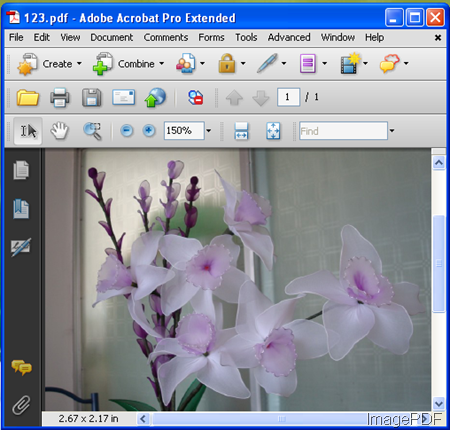
Fig. 1. PDF file converted from image file
Please check the following snapshot is from the output swf file which is converted from PDF file.

Fig. 2. PDF file converted from image file
If you have any question about image to PDF part, please leave us a comment. If you have any question about any question about PDF to Plash part, please resort to VeryPDF software company.