Title: Improve Document Conversion Accuracy Using VeryDOC PDF2Vector SDK for CAD Drawings
Meta Description: Discover how to enhance document conversion accuracy for CAD drawings with VeryDOC PDF2Vector SDK. Learn its key features and real-world use cases for developers.
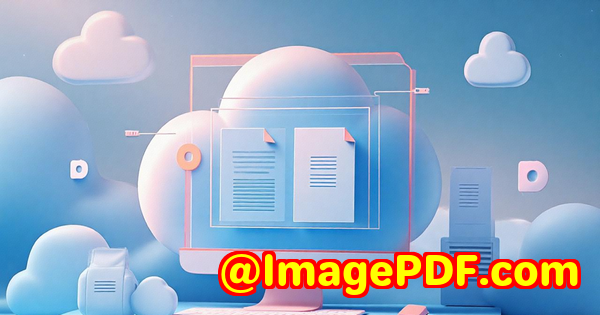
Introduction
If you've ever struggled with converting PDF CAD drawings into vector formats without losing any detail or accuracy, you know how frustrating it can be. Whether you're a developer working on a design project or managing architectural plans, the need for precision and clarity when converting PDFs to vector formats is crucial. Many tools promise the world but fail to deliver the detail or flexibility you need, often distorting fine lines or losing critical data.
That's where VeryDOC's PDF2Vector SDK comes in. As a developer, I've found it to be a game-changer when dealing with CAD drawings and other complex diagrams that require a precise conversion from PDF to a variety of vector formats like EMF, WMF, SVG, and EPS. In this article, I'll share how I use VeryDOC PDF2Vector to ensure that my projects are efficient, accurate, and smooth from start to finish.
The Problem with Traditional PDF Conversions
If you've ever tried converting PDFs with other tools, you'll know that most fail to preserve the integrity of vector graphics. Many converters either rasterize the content, resulting in poor quality or miss key elements that make the drawing functional, such as embedded text, annotations, or other vectorized components.
This problem becomes especially evident with CAD files, where precision is non-negotiable. But with PDF2Vector SDK, you can skip all the typical frustrations and start converting PDFs into sharp, scalable vector graphics that maintain their quality, no matter how much you zoom in.
Why I Chose VeryDOC PDF2Vector SDK
After testing several solutions, I came across VeryDOC's PDF2Vector SDK, and it's been a massive improvement in my workflow. Here's why:
-
Multiple Output Formats: One of the most powerful features is its support for multiple vector formats. Whether you need to convert a PDF to EMF, WMF, SVG, Postscript (PS), EPS, or even XPS, this SDK handles them all seamlessly. This flexibility is perfect for dealing with various types of CAD drawings, diagrams, and other technical illustrations.
-
Standalone Software: Another standout feature is that it doesn't require Adobe Acrobat or Adobe Reader to function. This saves a lot of headaches since you don't need to rely on external tools or software installations. It works smoothly on its own, which is crucial for a developer's workflow.
-
Batch Conversion Support: As a developer, I often have to deal with hundreds, if not thousands, of PDF files. PDF2Vector's batch mode lets me convert entire folders of files in one go, saving countless hours compared to manual conversion.
-
Precise Scaling Without Loss of Quality: PDF2Vector SDK excels at preserving the exact quality of the original file. The converted vector files can be rescaled or zoomed in any application or web browser without losing resolution or clarity, which is critical when dealing with detailed CAD drawings.
Key Features of VeryDOC PDF2Vector SDK
1. High-Quality Vector Conversion
PDF2Vector ensures that your PDFs are converted into high-quality vector files, which retain the clarity of lines, fonts, and text, and they remain scalable. No more blurry or pixelated output.
2. Multiple Vector Formats
Whether it's WMF, EMF, SVG, PS, EPS, or SWF, you can easily choose the format that fits your needs. This is particularly useful when your design or CAD work needs to be imported into different applications for editing or sharing.
3. Support for Password-Protected PDFs
This is a game-changer. I regularly work with sensitive documents, and PDF2Vector can handle encrypted or password-protected files directly, eliminating the need to manually decrypt the file first.
4. High Customization
From scaling options to handling specific page ranges, PDF2Vector offers a range of customizable options via command-line parameters. This allows me to adjust each conversion to meet specific project requirements, without the need for a GUI.
5. Robust Command-Line Integration
If you're like me and love working in the terminal, PDF2Vector's command-line support is perfect. You can integrate it directly into your workflow and automate the process. Whether you're scripting batch jobs or working with other tools, this SDK fits in perfectly.
How PDF2Vector SDK Helps with My CAD Work
In my role as a developer, I frequently work with CAD drawings that need to be converted to different formats for various applications, including architectural planning and scientific work. The precision of CAD drawings means that every detail must be retained when converted to a vector format, and PDF2Vector excels in this area.
For instance, I recently had a project where I needed to convert a large set of architectural blueprints from PDF to SVG and EPS formats. The blueprints contained complex vector shapes and embedded fonts, which can often get distorted or lost during conversion. However, using the PDF2Vector SDK, I was able to preserve every detail with zero distortion. The vectorized output was crisp, sharp, and easy to manipulate in CAD software, saving me a ton of time compared to manual corrections.
Why I Recommend PDF2Vector SDK
If you're a developer or someone working with CAD files and other vector-heavy documents, I'd highly recommend giving VeryDOC PDF2Vector SDK a try. It solves the most common headaches that come with PDF to vector conversion and offers robust, accurate results every time. It's saved me time, effort, and frustration, and I'm confident it'll do the same for you.
You can get started today by downloading the trial version and seeing for yourself how much more efficient and accurate your PDF conversions can be.
Start your free trial now and boost your productivity.
Custom Development Services by VeryDOC
If you're looking for more tailored solutions or have specific needs for your project, VeryDOC offers custom development services. Whether you require specialized PDF processing solutions for different operating systems or need a custom solution for your team, they can help.
VeryDOC specializes in developing tools for PDF, vector graphics, and document processing, including support for multiple programming languages such as Python, PHP, C#, and Java. The team can work with you to build a solution that perfectly fits your business requirements.
To discuss your project needs, contact VeryDOC through its support center.
Frequently Asked Questions (FAQ)
1. Can I convert password-protected PDF files with PDF2Vector?
Yes, PDF2Vector supports password-protected PDFs. You can convert encrypted files directly without the need to unlock them manually.
2. What vector formats does PDF2Vector support?
PDF2Vector supports a wide range of vector formats, including EMF, WMF, EPS, SVG, PS, and more.
3. Is there a command-line interface for batch processing?
Yes, PDF2Vector provides a robust command-line interface that allows you to automate batch conversions and integrate the SDK into your workflow.
4. Can I convert only specific pages of a PDF?
Yes, PDF2Vector allows you to specify page ranges for conversion, so you can convert only the pages you need.
5. Is PDF2Vector compatible with Linux, Mac, and Windows?
Yes, PDF2Vector is compatible with all major operating systems, including Linux, macOS, and Windows.
Tags/Keywords: PDF to Vector Conversion, CAD Drawings, VeryDOC SDK, Vector File Conversion, EMF, SVG, EPS, Batch Conversion, PDF to Vector, Developer Tools