How VeryDOC PDF to PDF/A SDK Supports ISO 19005-1 Compliance for Archival Document Conversion
Meta Description:
Learn how VeryDOC PDF to PDF/A Converter Command Line SDK helps ensure compliance with ISO 19005-1, providing a robust solution for archiving PDF documents.
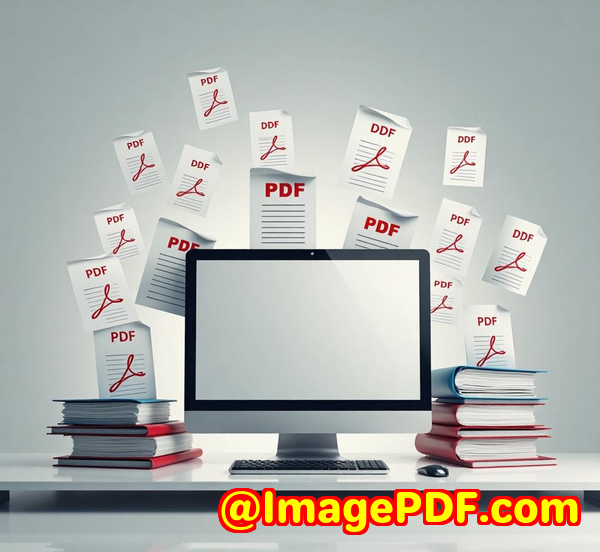
Opening Paragraph: The Archival Dilemma
We've all been there: buried in a sea of digital files, trying to find the right document for an important meeting or audit. Yet, when we need it most, the file format seems out of sync with what we need for long-term preservation.
That was my constant frustrationdocument management chaos. For years, I struggled with PDFs that were fine for day-to-day use but didn't meet the strict archival standards I needed. That's when I discovered VeryDOC's PDF to PDF/A Converter Command Line SDK.
If you work with documents that require reliable, long-term preservationthink legal files, historical records, or important business contractsthis tool might just be the solution you've been looking for. Let me share why this tool stood out in my search for a foolproof archival solution.
Body: Converting PDFs to ISO-Compliant Archives with VeryDOC
My Search for the Perfect Solution
As someone who frequently handles sensitive documents, I knew I needed a solution that could take PDFs and turn them into something that would meet ISO 19005-1the global standard for document archiving. After experimenting with several PDF tools that made promises but couldn't deliver, I came across VeryDOC PDF to PDF/A Converter Command Line SDK.
This tool specifically addresses the need for PDF/Athe ISO standard for ensuring documents are suitable for long-term preservation. Essentially, it guarantees that documents will remain viewable and accessible for decades, even as technology evolves.
What Makes This Tool Special?
Let's take a deeper dive into what this tool does and why I consider it a game-changer.
-
ISO 19005-1 PDF/A Compliance
The SDK ensures that the output documents meet the PDF/A-1b standard for archiving. It removes incompatible elements from PDFs, ensuring the files are perfectly formatted for future access and are free from features like JavaScript, multimedia, or form fields that could break over time. These features are common culprits in PDF documents, rendering them unsuitable for long-term storage.
-
Font Embedding and Subsetting
One of the standout features is font embedding. Not all PDFs are created equalsome PDFs lack embedded fonts, meaning that when viewed on a different system, they could display incorrectly. This tool embeds the necessary fonts directly into the document, preventing any rendering issues later on. Moreover, it subsets non-embedded fonts, reducing the file size and improving compatibility.
-
Color Space Conversion
A crucial aspect of creating compliant PDF/A files is managing color profiles. The SDK automatically replaces device-dependent color spaces (like RGB and CMYK) with standardized ICC color profiles. This step ensures the document looks the same across different systems and is consistent over time. Plus, it offers output intent for specific color spaces, making sure it meets printing condition descriptions for archiving purposes.
My Experience Using the Tool
Using the VeryDOC SDK in my workflow was a game-changer. Before implementing this tool, converting files into the PDF/A format was an absolute headache. I had to manually strip out incompatible content and make sure everything was properly formatted. Now, I simply run a command and the tool does all the heavy lifting.
For example, when I was tasked with converting several legal contracts that were over 100 pages long, I didn't need to worry about missing fonts or broken links. The SDK embedded all the necessary fonts and optimized the content for long-term storage, saving me tons of time and energy.
The command-line interface (CLI) might seem intimidating at first, but once you get the hang of it, it becomes incredibly efficient. You can even automate the conversion process by integrating it into batch scripts, allowing you to run the tool on multiple documents at once. For someone like me who deals with hundreds of PDFs every week, this was a huge time-saver.
I also appreciated how the tool handled password-protected PDFs. The SDK didn't just skip these files; it allowed me to directly convert them without any issues. This flexibility made it clear that VeryDOC thought of every scenario a user might encounter.
Key Features at a Glance:
-
Compliant with ISO 19005-1: Ensures PDFs are PDF/A compliant for archival standards.
-
Handles Password-Protected PDFs: You don't have to worry about your encrypted files.
-
ICC Color Profiles: Automatically converts color spaces to standardized profiles for consistency.
-
Font Embedding and Subsetting: Automatically embeds missing fonts and reduces file sizes.
-
Batch Conversion Support: Easily convert multiple documents at once via the command line.
-
XMP Metadata Support: Ensures documents include required metadata for identification and future access.
Conclusion: The Must-Have Tool for Archival PDF Conversion
I'd recommend the VeryDOC PDF to PDF/A Converter Command Line SDK to anyone dealing with large volumes of PDFs, especially for industries where compliance and long-term document storage are criticalwhether you're in legal, healthcare, finance, or public sector services.
PDF/A is the gold standard for document preservation, and this tool takes the guesswork out of converting your PDFs into compliant formats. By automating the conversion process, embedding fonts, and removing incompatible elements, it ensures your files are ready for the future.
If you're looking for a way to streamline your archival document conversions, I highly recommend giving it a try.
Custom Development Services by VeryDOC
If you need a customized solution tailored to your specific business needs, VeryDOC offers a wide range of services. From PDF processing on Linux, Windows, and macOS to specialized tools for OCR, barcode recognition, and digital signatures, VeryDOC can help design a solution that fits perfectly with your requirements.
Need a tool for secure PDF printing? They've got you covered. Want to build custom PDF form generators or a solution for automated document workflows? VeryDOC has the expertise and experience to make it happen.
For more information on how VeryDOC can assist with your specific needs, visit the support centre to discuss your project requirements.
Frequently Asked Questions
-
What is PDF/A?
PDF/A is an ISO standard designed for long-term digital preservation of documents. It ensures documents remain viewable and accessible for years, even as software and technology evolve.
-
Can I convert password-protected PDFs?
Yes, the VeryDOC PDF to PDF/A Converter SDK can handle password-protected files directly.
-
How do I use the command line SDK?
You can execute the SDK via command-line instructions. Simply enter the command with the appropriate file paths, and the conversion happens automatically.
-
Can I automate the conversion process?
Absolutely! The SDK supports batch processing, so you can easily automate the conversion of multiple documents in one go.
-
What's the benefit of using ICC profiles?
ICC profiles ensure that the colors in your document will appear the same across various devices and printers, preserving consistency in long-term storage.
Tags/Keywords:
-
PDF to PDF/A Conversion
-
ISO 19005-1 Compliance
-
Long-Term Document Archiving
-
PDF/A Command Line SDK
-
Automated PDF Conversion
Explore VeryDOC PDF to PDF/A Converter Command Line SDK for Developers Royalty Free Software at: https://www.verydoc.com/pdf-to-pdfa.html