Batch Print PDFs and Other Documents with VeryPDF PDF Print Command Line SDK for Developers
Printing documents from multiple formats, especially in bulk, can be a tedious task for any business. Whether it's a legal office printing contracts, a school printing assignments, or a developer handling print tasks within an app, streamlining this process can save hours. If you've ever had to manually print a large batch of PDFs or other document formats, you know the struggle. But what if there was a tool that could automate this entire process and make it as easy as running a simple command?
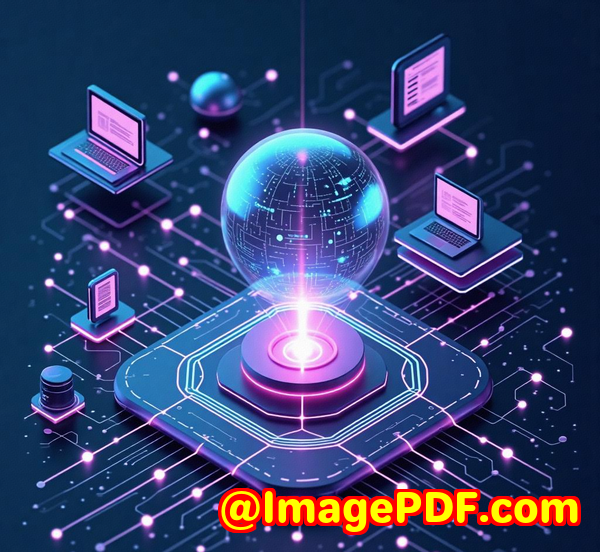
Enter the VeryPDF PDF Print Command Line SDK for Developers.
Why You Need This Tool
The reality is, batch printing PDFs and other documents can be incredibly time-consuming without the right tools. Manually selecting pages, setting up printer options, and waiting for each print job to finish are common frustrations. And when you're dealing with hundreds (or even thousands) of files, the process quickly becomes a nightmare.
This is where the VeryPDF PDF Print Command Line SDK comes into play. With just a few lines of code or command-line inputs, you can effortlessly automate the entire printing process, including custom settings for each file type. Imagine being able to print hundreds of documents, all tailored with the correct page sizes, orientations, and even watermarks, all without having to touch a single setting in the printer menu.
What is the VeryPDF PDF Print Command Line SDK?
The VeryPDF PDF Print Command Line SDK is a powerful, MS-DOS-based tool designed for developers who need to automate printing tasks within their applications. It supports not only PDF files but also other common formats like Word, Excel, PowerPoint, HTML, and even image files. This tool is perfect for applications requiring automated document printing without any manual intervention.
The SDK allows developers to integrate printing functionality directly into their software or workflow using simple command-line operations. Whether you're working with a handful of documents or thousands, this SDK ensures smooth and efficient printing every time.
Key Features of the PDF Print Command Line SDK
-
Unattended & Batch Operations
Forget about manually selecting documents to print one by one. With batch processing, you can set up the command to print all your files in one go, saving valuable time.
-
Advanced Printer Settings
You can specify advanced printer settings like paper sizes, page orientations, print quality, and even duplex printing. The SDK also supports custom watermarks, which can be placed on printed pages for added security.
-
Compatibility with Multiple Formats
From PDFs to Word documents, PowerPoint presentations to image files, the SDK handles all common formats. It even supports OpenOffice files and XML Paper Specification (XPS) documents.
-
Full Customization
Adjust the printing job to suit your needs by setting parameters like printing page ranges, orientation, color options, and much more. You can even specify exact page offsets for fine-tuned alignment.
-
Password Protected PDFs
The SDK allows you to print password-protected PDFs, giving you the flexibility to handle secure documents without needing a third-party PDF reader.
-
Error-Free Printing
Features like error checking, file pre-processing (for damaged PDFs), and the ability to print to raster images (for old printers) ensure that your printing jobs run smoothly without unexpected hiccups.
-
Custom Watermarking
Adding watermarks is easy. You can customize the text, font, size, color, and position of the watermark, ensuring your printed documents are both secure and branded.
-
Multiple Print Jobs Merging
Need to merge print jobs? No problem. The SDK allows you to merge multiple printing tasks into one print job, streamlining the entire process.
-
Print to File Option
The tool also offers the ability to save print jobs as files, such as PDF, PCL, or XPS, allowing you to keep digital copies of printed documents.
How It Works
Using the VeryPDF PDF Print Command Line SDK is as easy as running a command. Here's an example of a simple print command:
This command sends a print job to the "PDFcamp Printer" with three copies of the "Report.pdf" file, using A4 paper size. You can customize this command with options for orientation, page range, and even color settings.
You can also integrate this SDK into your own software projects, automating the process of printing documents from within your application. It's perfect for businesses that need to print large volumes of files but don't want to waste time with manual settings.
Who Should Use This SDK?
This SDK is tailored for developers, businesses, and organizations that need to automate their document printing processes. Some ideal users include:
-
Legal teams handling contracts, NDAs, and other important legal documents.
-
Educational institutions printing assignments, study materials, and certificates.
-
Government offices automating reports, notices, and forms.
-
Designers or architects needing to print blueprints, drawings, or large-format documents.
-
Businesses with high-volume printing needs, such as invoices, purchase orders, or customer reports.
Real-World Examples
Let's say you're a legal firm with a massive backlog of contracts that need to be printed for client signing. Manually printing each contract one by one would take hours. With the VeryPDF PDF Print Command Line SDK, you could automate the entire process, specifying different printers for different departments, selecting relevant page ranges, and even adding client-specific watermarks for confidentialityall with a single script.
Or, imagine a school that needs to print thousands of certificates at the end of the semester. Instead of having to manually select each certificate, set up the print settings, and then run the print job, the school can set up a batch job to print everything automatically, saving time and reducing human error.
Why Choose VeryPDF PDF Print Command Line SDK?
-
No Third-Party PDF Reader Needed
Unlike other tools that require additional software (like Adobe Acrobat), VeryPDF PDF Print Command Line SDK works independently, meaning fewer installation requirements and fewer potential compatibility issues.
-
Customizable and Flexible
Whether you need to print a handful of files or a massive batch, this SDK offers endless customization options for fine-tuned control over every job.
-
Cost-Effective
Unlike subscription-based services, the PDF Print Command Line SDK is royalty-free for developers, which means you can use it for multiple projects without additional licensing costs.
-
Reliable and Efficient
Designed to handle even the most complex print jobs, this tool ensures your printing tasks are completed with precision and reliability.
How to Get Started
To start using VeryPDF PDF Print Command Line SDK for Developers, simply visit the product page and download the SDK. The easy-to-follow documentation will guide you through the installation process, and you'll be up and running in no time.
If you're a developer looking for a way to streamline your document printing, or a business that needs a reliable, scalable printing solution, VeryPDF PDF Print Command Line SDK is the tool you've been waiting for.
Custom Development Services by VeryPDF
VeryPDF offers custom development services to tailor the PDF Print Command Line SDK to meet your specific needs. Whether you need custom functionality, enhanced security features, or integrations with other software systems, VeryPDF has the expertise to help.
Our custom development services include:
-
Creating specialized PDF processing solutions for Linux, macOS, Windows, or server environments.
-
Developing tools for barcode recognition and document form generation.
-
Enhancing document security features such as DRM protection and digital signatures.
To learn more about how we can help you with custom solutions, please visit our support center here.
FAQ
1. Can I print password-protected PDFs with the SDK?
Yes, the SDK supports printing password-protected PDFs, allowing you to print secure documents without additional software.
2. How do I merge multiple print jobs?
The SDK allows you to merge multiple print jobs into one by using the -mergeprintjobs option.
3. Can I add watermarks to printed documents?
Absolutely! You can add customized watermarks to your printed PDFs, including text, font choices, size, and position.
4. Is this tool compatible with all printer types?
Yes, the PDF Print Command Line SDK supports a wide range of printers, including both local and network printers.
5. Can I print non-PDF documents?
Yes, the SDK supports a variety of formats, including Word, Excel, PowerPoint, HTML, images, and more.
Tags
-
Batch printing
-
PDF printing automation
-
Command line SDK
-
Developer printing tool
-
PDF watermarking