How Podcasters Use AI to Erase Microphones and Background Gear in Promo Photos
Every podcaster knows the struggle: you nail the perfect shot for your promo photos, but there it is that bulky microphone stand or random cables cluttering the background. It's frustrating because you want your visuals to look clean and professional, but hauling a full studio setup into a photoshoot just isn't practical. If you've ever wished for a magic eraser that could zap away those unwanted objects without messing up your image, you're not alone.
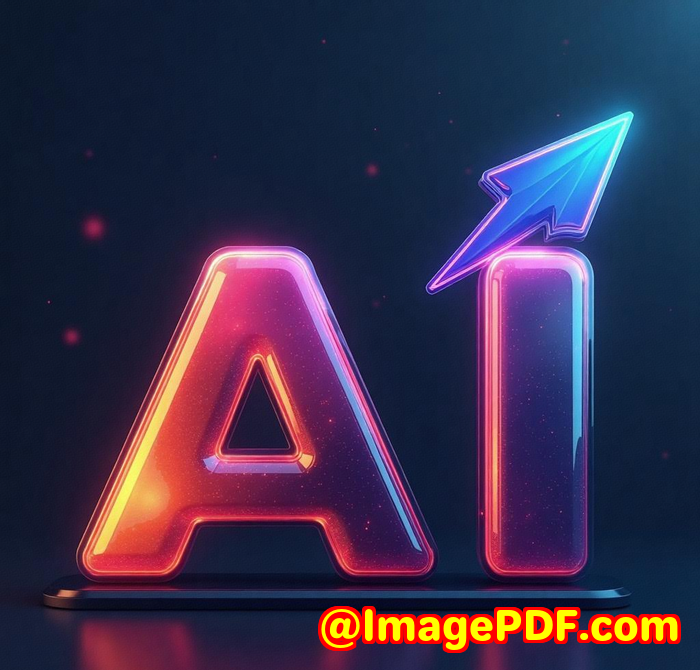
That's where I stumbled upon the VeryUtils Free Online AI Photo Object Remover a game-changer in my photo editing workflow. This tool has made my promo photos look sharper and more polished without the hassle of expensive photo editing software or spending hours manually fixing images.
Why Podcasters Need an Easy Object Removal Tool
Podcasters often shoot promo pictures either at home or in small studios, and inevitably, gear like microphones, headphones, cables, or even soundproofing foam sneaks into the frame. It's not always possible or practical to remove these things physically for every shot, especially when you want candid, natural photos.
Plus, many podcasters don't have the budget or time to hire professional photo editors. I'm speaking from experience when I started podcasting, editing out clutter in my promo photos was a pain. I tried Photoshop, but the learning curve was steep, and I didn't have hours to spare. What I really needed was something simple, fast, and effective.
How I Found VeryUtils Free Online AI Photo Object Remover
After hunting for tools that could handle object removal without the fuss, I came across VeryUtils Free Online AI Photo Object Remover at https://veryutils.com/photo-object-remover.
What grabbed my attention immediately was its promise to remove unwanted objects, like microphones or cables, effortlessly all through AI-powered inpainting technology that intelligently reconstructs the background.
Here's what it does, in a nutshell:
-
Upload your photo.
-
Highlight the object you want gone with an easy brush tool.
-
The AI fills the space based on surrounding pixels.
-
Save your new, clean image.
No technical skills required.
Features That Made a Difference
1. Intuitive Object Selection and Removal
The brush tool lets you mark unwanted objects quickly whether it's a microphone stand, an unsightly power cord, or even a watermark you forgot to clear earlier. You just select the area, and the AI does the heavy lifting.
This felt like magic after I tried it for the first time. I uploaded a photo cluttered with studio gear, brushed over the microphone, and within seconds, it vanished as if it never existed.
2. Works on Various Objects and Imperfections
Not only does it handle big things like microphones, but it's brilliant for smaller distractions too. It can erase wrinkles in clothes, blemishes on skin, or even the date stamp on older photos.
For podcasters who want their promo shots to look flawless without heavy editing, this is a huge plus.
3. Completely Free and Online
I loved that I didn't have to install bulky software or pay for expensive subscriptions. It works entirely online and is free to use. Perfect for creators on a budget who need quick edits without jumping through hoops.
Real-Life Usage: How This Tool Changed My Photo Game
When I first used VeryUtils Photo Object Remover, I had a promo photo with my podcast mic clearly visible the kind of shot that's perfect for capturing energy but not so great for marketing materials.
I simply uploaded the photo, highlighted the mic stand, and let the AI work. The result was a smooth background where the mic used to be, no awkward cloning marks or strange shadows left behind.
The entire process took under five minutes, saving me hours compared to manual Photoshop editing or paying a designer.
Even better, the quality felt professional. No pixelated patches or weird colour mismatches. It was seamless.
Comparing VeryUtils to Other Tools
I've tried other tools before Photoshop's clone stamp and healing brushes, phone apps with "object removal" features, and even some dedicated photo retouching software.
Here's why VeryUtils stands out:
-
AI-Based Accuracy: Traditional clone tools require you to manually select background samples, which can be tedious and error-prone. VeryUtils's AI predicts the background intelligently, saving time and producing cleaner results.
-
No Software Hassle: Unlike Photoshop or GIMP, you don't need to install or learn complicated tools. This is online and straightforward.
-
No Cost: Many apps charge for object removal or watermark cleaning features. VeryUtils offers this for free, which is rare.
-
Versatility: It's not just for podcasters. Travel bloggers removing tourists, photographers fixing old photos, or anyone wanting to clean up images can benefit.
When Should You Use VeryUtils Photo Object Remover?
Podcasters and content creators can use this tool in scenarios such as:
-
Cleaning up promo photos to remove microphones, headphones, and cables.
-
Editing out unwanted background objects that distract from the main subject.
-
Retouching skin blemishes or wrinkles for profile pictures and social media.
-
Repairing scanned images or old photos with scratches or marks.
-
Removing logos, watermarks, or date stamps for cleaner visuals.
It's incredibly flexible and beginner-friendly, making it accessible for anyone who wants professional-looking photos without a steep learning curve.
Final Thoughts: Why I Recommend This Tool
If you're a podcaster tired of cluttered promo photos or just want to polish your visuals without spending a fortune or wasting time, VeryUtils Free Online AI Photo Object Remover is your go-to.
It's simple, fast, and effective removing microphones, cables, and background gear in a snap. I'd highly recommend giving it a try, especially if you're juggling content creation with a busy schedule.
Click here to try it out for yourself: https://veryutils.com/photo-object-remover and see how easily you can clean up your promo photos.
Custom Development Services by VeryUtils
VeryUtils isn't just about handy tools they also offer tailored custom development services to fit your unique tech needs. Whether you're working on PDF processing solutions, printer driver utilities, or document format conversions, they've got you covered.
Their expertise spans across Python, PHP, C/C++, Windows API, Linux, macOS, iOS, Android, JavaScript, C#, .NET, and HTML5 basically, whatever platform or tech stack your project needs.
From creating virtual printer drivers that output PDFs or images, capturing and monitoring print jobs, to barcode recognition and advanced OCR for scanned documents, VeryUtils delivers robust, specialised solutions.
Need a custom tool for PDF security, digital signatures, or cloud-based document services? They're ready to help.
For specific projects or technical inquiries, contact VeryUtils at their support centre: http://support.verypdf.com/
Frequently Asked Questions (FAQ)
Q1: What makes VeryUtils Photo Object Remover better than other object removal tools?
A1: Its AI-driven inpainting technology reconstructs backgrounds seamlessly, unlike traditional clone tools requiring manual sampling. It's free, easy to use, and doesn't require installing software.
Q2: Can I remove people or objects like microphones from my photos without any design skills?
A2: Absolutely. The tool is designed for anyone to use just highlight the unwanted area, and the AI removes it automatically.
Q3: Does it work on old photos with scratches or spots?
A3: Yes. You can repair old scanned photos by selecting damaged areas, and the AI will fill in the gaps flawlessly.
Q4: Can I remove watermarks or logos using this tool?
A4: Yes, but be mindful of copyright laws. Only remove watermarks if you have the right to do so.
Q5: What image formats are supported?
A5: The tool supports common formats like PNG and JPG, accommodating all image sizes.
Tags / Keywords
-
AI photo object remover
-
Remove microphones from photos
-
Podcaster photo editing tool
-
Online photo editing free
-
Remove background objects from images
If you're a podcaster or creator looking to boost your promo visuals, this AI photo object remover is the quick fix you didn't know you needed. Say goodbye to distracting gear and hello to sleek, polished photos that truly represent your brand.