How to Automate PDF to PDF/A Conversion with VeryDOC Command Line SDK
When you're managing hundredsor even thousandsof PDF files, converting them to PDF/A can feel like an overwhelming task. If you're not familiar with PDF/A, it's an ISO standard for archiving digital documents that ensures they'll be accessible and look the same way in the future. But, let's face it: manually converting each document is a massive time-sink. That's where automation steps in.
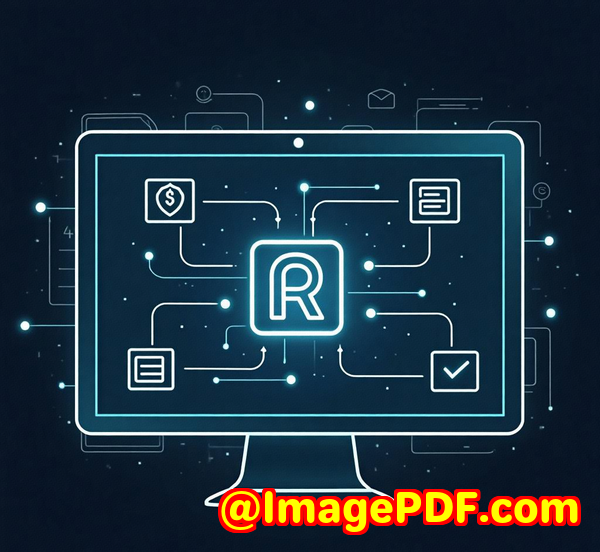
I was in your shoes not long ago. My team was tasked with converting legacy documents into a format that would meet our archiving standards. This meant no more JavaScript, no more interactive forms, and every font embedded. We needed a streamlined solution to automate the process. That's when I came across VeryDOC PDF to PDF/A Converter Command Line SDK.
In this article, I'll walk you through the steps of automating your PDF to PDF/A conversion process using this powerful tool. Whether you're dealing with legal documents, financial reports, or any other kind of archive-worthy PDF, this solution will save you hours and a ton of manual effort.
Why Automate PDF to PDF/A Conversion?
If you're asking yourself, "Why not do this manually?" here's the kicker: PDF/A is the preferred format for long-term digital preservation, which is especially important in industries like law, government, and finance. It ensures that your PDFs will remain viewable and printable in the same way for years, regardless of technological changes.
Manually converting each file is tedious, prone to human error, and wastes valuable time. That's why automation is crucial. With the right tools, you can batch process entire folders of PDFs, convert them to PDF/A-compliant files, and let the software handle the heavy lifting.
How Does the VeryDOC PDF to PDF/A Command Line SDK Work?
The VeryDOC PDF to PDF/A Converter Command Line SDK is designed for developers and technical users. This SDK allows you to convert PDFs into PDF/A-compliant files through the command line, making it a perfect choice for batch processing or integrating into larger automation workflows.
Key Features:
-
PDF to PDF/A Conversion: Converts your PDFs to PDF/A-1b, PDF/A-1a, PDF/A-2b, and other PDF/A versions.
-
Color Space Management: Converts device-specific color spaces into ICC-based color spaces to ensure consistent display across different devices.
-
Font Embedding: Automatically embeds necessary fonts into the PDF file, including non-embedded fonts.
-
Content Stripping: Removes non-essential or prohibited content like JavaScript, interactive forms, and other content not allowed in PDF/A.
-
Metadata Management: Automatically adds or fixes missing XMP metadata to ensure full PDF/A compliance.
-
Password Protected PDFs: Supports conversion of password-protected PDFs directly, which can be a huge time-saver when working with sensitive documents.
-
Command-Line Operation: Supports automated batch processing via command line, scripts, or inclusion in larger workflows.
Let's break this down further. I'll show you a few real-life scenarios where this SDK came in handy for me, plus how it made the whole process a breeze.
Real-Life Use Cases of PDF to PDF/A Conversion
1. Legal Teams Handling Scanned Contracts
Legal teams often need to archive contracts and other important documents. These are typically scanned PDFs, which, by default, aren't PDF/A-compliant. You can imagine the hassle if you had to go through each contract manually, fixing fonts, removing prohibited content, and ensuring it's properly tagged.
By integrating VeryDOC's SDK into our workflow, we could automate the entire process. Once we set up the script, the tool would automatically process each document, convert it to PDF/A, and apply the right ICC profile for color management. The best part? The PDFs were ready to archive without us having to check every single one.
2. Finance Teams Archiving Monthly Reports
For finance departments that deal with large volumes of PDF reports every month, the task of ensuring that each document is converted to PDF/A for long-term storage is crucial. Without automation, this could easily turn into a full-time job.
With the command line SDK, I was able to automate the conversion process for hundreds of reports, ensuring that they were compliant with the PDF/A standard without lifting a finger. The tool also ensured that any sensitive data in the reports was stripped of interactivity (e.g., no active forms or scripts), making the reports secure for future access.
3. Government Agencies Managing Public Records
Government agencies that manage public records are often under pressure to maintain documents for yearssometimes even decades. Those documents need to be easily accessible and viewable long into the future.
With VeryDOC's SDK, the PDF/A conversion was handled without any issues. The process removed unnecessary content like JavaScript and interactive forms, making sure the file complied with the PDF/A standard. We also added metadata such as the document's author and creation date, ensuring the PDFs were archived with all the necessary information for future reference.
Core Advantages of the VeryDOC PDF to PDF/A Command Line SDK
Let's talk about the core reasons why I highly recommend this tool.
1. Speed and Efficiency
Instead of wasting hours (or even days) converting files manually, you can automate the entire process. Whether you're working with 10 documents or 10,000, this SDK handles bulk conversion effortlessly. Plus, because it's command-line-based, you can integrate it into existing workflows, ensuring that the process runs smoothly every time.
2. Customization
The tool allows you to customize how the conversion is done. You can specify which version of PDF/A you need (1b, 2a, etc.) or adjust the color profiles based on your requirements. You can also choose to repair damaged PDFs automatically during conversion, which is especially useful when dealing with legacy files.
3. Support for Password-Protected Files
One of the biggest headaches in document management is dealing with encrypted PDFs. Unlike some other tools, VeryDOC lets you convert password-protected PDFs directly, without the need to manually unlock them first.
4. Integration-Friendly
Since it's command-line based, this SDK can be easily integrated into your larger document management systems or automated workflows. This makes it perfect for businesses with high-volume document conversion needs.
Personal Experience: How VeryDOC Saved Us Time
When I first started using VeryDOC PDF to PDF/A Converter, I was managing several archival projects at once. Each project involved converting hundreds of PDFs to PDF/A, and it was clear that doing this manually would be unsustainable.
I set up the SDK to run on our servers, batch processing documents overnight. By the time the team arrived the next day, all the documents were converted and compliant with the PDF/A standard. This saved us hours of manual work each week.
What really stood out was the ability to adjust settings like the ICC profile and PDF/A version, which gave us full control over the conversion process. We also added a script to handle password-protected documents, which saved us from having to manually unlock each one.
Conclusion: Why You Should Use VeryDOC for PDF to PDF/A Conversion
If you're dealing with large volumes of PDFs and need a reliable, automated solution for converting them into PDF/A, I'd highly recommend VeryDOC PDF to PDF/A Converter Command Line SDK.
It takes the heavy lifting out of the process, speeds things up, and gives you the peace of mind that your documents are compliant with the ISO 19005-1 standard.
I can't imagine going back to doing this manually, and I know that this tool will continue to save me time and effort for years to come.
Start your free trial now and automate your PDF to PDF/A conversion with VeryDOC.
Custom Development Services by VeryDOC
VeryDOC doesn't just offer out-of-the-box solutions. They also provide custom development services tailored to your specific needs. Whether you need to integrate PDF conversion into your application, develop custom PDF processing workflows, or build tools for handling encrypted PDFs, VeryDOC can help.
Their team has extensive experience working with a wide range of technologies, including Python, PHP, C/C++, and more. So, if you need specialized solutions, reach out and discuss your project with their support team.
FAQ
-
What is PDF/A, and why is it important for archiving?
PDF/A is a format used for long-term archiving of digital documents. It ensures the document will look the same and be accessible in the future.
-
Can I convert password-protected PDFs using VeryDOC's SDK?
Yes, the SDK allows you to convert password-protected PDFs without unlocking them manually.
-
What versions of PDF/A can I create with this tool?
You can create PDF/A-1b, PDF/A-1a, PDF/A-2b, and other PDF/A versions.
-
Can I use this tool for batch processing PDFs?
Yes, the SDK is designed for batch processing, making it perfect for converting large numbers of PDFs at once.
-
Does this SDK work on all operating systems?
It supports Windows platforms (XP, Vista, 2000, and later) in both 32-bit and 64-bit versions.
Keywords
-
PDF to PDF/A conversion
-
Automated PDF archiving
-
Command line PDF conversion
-
PDF/A compliance
-
Batch processing PDFs
Explore VeryDOC PDF to PDF/A Converter Command Line SDK for Developers Royalty Free Software at: https://www.verydoc.com/pdf-to-pdfa.html