How to Convert Scanned Documents to PDF/A Format for Long-Term Preservation Using VeryDOC SDK
If you've ever had to deal with scanned documents in your digital archive, you know how challenging it can be to ensure they remain accessible and consistent over time. Whether it's a legal contract, a historical manuscript, or a financial report, scanning documents is often the first step in digitizing important paperwork. But what happens when you need to preserve those scanned documents for long-term storage?
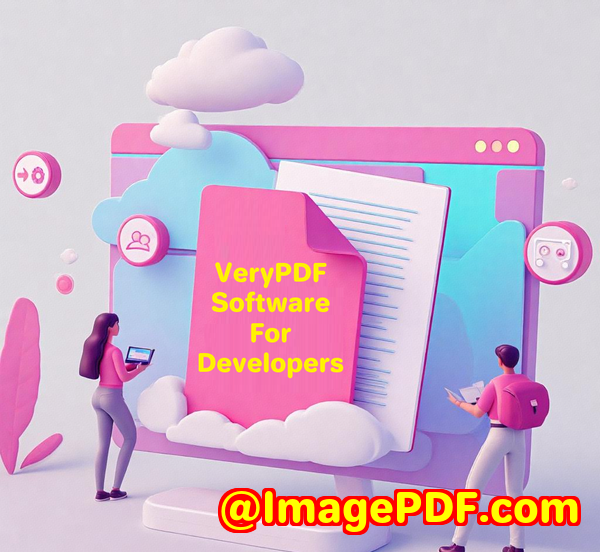
The solution is simpleconvert them to PDF/A format.
PDF/A is an ISO-standardised version of PDF designed for the long-term archiving of electronic documents. It ensures that your documents remain readable and display correctly, even decades down the line, no matter the software or hardware used.
In this blog, I'll walk you through how you can use the VeryDOC PDF to PDF/A Converter Command Line SDK to convert your scanned documents into PDF/A format for long-term preservation. I'll also share how I personally use this tool and why it's a game-changer for anyone working with large volumes of PDFs.
Why PDF/A?
Let's start by understanding why PDF/A is crucial for document preservation.
Regular PDFs may contain elements that can break or become obsolete, such as:
-
Fonts that are not embedded, leading to display issues when opened on different systems.
-
Interactive features like JavaScript or forms that may not be supported in the future.
-
Device-dependent color spaces that might not render accurately as technology advances.
On the other hand, PDF/A is built to be self-contained. It ensures:
-
All fonts are embedded, preserving the appearance of the document.
-
JavaScript and interactive forms are removed to prevent compatibility issues.
-
The file is standardized with ICC profiles for color accuracy.
-
It's optimized for long-term preservation and accessibility.
Now, imagine you're dealing with a scanned PDF of an old contract, and you need to make sure that it will always be readable and formatted correctly, regardless of future software updates or changes in technology. That's where VeryDOC PDF to PDF/A Converter Command Line SDK comes in.
My Experience with VeryDOC PDF to PDF/A Converter
I was first introduced to VeryDOC PDF to PDF/A Converter when I needed to archive a large batch of scanned PDFs. These documents, while essential, weren't compatible with PDF/A standards and had to be converted to meet the archiving criteria.
Here's the thing about scanned PDFsthey often contain imperfections like missing fonts, device-specific color profiles, or interactive elements. I knew that converting them to PDF/A would make them much more reliable in the long run, but the challenge was how to do this quickly, in bulk, and without compromising on quality.
That's when I discovered the VeryDOC PDF to PDF/A Converter Command Line SDK. Let me walk you through the key features that helped me solve this problem.
Key Features of VeryDOC PDF to PDF/A Converter
1. Batch Conversion for Scanned Documents
One of the standout features is the batch conversion capability. Instead of manually converting each document, I could convert entire folders of scanned PDFs in one go. This was a lifesaver, especially when dealing with hundreds or even thousands of files at once.
2. Automatic Font Embedding and Subsetting
Scanned documents often come with missing fonts, especially if they've been processed through various OCR software. VeryDOC PDF to PDF/A Converter automatically embeds and subsets non-embedded fonts, ensuring that the final PDF/A file maintains the exact look of the original document, even if the font isn't available on the current system.
3. Color Space Optimization
When you scan a document, it's easy to end up with device-dependent color spaces, which may not render correctly on all systems. The PDF to PDF/A Converter takes care of this by replacing device-specific color spaces with ICC profiles that are universally supported. This ensures that your scanned documents will always look the same, whether you're viewing them on a new device or a 20-year-old computer.
4. Prohibited Content Removal
The tool automatically removes JavaScript, interactive forms, and other elements that aren't supported by PDF/A. This is crucial for document integrity, as these features may cause compatibility issues down the line. It also ensures that your document adheres to the PDF/A standards for archiving.
5. Command-Line Operation for Easy Automation
As a developer, I loved the fact that VeryDOC PDF to PDF/A Converter operates through the command line. This allowed me to create scripts that automatically converted PDFs to PDF/A format, saving me hours of manual work. For larger projects, being able to automate this process was an absolute game-changer.
Real-World Use Cases
Let's talk about some of the real-world use cases where the VeryDOC PDF to PDF/A Converter comes in handy:
Legal Teams Managing Scanned Contracts
If you work in a law firm or any industry that requires you to archive contracts or legal documents, converting scanned PDFs to PDF/A ensures that your documents are preserved in a format that's compatible with future software and hardware updates. You won't have to worry about documents becoming inaccessible as technology changes.
Government and Compliance Document Archiving
Government agencies, banks, and financial institutions are often required to store documents for decades. Converting scanned files into PDF/A makes sure these records remain intact and easily accessible over the long term.
Libraries and Historical Archives
Libraries that digitize historical manuscripts or old newspapers can use the PDF to PDF/A Converter to ensure their digital archives meet international standards for preservation. Whether it's an old map or a century-old letter, the tool helps preserve these documents in a reliable, accessible format.
Healthcare Industry
In healthcare, preserving patient records is not just a best practiceit's a regulatory requirement. Scanned medical records can be converted to PDF/A format, ensuring compliance with laws like HIPAA and preserving the integrity of patient data.
Core Advantages of Using VeryDOC PDF to PDF/A Converter
Here are the core advantages that make VeryDOC PDF to PDF/A Converter a must-have tool:
-
Fast and Efficient: Convert thousands of PDFs with minimal effort, saving time on batch processing.
-
Complete Automation: Run conversions from the command line, perfect for automating tasks and creating workflows.
-
Full Compliance with PDF/A Standards: Meet the stringent requirements for long-term document preservation.
-
No Special Software Needed: Once converted, PDF/A files can be opened with any standard PDF viewer, ensuring compatibility for decades to come.
-
Cost-Effective: Save on storage costs and potential future conversion headaches by making sure your documents are preserved correctly from the start.
Final Thoughts: Is the VeryDOC PDF to PDF/A Converter Right for You?
If you're looking for a solution to convert scanned PDFs into a PDF/A format for long-term preservation, I highly recommend giving the VeryDOC PDF to PDF/A Converter Command Line SDK a try. I've personally used it to handle large batches of scanned contracts and legal documents, and it's saved me countless hours of manual work.
If you're working in industries like legal, government, healthcare, or libraries, this tool will quickly become an indispensable part of your workflow.
So, click here to try it out for yourself and start archiving your scanned PDFs the right way: VeryDOC PDF to PDF/A Converter.
Custom Development Services by VeryDOC
At VeryDOC, we understand that every organization has unique requirements when it comes to document processing and archiving. That's why we offer custom development services to tailor our tools to your specific needs.
Whether you need specialized solutions for Linux, macOS, Windows, or server environments, our team of developers is equipped to deliver. We have expertise in working with a variety of programming languages, including Python, PHP, C++, .NET, JavaScript, and more. From PDF processing to OCR, barcode recognition, and document security, we can create solutions that work seamlessly with your existing systems.
If you have specific technical needs, contact us through our support center at VeryDOC Support to discuss your project.
FAQ
-
What is PDF/A and why should I use it?
-
PDF/A is an ISO standard for archiving documents that ensures long-term accessibility and preservation. It embeds fonts, removes interactive elements, and uses device-independent color profiles to ensure your documents remain readable for years to come.
-
-
Can the PDF to PDF/A Converter handle scanned documents?
-
Yes, the tool works with both normal and scanned PDFs, ensuring they meet PDF/A standards for archiving.
-
-
How does the command line functionality benefit me?
-
The command line option allows you to automate the conversion process, saving time and effort, especially when dealing with large batches of PDFs.
-
-
What types of documents can I convert to PDF/A format?
-
The VeryDOC PDF to PDF/A Converter can convert a wide range of documents, including legal contracts, medical records, government files, and historical archives.
-
-
Is this tool suitable for large organizations?
-
Absolutely. This tool is designed to handle bulk conversions, making it ideal for organizations with large document archives.
-
Tags/Keywords
-
PDF/A conversion
-
PDF to PDF/A
-
Scanned document archiving
-
Command line PDF converter
-
PDF preservation