VeryPDF PDF Print Command Line SDK: A Better Option for Batch PDF Printing Than Smallpdf
Meta Description
Looking for a reliable solution to automate PDF printing? Discover how VeryPDF PDF Print Command Line SDK stands out over Smallpdf for batch printing.
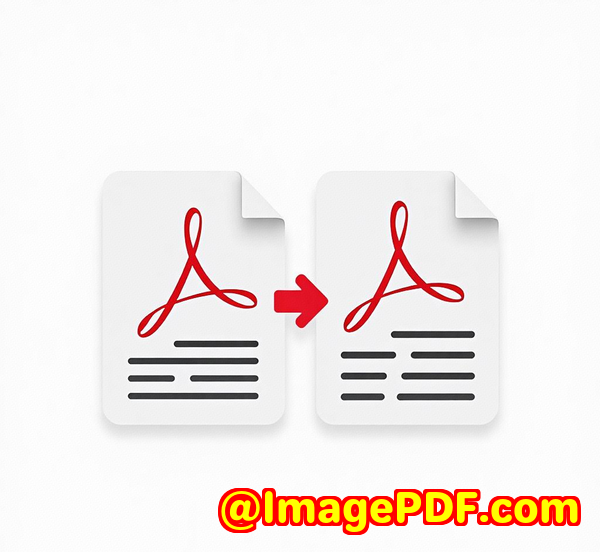
Every Monday morning, I used to get stuck in the tedious task of printing a long list of PDF files for my team. They'd pile up, waiting for me to hit "print" one by one, while I was busy with other tasks. As much as I tried to streamline things, it seemed like batch printing just wasn't as easy as I hoped.
I started looking for ways to automate this process, searching for solutions that could save me time and effort. That's when I stumbled upon VeryPDF PDF Print Command Line SDK. At first, I wasn't sure if it could really deliver, but after using it, my whole approach to printing PDFs changed.
What is VeryPDF PDF Print Command Line SDK?
The VeryPDF PDF Print Command Line SDK is a powerful tool designed to automate the printing of PDF files directly from the command line. Unlike other solutions, it doesn't require third-party PDF readers or complicated GUI interfaces. It's lightweight, fast, and perfect for batch processing, which is a game changer for anyone working with large volumes of PDFs.
This tool doesn't just print PDFs; it provides a comprehensive set of features that let you fine-tune your printing settings for each document. From specifying paper sizes to adjusting printing resolutions, it's got everything you need to automate your workflow efficiently.
Key Features of the PDF Print Command Line SDK
Here's a breakdown of what makes VeryPDF PDF Print Command Line SDK stand out:
-
No need for external PDF readers: Forget about installing bulky PDF software. This tool works independently.
-
Batch printing: Set up unattended printing for large volumes of documents, allowing you to get through massive tasks in no time.
-
Page range selection: Need only specific pages? No problem. Select individual pages or ranges to print.
-
Advanced printer settings: Access printer dialogues, set custom paper sizes, and manage printing resolution.
-
Watermarking: Easily add watermarks to your documents to ensure your printouts are secure.
-
Duplex printing: Print on both sides of the paper if your printer supports it.
-
Rasterization support: Converts PDFs to raster images before printing, which is helpful for older printer drivers.
-
File merging: Combine multiple PDF print jobs into one, perfect for handling complex documents.
What I found especially useful was the ability to specify the paper tray, orientation, and even print in monochrome or colour, all from the command line. This level of control means you're never limited by what your printer's default settings offer.
Who Will Benefit from This Tool?
This tool is perfect for developers, businesses, and professionals who need a streamlined, automated solution for printing PDFs in bulk.
-
Developers looking to integrate PDF printing into their custom applications will appreciate the SDK's flexibility.
-
Businesses that handle large volumes of documents dailylike law firms or design agenciescan automate the print workflow and significantly boost productivity.
-
Organizations with multiple users or locations can leverage the batch operation feature to manage their printing needs across teams.
If you're someone who regularly needs to print dozens, hundreds, or even thousands of PDFs, this tool is for you. It's fast, reliable, and makes sure your printing jobs are handled without the usual headaches.
My Experience: Saving Time and Reducing Errors
Before I started using VeryPDF PDF Print Command Line SDK, batch printing was a nightmare. Every job required careful setup in a GUI-based program, and the risk of human error was highwrong paper size, missing pages, or incorrect printer settings could easily mess up the whole job.
With VeryPDF, I can set up a command script, specify all my parameters (like paper size, printer settings, and page ranges), and let it run. No more mistakes. Plus, the speed at which I can process these documents now is unbelievable. What used to take me hours is done in minutes.
One of my favourite features is the ability to add watermarks during printing. For example, I was working on a batch of sensitive legal documents and needed to ensure no one could reuse them without proper authorization. Using the watermark feature, I added my company's logo to every page, making it impossible for anyone to misuse those files.
Additionally, the merge print jobs function allows me to consolidate multiple PDFs into a single job, which was a game changer for me. In the past, printing multiple files meant handling each one separatelynow, I can merge and print everything at once.
Why VeryPDF PDF Print Command Line SDK Is a Better Option Than Smallpdf
When I first started searching for a PDF printing solution, I looked at Smallpdf. It's a well-known tool, and it offers a range of PDF services. But when it came to batch printing, I quickly ran into some limitations. Smallpdf's batch processing isn't nearly as robust as VeryPDF's. While Smallpdf offers an easy-to-use online interface, VeryPDF provides more detailed control over the printing process, particularly with things like watermarking, advanced printer settings, and custom paper sizes.
In my testing, VeryPDF was the clear winner when it came to speed and flexibility. The command line interface is ideal for those who want to automate their processes completely. Smallpdf, on the other hand, is more limited to its web interface, and it doesn't provide the depth of features needed for complex printing tasks.
Real-World Use Cases for the VeryPDF PDF Print Command Line SDK
Here's how I use it in real-life situations:
-
Law Firms: Printing contracts, legal documents, and case files is often a time-sensitive task. The SDK's ability to batch print and select specific page ranges ensures that everything is handled quickly and accurately.
-
Design Agencies: When working on client presentations, the ability to print design files (PDF, EMF, WMF) while controlling page orientation and paper size helps maintain a professional appearance.
-
Accounting Firms: Accountants need to print reports, financial statements, and invoices regularly. With the ability to set margins, print specific pages, and even scale documents to fit the paper, this tool makes printing large volumes of documents a breeze.
Core Advantages of VeryPDF PDF Print Command Line SDK
-
No Software Bloat: Unlike other solutions, you don't need extra PDF readers or graphic-heavy software. This tool is all you need.
-
Batch and Unattended Printing: If you have a large number of PDFs to print, this tool allows you to set everything up in a script and run it without intervention.
-
Full Control: Whether it's page range selection, color printing, or duplex options, you have granular control over every aspect of your print job.
-
No Hidden Fees: Unlike some competitors, VeryPDF offers a royalty-free solution, meaning there are no surprise costs down the line.
Final Thoughts: Should You Try It?
Absolutely.
If you're tired of clicking "Print" a thousand times or dealing with clunky batch printing tools, VeryPDF PDF Print Command Line SDK is the answer. It saves time, reduces errors, and gives you the control you need to manage complex printing jobs. Whether you're a developer looking to integrate PDF printing into your app or a business that needs to streamline its workflow, this tool is worth checking out.
Click here to try it out for yourself: https://www.verypdf.com/app/pdf-print-cmd/
Custom Development Services by VeryPDF
VeryPDF offers a range of custom development services tailored to your specific technical needs. Whether you require PDF processing solutions for Linux, Windows, or cloud-based services, VeryPDF has the expertise to deliver.
We specialize in:
-
Creating PDF utilities in Python, PHP, C/C++, and .NET.
-
Developing Windows Virtual Printer Drivers capable of converting documents to PDF, EMF, and image formats.
-
Capturing and monitoring print jobs across all Windows printers, including saving jobs in PDF, PCL, TIFF, and more.
-
Analyzing and processing a wide range of document formats such as PDF, Office files, and image formats.
If you have specific technical requirements, please reach out to VeryPDF at support.verypdf.com to discuss your project.
FAQ
1. Can VeryPDF PDF Print Command Line SDK work on macOS or Linux?
Yes, it works across different platforms, including Windows, macOS, and Linux, making it versatile for cross-platform applications.
2. How do I merge multiple PDFs into one print job?
You can use the mergeprintjobs option to combine multiple PDFs into a single print job. This feature is perfect for streamlining complex printing tasks.
3. Can I add custom watermarks to my printed PDFs?
Absolutely! You can specify watermark text, fonts, size, color, position, and opacity, ensuring your documents are protected during the printing process.
4. Is it possible to print encrypted PDFs?
Yes, the SDK supports printing owner password-protected PDFs, so you can securely print even encrypted documents.
5. What's the benefit of printing to a raster image before printing?
Printing PDFs as raster images helps avoid issues with older or incompatible printer drivers, ensuring the output is exactly as intended.
Tags/Keywords
-
PDF printing automation
-
Batch printing PDF
-
Command line printing SDK
-
Print PDF from command line
-
PDF printing