Why You Should Choose VeryDOC PDF to PDF/A SDK for Reliable and Accurate PDF/A Conversion
When it comes to archiving PDF documents, we all know how important it is to maintain their integrity and accessibility for the long haul. Whether you're in the legal field, finance, healthcare, or even education, ensuring that your documents meet ISO 19005-1 standards for long-term archiving is not just importantit's critical.
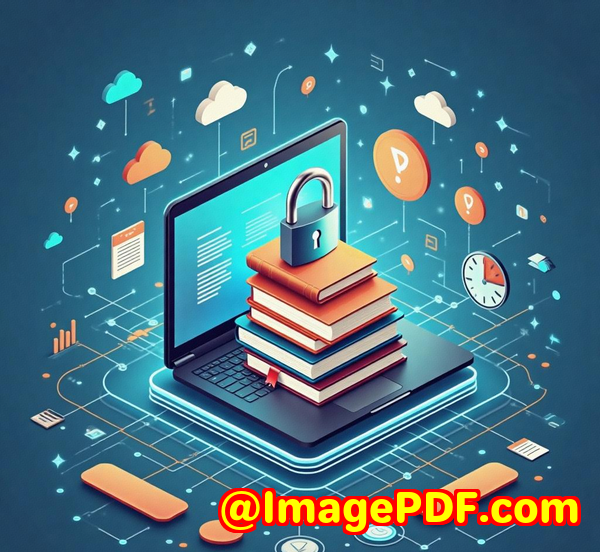
For me, managing digital archives used to feel like playing a never-ending game of catch-up. There was always that nagging question: "Are my files truly secure, and will they remain accessible and readable in the future?" That's when I discovered the VeryDOC PDF to PDF/A Converter Command Line SDK. And let me tell you, it was a game-changer.
What is the PDF/A Standard, and Why Should You Care?
First off, let's clear up what PDF/A is. PDF/A is a specialized version of PDF, designed specifically for long-term preservation. Unlike standard PDFs, which may use elements like JavaScript or interactive forms, PDF/A ensures that documents are self-contained. This means no external dependencieseverything is embedded within the file itself, ensuring that your document displays exactly the same way years from now.
So, if you're dealing with important contracts, scanned forms, or historical documents, converting them to PDF/A ensures they'll still be usable in the future, even as technology advances. And when I was tasked with ensuring compliance for an archival project, I needed a solution that was fast, reliable, and flexible. That's when I found the VeryDOC PDF to PDF/A SDK.
A Personal Experience with the VeryDOC PDF to PDF/A SDK
When I first started using the VeryDOC PDF to PDF/A SDK, I was immediately impressed with how simple it was to integrate into our workflow. The command-line interface is intuitive, making it easy to convert any PDF into a PDF/A-compliant file. All I had to do was run a simple command, and voilthe conversion was done in seconds.
Here's how I typically use it:
-
Command-line control: I love the ability to handle multiple files at once. For example, I can convert a whole batch of PDFs into PDF/A format without manually opening each one.
-
Customization options: Whether I'm choosing the output color space (RGB, CMYK, or grayscale) or adding specific metadata like author names or keywords, the SDK gives me full control.
-
Automatic repairs: If I encounter any issues with my PDF files, like missing fonts or damaged content, the SDK automatically repairs the file during the conversion process. This has saved me so much time!
In my case, I was tasked with converting a library of scanned legal documents. These were old, scanned PDFs, some of which had missing fonts or incompatible color profiles. Using the VeryDOC PDF to PDF/A SDK, I didn't need to manually fix each document. It handled the repairs automatically, ensuring the final PDF/A files were perfectly compliant.
But here's the kicker: while I was comparing it with other solutions in the market, I quickly realized how much more efficient and accurate the VeryDOC tool was. Many of the competitors I looked at either failed to embed all necessary fonts, didn't offer the same level of automation, or were too complicated for everyday use. In contrast, VeryDOC made the whole process seamless.
Key Features of the VeryDOC PDF to PDF/A SDK
So, what exactly makes the VeryDOC PDF to PDF/A SDK stand out? Here's a quick rundown of its best features:
-
Full ISO 19005-1 PDF/A Compliance
The SDK allows you to convert any PDF into a fully compliant PDF/A document, ensuring that it meets archival standards. Whether you're converting simple text PDFs or complex scanned files, the result is always PDF/A-compliant.
-
Color Profile Flexibility
You can replace device-specific color spaces with ICC-based color profiles, ensuring consistent colors across various devices and media. Whether you need RGB, CMYK, or grayscale, you can choose the perfect profile for your document's output.
-
Automatic Font Embedding
PDF/A requires all fonts to be embedded, and with VeryDOC, you don't have to worry about missing or non-embedded fonts. The tool will automatically embed all fonts and even subset non-embedded fonts for you.
-
Content Sanitization
If your document contains any JavaScript or interactive forms, VeryDOC will remove those automatically, ensuring your file complies with PDF/A standards. It's one less thing for you to worry about.
-
Metadata Management
Adding missing metadata like author, keywords, and title is a breeze with the SDK. This is critical when you're handling legal, historical, or regulatory documents where metadata may be as important as the content.
-
Command Line Operation
For developers or power users, the command-line interface is a huge bonus. It allows you to automate the conversion process and integrate it into other scripts or workflows.
-
Repair Damaged Files
Sometimes, PDFs aren't perfectespecially older ones. With VeryDOC, you get automatic repair options for damaged files. This ensures your documents are fully functional after conversion.
Who Should Use the VeryDOC PDF to PDF/A SDK?
This SDK is particularly useful for professionals in industries that require long-term document storage and archiving. Here are some examples:
-
Legal teams: Lawyers and legal assistants deal with large volumes of documents that must be archived for long periods. Converting them to PDF/A ensures that they remain accessible and legally valid, no matter how much time passes.
-
Healthcare: Medical records and patient information must be preserved for many years. By converting these documents to PDF/A, healthcare providers ensure that records are compliant with data retention regulations.
-
Finance: For accountants and financial analysts, converting financial statements, reports, and tax documents into PDF/A ensures they meet regulatory requirements for long-term preservation.
-
Government agencies: Any department dealing with public records must ensure that documents are properly archived and comply with PDF/A standards.
Core Advantages of the VeryDOC PDF to PDF/A SDK
Here's why I'd recommend this tool to anyone in need of reliable PDF/A conversion:
-
Efficiency: The SDK is incredibly fast and handles large batches of PDFs with ease. This saves you hours of manual work.
-
Customization: From choosing the color profile to adding metadata, the SDK gives you full control over the final output. This level of customization is unmatched.
-
Reliability: With automatic font embedding, color conversion, and content sanitization, the SDK ensures that your documents are always compliant with PDF/A standards.
-
Ease of Use: The command-line interface is simple, yet powerful, making it easy to integrate into your workflows or automation scripts.
Use Cases for VeryDOC PDF to PDF/A SDK
Now let's talk about a few scenarios where this tool can really shine:
-
Batch converting scanned documents for legal archives: I use this tool for converting old scanned legal contracts into PDF/A format. It helps maintain compliance while ensuring that these documents are ready for long-term storage.
-
Automating compliance workflows: For organizations that need to convert thousands of files, you can integrate this SDK into your automation pipeline to ensure continuous compliance with PDF/A.
-
Converting PDF reports into compliant archival files: If you're in the finance or healthcare sector, you'll love how this tool quickly converts all your financial statements or patient records into secure, archival PDF/A files.
Conclusion: Why I Highly Recommend VeryDOC PDF to PDF/A SDK
In short, if you deal with any form of document archiving, especially for legal, financial, or healthcare purposes, the VeryDOC PDF to PDF/A SDK is a tool you'll want to have in your arsenal. It's easy to use, incredibly efficient, and ensures your documents comply with the critical PDF/A standards.
I'd highly recommend it to anyone who deals with large volumes of PDFs and needs to ensure their documents are properly archived for future use. If you want to streamline your document conversion process and ensure long-term preservation, give it a try. You can start your free trial today and see the difference it makes.
Custom Development Services by VeryDOC
If you have specific technical needs or require customized solutions, VeryDOC offers comprehensive development services. From creating PDF tools for Linux, macOS, Windows, or mobile platforms, to building custom workflows for document management and processing, VeryDOC can tailor solutions to meet your unique requirements.
Need a custom solution? Visit VeryDOC's Support Centre to discuss your project requirements.
FAQ
-
What is PDF/A?
PDF/A is a version of PDF designed for long-term preservation. It ensures that the document can be viewed and printed consistently in the future, even as technology evolves.
-
Can I batch convert PDFs to PDF/A using the SDK?
Yes, the VeryDOC PDF to PDF/A SDK supports batch conversion, so you can convert multiple PDFs into PDF/A-compliant files in one go.
-
What color profiles does the SDK support?
The SDK supports RGB, CMYK, and grayscale color profiles, giving you flexibility when converting documents.
-
Can I automate the conversion process?
Absolutely. The command-line interface allows you to integrate the SDK into automated workflows or scripts.
-
What happens if my PDF is damaged?
The SDK can automatically repair damaged PDFs during the conversion process, ensuring that your final file is fully compliant.
Tags/Keywords
PDF/A conversion, PDF/A SDK, PDF to PDF/A
Explore VeryDOC PDF to PDF/A Converter Command Line SDK for Developers Royalty Free Software at: https://www.verydoc.com/pdf-to-pdfa.html