Title: Which Tool Offers the Most Accurate Table Extraction from Complex PDF Reports?
Meta Description:
Need accurate table extraction from complex PDF reports? Discover how VeryPDF can simplify the process and boost your efficiency in this detailed guide.
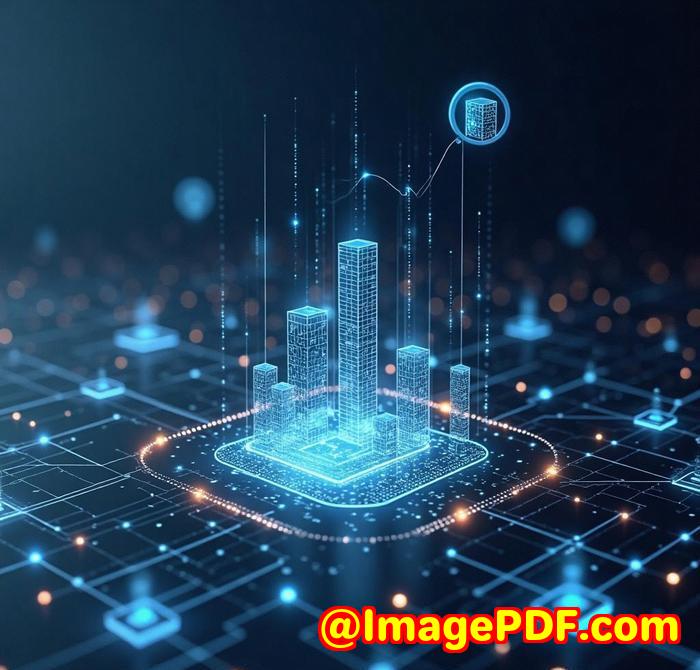
The Struggle of Extracting Tables from Complex PDFs
We've all been therestaring at a PDF report filled with complex tables and data, trying to extract the relevant information. You try to copy and paste, only to have the formatting come out all wrong. Or worse, the numbers get jumbled, and you're left fixing everything manually.
As a professional who often handles intricate reportswhether for research, business analytics, or legal documentationaccurate data extraction is crucial. That's where VeryPDF's PDF Table Extractor comes in. In this post, I'll walk you through how this tool can save you time, frustration, and ultimately, help you do your job more efficiently.
The Discovery of VeryPDF's PDF Table Extractor
At first, I wasn't sure there was a tool that could handle the task of extracting complex tables from PDFs without messing up the formatting. I had tried a few tools before, but either the tables didn't get extracted properly or they lost all the context, making it nearly impossible to use the data. That's when I came across VeryPDF's PDF Table Extractor.
This tool is designed specifically to take on the challenge of extracting tabular data from complex PDF reports. If you've ever needed to convert a cluttered PDF table into something usablelike Excel or CSVyou know how challenging it can be. That's where this tool shines.
Features That Make VeryPDF Stand Out
Here's a breakdown of the key features that I've personally found helpful:
1. Accurate Table Recognition
The biggest challenge in table extraction is ensuring the tool recognises the structure of the data correctly. Unlike other tools that fail at identifying multi-line headers or merged cells, VeryPDF nails this every time. Whether the table is broken across multiple pages or has nested tables, this tool keeps everything in order, making sure no data is lost or scrambled.
Example: I had a 30-page PDF report that included sales data with multiple nested tables. Other tools had trouble maintaining the table structure, but with VeryPDF, the data came out neat and organised. I didn't need to spend hours cleaning up the mess.
2. Customizable Output Formats
VeryPDF doesn't just give you a one-size-fits-all approach. It lets you choose the output format that suits your needsExcel, CSV, XML, or even HTML. This flexibility is great because you can tailor the results to whatever system you're using, whether it's for further analysis, database import, or reporting.
Example: For one of my financial reports, I needed to extract data into an Excel file to run additional calculations. With just a few clicks, the tool provided an Excel sheet that was perfectly formatted and ready to use. No more scrambling to fix data formatting.
3. Batch Processing for Large Files
Sometimes you're not working with just one PDF, but a whole batch. VeryPDF allows batch processing, which is a massive time-saver. Instead of manually extracting tables from each document, I could upload several files and let the tool work through them all at once.
Example: I had to process dozens of PDF invoices from different clients, and VeryPDF's batch extraction feature turned what would have been a full day's work into just a couple of hours.
Personal Experience with VeryPDF
Before I discovered VeryPDF, extracting tables from complex PDF reports was a nightmare. I'd try different methodscopying and pasting, using less reliable software, or even doing it by hand. But none of them were quick or reliable.
Once I started using VeryPDF's PDF Table Extractor, the difference was night and day. Not only did it save me a huge amount of time, but the accuracy of the extracted tables was spot-on. No more struggling with misaligned columns or missing data. It was as if the tool could read the table just like a human, only way faster and with more precision.
Why I Recommend VeryPDF for Table Extraction
If you're tired of spending hours messing around with PDF reports, I can't recommend VeryPDF's PDF Table Extractor enough. Whether you're a business analyst, researcher, or legal professional, this tool will make your life so much easier. It solves a real problem and does it wellevery single time.
I use it regularly now, and it's hands-down the best tool for the job. I'd highly recommend it to anyone who deals with complex PDF reports and needs accurate data extraction.
Click here to try it out for yourself: VeryPDF Table Extractor.
Custom Development Services by VeryPDF
VeryPDF offers a range of custom development services that can be tailored to meet specific technical needs. Whether you require specialised PDF processing solutions for Windows, macOS, Linux, or server environments, VeryPDF's expertise can be leveraged across a variety of technologies and tools.
From Python, PHP, and C/C++ to Windows API, JavaScript, and .NET, VeryPDF's custom solutions cover a broad spectrum. They can also create custom Windows Virtual Printer Drivers and develop solutions for barcode recognition, OCR, and even document form generation. If you're looking for customisation, their team is always ready to help with your specific project needs.
For more details, visit their support center: VeryPDF Support.
FAQ
1. How accurate is VeryPDF's table extraction?
VeryPDF provides highly accurate table extraction, even with complex and multi-page PDFs. The tool maintains the integrity of your data, ensuring minimal errors.
2. Can I extract data from scanned PDF reports?
Yes! VeryPDF can handle scanned PDF documents using OCR (Optical Character Recognition), allowing you to extract data from images and text.
3. What output formats can I choose from?
You can choose from various output formats like Excel, CSV, XML, or HTML, depending on what fits your needs best.
4. Is there a free trial available?
Yes, VeryPDF offers a free trial so you can test out the table extraction features before committing to a purchase.
5. Does VeryPDF handle batch processing?
Absolutely! You can process multiple files at once, saving you time and effort, especially for large-scale data extraction projects.
Tags/Keywords
PDF Table Extraction, Extract PDF Tables, Complex PDF Reports, PDF Data Extraction, PDF to Excel