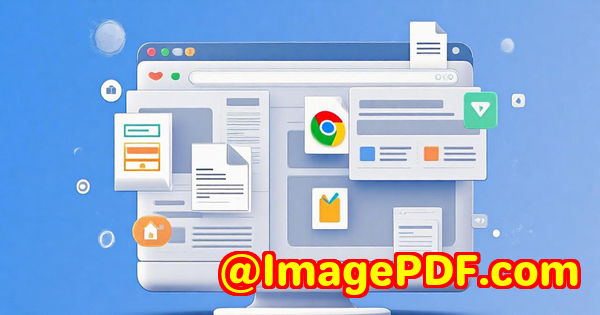Affordable JS Barcode SDK with Batch Scan Support for Legal Document Firms
Affordable JS Barcode SDK with Batch Scan Support for Legal Document Firms
Meta Description:
This affordable JS barcode scanner SDK helps legal teams batch scan documents fast, securely, and without the tech headaches. No license fees, no fuss.
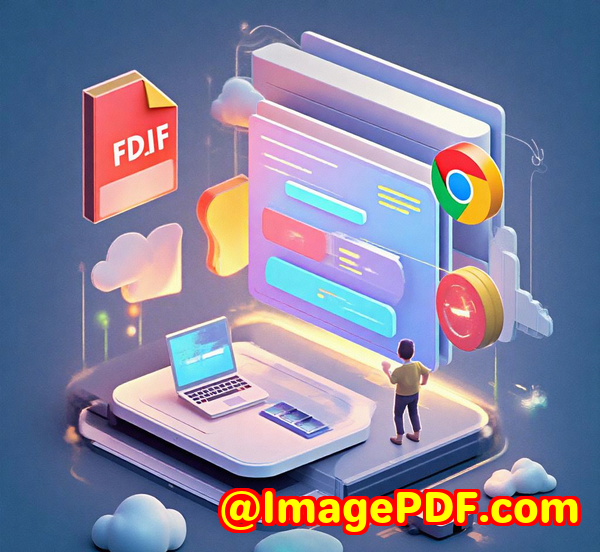
Every time we got a new case file, it came with stacks of paperwork.
Pages and pages of printed contracts, forms, ID copiesall dumped on my desk. And the kicker? Each had barcodes we had to scan and log. One by one. With a USB barcode gun. It was slow. People made mistakes. Stuff got missed. Then we got sued once because someone archived the wrong version of a scanned NDA.
That's when I knew: the way we handled barcode scanning at our legal firm was broken. And it wasn't just usother teams I knew were drowning in the same outdated processes.
So I went looking for a fix.
The tool that actually solved it: VeryUtils JavaScript Barcode Scanner SDK
I stumbled on VeryUtils JavaScript Barcode Scanner SDK for Developers Royalty Free after trying way too many tools that either required expensive licenses or didn't support batch scanning.
This one just made sense from the start.
It's browser-based, fast, works with regular laptop cameras, andmost importantly for usit supports scanning multiple barcodes in one go.
Legal document firms, compliance departments, archiving servicesthis thing's built for us. And it actually works in the chaos of a real office, not just in a clean dev environment.
Why legal document firms should care
You know the deal. You get 300 scanned contracts from a client. Each one has one or more barcodessome for tracking, others for matching to CRM records, invoice IDs, internal references. It's a nightmare without automation.
Here's how this SDK made our life easier:
-
Batch Scan Mode
One click. All barcodes on a pagescanned and logged. Done.
We scan contracts, supplier forms, and invoices in batches. No back-and-forth.
-
Works in the browser
No installing drivers. No calling IT. Just add the script, open the UI, and go.
We integrated it into our document intake portal in a day.
-
Handles messy documents
Smudged barcodes? Slightly crumpled paper? Low light in the back office?
Still works. Their context-aware engine just figures it out.
Real results from real-world use
Let me give you the run-down of what happened when we rolled this out to the doc team.
Before:
-
One person scanned ~150 docs per day
-
Error rate was ~4%
-
Complaints from junior paralegals? Weekly
After:
-
One person scans 500+ docs daily
-
Errors dropped to below 0.5%
-
Complaints? None
We saved two hours per staff member, per day.
Even the senior partner noticed: "Whatever you're doing, keep doing it."
What's under the hood
This SDK isn't just for pretty demosit's built for actual work.
Here are a few features that stood out to me:
-
Ready-to-Use UI
Their RTU UI saved me hours. Drop in the component, configure a few options, and it's live.
Great for teams without heavy frontend dev skills.
-
Multiple scan modes
Single scan? Multi scan? Batch scan? Scan & Count? Pick & Find?
You name itthey support it. And each mode has a real use case in legal ops.
-
Augmented Reality Feedback
When it highlights a barcode in real-time before capturing it, staff know it's reading the right one.
Reduced user errors by a lot.
-
Cross-device support
Works on iPhones, Androids, Windows desktopspretty much anything with a browser.
-
No license fees per user
This one's a big deal. Most scanner SDKs charge by seat or scan volume.
Not here. One price, and you're good. That alone makes it worth it for firms on a budget.
Use cases we didn't even think about at first
Once we had it running, our compliance team found new ways to use it.
Archiving Court Documents
They batch scan barcodes on physical exhibits and legal transcripts to track storage.
Remote Intake via Browser
Clients can scan and upload docs themselvesright from a mobile browser. Game changer.
HR Onboarding
New hire forms come with barcodes now. We just batch scan them into the employee records system.
Litigation Support
Discovery docs arrive in bulk. We label them with QR codes and use multi-scan mode to log everything in one pass.
How to get started in 3 steps
You don't need to be a JavaScript ninja to set this up.
-
Add the library
Either from their CDN or via npm. Straightforward.
-
Choose your symbology
Supports 30+ types: PDF417, QR, Data Matrix, EAN, Code128you name it.
-
Listen for scans
Use their listener hooks to feed the results straight into your app or database.
We got our first version running in under 2 hours. Our dev intern did most of it.
Other tools we tried? Not even close.
We tested some "big name" SDKs before this.
-
One needed native plugins (wouldn't work in-browser)
-
Another required a server-side license key check for every scan (slow and dumb)
-
A third only supported single barcode scans (why even bother?)
VeryUtils beat them allon features, price, and speed.
If you run a legal firm or work with documents, this SDK is a no-brainer
I've worked in legal tech for 10+ years. Not many tools make me say this, but here it is:
I'd recommend this to every document-heavy team looking to upgrade their workflows.
No more barcode guns.
No more clunky desktop apps.
No more scan > upload > rename > re-upload nightmares.
Just open the app, point the camera, batch scan, done.
Start your free trial now and boost your productivity:
https://veryutils.com/javascript-barcode-scanner-sdk
Custom Development Services by VeryUtils
Need something more tailored?
VeryUtils offers bespoke development services for teams who need deeper integration or platform-specific tools. Whether you're building on Windows, Linux, Mac, or mobile, they've got you covered.
Their team develops solutions using:
-
Python, C/C++, JavaScript, PHP, .NET, HTML5
-
Windows Virtual Printer Drivers for PDF, EMF, and images
-
Hook-based print job interceptors
-
API-level system monitoring and barcode/image extraction tools
They also support:
-
OCR, table recognition, barcode gen/rec
-
Document security, DRM, digital signatures
-
Cloud-based file viewers, converters, and automation
You can reach out for custom support or development here:
FAQs
Q: Does this work with PDFs or images that already contain barcodes?
A: Yep. It can scan from live camera input or from uploaded files.
Q: What kind of barcodes are supported?
A: All the big onesPDF417, QR Code, Data Matrix, EAN, UPC, Code128, and more.
Q: Is it hard to integrate with a custom portal or CMS?
A: Not at all. With the RTU UI, it's just a matter of dropping in a few lines of code.
Q: Is there a per-scan fee?
A: Nope. It's royalty-free. One-time licence for developers, and that's it.
Q: Will this slow down my site?
A: No. It runs via WebAssembly and is optimised for performance, even on mobile browsers.
Tags / Keywords
-
JavaScript barcode scanner for legal teams
-
batch barcode scanning SDK
-
legal document barcode scanning
-
VeryUtils scanner SDK
-
browser-based barcode scanner SDK
Keyword in first line: JavaScript barcode scanner
Keyword in last line: browser-based barcode scanner SDK for legal professionals