Create Custom PDF Workflows on Mac and Linux with Java PDF Toolkit Integration
Meta Description:
Speed up your PDF workflow on Mac and Linux using VeryUtils Java PDF Toolkitsplit, merge, encrypt, rotate, and customise with command-line ease.
Every time I needed to merge a stack of scanned PDFs or rotate just a few upside-down pages...
I'd end up wasting more time than it was worth.
Sure, there are drag-and-drop tools, but they choke on batch files or don't run well on Linux.
And don't even get me started on software that locks essential features behind shady subscriptions.
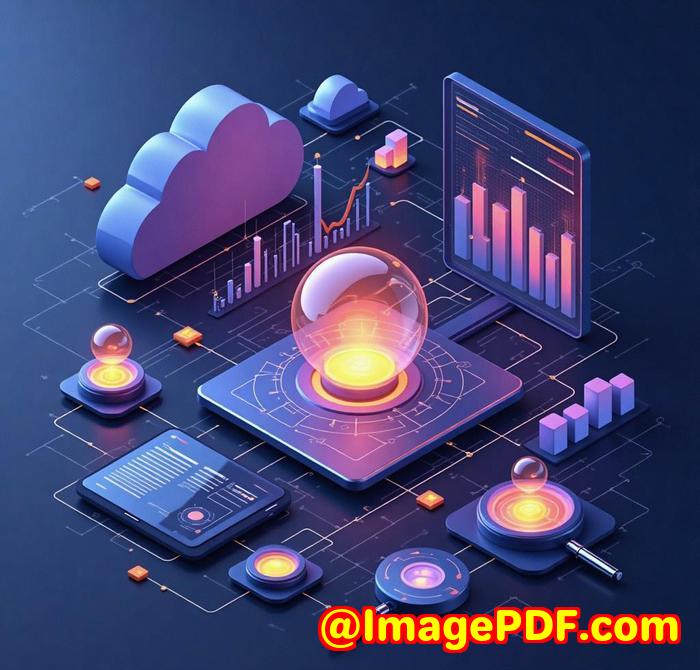
I needed something fast.
Something I could run in a terminal on both my MacBook and my Linux server.
That's when I stumbled on VeryUtils Java PDF Toolkit (aka jpdfkit).
The tool I didn't know I needed until I did
Let me tell you straight: this toolkit saved me hours.
VeryUtils Java PDF Toolkit is a Java-based PDF processing tool.
What makes it awesome? It's command-line driven and works natively on Mac, Linux, and Windows.
No GUI. No fluff. Just raw PDF power.
It's packaged as a .jar file, which makes it a breeze to integrate into scripts, cron jobs, and CI/CD pipelines.
What does it actually do?
If you handle PDF files regularly and you're not using this toolkit, you're leaving time on the table.
Here's what I've personally used it for:
-
Merging PDFs: Running
java -jar jpdfkit.jar *.pdf cat output merged.pdfis now second nature. -
Splitting PDFs: A 300-page report? I cut it into 30 clean 10-page files in one command.
-
Encrypting files for client delivery: Quick password protection with
encrypt_128bit. -
Rotating pages: Ever scanned something upside down? Yeah. This fixed it in seconds.
You can also:
-
Decrypt secured PDFs (with a password).
-
Watermark documents with your brand.
-
Extract metadata for compliance audits.
-
Burst documents into single-page PDFs.
-
Append files into existing PDFs.
-
Update form data or flatten it.
-
Attach files to PDFs (useful for project briefs or addendums).
Real talk: why I switched from other tools
Here's what most PDF tools miss:
-
Cross-platform consistency
I use Linux servers for automation, but I'm on a Mac for my daily grind.
jpdfkitdoesn't care what OS I'm onit just works. -
Script-friendly
Drag-and-drop tools? Cute. But not when you need to automate.
I run
jpdfkitinside cron jobs to generate reports for clients every Monday. -
No Adobe Acrobat dependency
Seriously, why does everything try to call Acrobat? This tool doesn't. It's standalone.
-
Speed
Some other CLI tools I tried were painfully slow or lacked batch processing.
This thing flies through 500-page docs without breaking a sweat.
Who should seriously consider this?
-
Developers automating PDF workflows (CI/CD, data extraction, form filling).
-
Legal teams dealing with scanned contracts, need to split/merge/redact fast.
-
IT admins managing secure document delivery or backups.
-
Accountants & consultants dealing with multi-page statements or client reports.
-
Software vendors embedding PDF features into their apps.
If you're in any of those camps, this tool's probably what you've been looking for but didn't know existed.
My workflow now looks like this:
-
I scan in documents, they hit a shared Linux folder.
-
A bash script uses
jpdfkitto split, watermark, and encrypt them. -
PDFs are then auto-uploaded to the client folder via SFTP.
-
Done in under 2 minutes.
I don't have to touch a GUI, and it hasn't failed once.
TL;DR: This tool saves me time and mental energy
If you deal with PDF documents in any semi-serious way, VeryUtils Java PDF Toolkit will make your life easier.
I've dumped clunky apps for this one .jar file.
No extra installs, no nonsense, just solid PDF manipulation from the command line.
I'd highly recommend this to anyone who wants full control over PDF workflows on Mac or Linux.
Click here to try it out for yourself
Custom Solutions? VeryUtils has your back
Got a weird use case? Want something totally bespoke?
VeryUtils doesn't just ship toolsthey build them.
They offer custom development across:
-
Platforms: Windows, Linux, macOS, iOS, Android
-
Languages: Python, C++, JavaScript, PHP, .NET, Java, HTML5
-
Specialties:
-
PDF to image conversion
-
OCR and barcode recognition
-
Virtual printer drivers
-
API interception for file access
-
Form generation, report building
-
PDF security and digital signatures
-
Cloud-based viewing and signing systems
-
Whether you need to process 1,000+ files per day or build something that plugs into your enterprise backend, they'll help you make it happen.
Contact their support team at: http://support.verypdf.com/
FAQ
How do I merge multiple PDFs with jpdfkit?
Use: java -jar jpdfkit.jar file1.pdf file2.pdf cat output merged.pdf
Can I use jpdfkit without installing anything?
Yes. Just run the .jar directly using Java on any OS. No install needed.
Is it possible to encrypt PDFs with user and owner passwords?
Absolutely. Use owner_pw and user_pw flags to lock things down.
Can I integrate this with automated scripts?
100%. It's built for automation. Ideal for cron jobs and backend services.
Does it support filling PDF forms?
Yes, including flattening and exporting data. Great for form-heavy workflows.
Tags / Keywords
-
Java PDF Toolkit
-
Custom PDF workflow Mac Linux
-
Command-line PDF tools
-
Split merge rotate PDF Java
-
VeryUtils jpdfkit