Java PDF CLI Tool to Flatten Fillable Forms for Safe Sharing and Archiving
Meta Description:
Flatten fillable PDF forms easily and securely with VeryUtils Java PDF Toolkit CLI ideal for archiving, sharing, and business workflows.
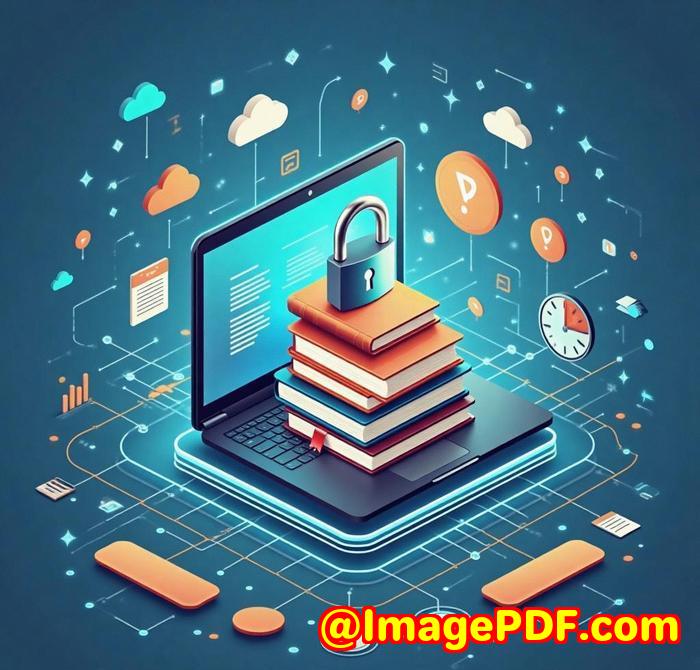
Every time I emailed a filled-out PDF form, I'd hold my breath.
I've been burned before.
You spend half an hour carefully typing into a government form, hit "save", send it to your client and then they open it and the fields are blank.
Or worse they can still edit it.
That's a nightmare if you're in legal, HR, finance, or any field where docs need to be locked in.
That's when I went looking for a fix.
And I landed on something that changed my entire workflow VeryUtils Java PDF Toolkit (jpdfkit).
What is VeryUtils Java PDF Toolkit?
Let's cut to it.
It's a Java-based command-line tool that lets you do almost anything with PDFs:
-
Split, merge, rotate, watermark, and encrypt them
-
Extract text, add metadata, or generate PDFs from scanned docs
-
And, most importantly for me flatten fillable forms
You run it straight from the terminal using simple commands.
No GUI fluff. No Adobe Acrobat. Just raw power.
Why I Needed to Flatten PDF Forms
Here's what was happening.
Clients were sending me PDFs with fillable fields but those fields stayed live.
Meaning anyone could tweak the values or erase them completely.
When you're working in compliance-heavy environments (like finance, law, or procurement), that's a big red flag.
Flattening turns form fields into static content.
No more editable fields. Just locked-in, archived data.
How I Use It (With Real Commands)
I run everything on a mix of macOS and Ubuntu.
Setup was dead simple just run the .jar file via Java CLI.
Here's the exact command I used to flatten a filled form:
Took 2 seconds. The new file is locked in and ready to archive or share.
And yeah, I've tested it no weird rendering issues. Fields show up just like they did when filled, but now they're baked into the page.
What Else This Toolkit Can Do
I'm only scratching the surface here, but these are the standout features that made me a fan:
PDF Encryption / Decryption
Need to encrypt a client document with 128-bit AES and a password?
No problem:
Done.
Burst PDFs Into Single Pages
I had to split a 100-page form into individual pages for audit purposes.
This did the job:
It blasted the PDF into separate files named like page_0001.pdf, page_0002.pdf, etc.
Merge and Shuffle Scanned PDFs
Say you scanned a contract in duplex and now you've got even.pdf and odd.pdf.
Combine them into proper order like this:
Clean. Seamless. Way faster than Adobe.
Who This Is For
You'll love this if:
-
You're in legal, HR, or finance, and regularly deal with sensitive PDFs
-
You're a developer looking to embed PDF workflows into your app
-
You're running batch operations on PDFs and want a headless, automated tool
I've used it in my dev pipeline, in finance reporting, and even when prepping scanned tax forms.
Why It Beats the Alternatives
Adobe? Bloated and expensive.
Online tools? Sketchy with sensitive data.
Python libraries? Fine, but setup takes time and many don't support flattening.
VeryUtils jpdfkit just works.
It's lightweight, cross-platform, and CLI-first perfect for scripting and automation.
My Final Take
If you've ever been burned by an editable form, this tool is your fire extinguisher.
VeryUtils Java PDF Toolkit helped me flatten, lock, and archive forms with complete confidence.
I use it weekly. Sometimes daily.
It's fast, reliable, and flexible.
I'd highly recommend this to anyone who handles large volumes of PDFs or needs to automate their PDF workflows.
Click here to try it out for yourself:
https://veryutils.com/java-pdf-toolkit-jpdfkit
Custom PDF Tool Development? They've Got You.
If your PDF workflows need something more tailored, VeryUtils offers custom development services.
They build everything from:
-
Virtual printer drivers for Windows
-
PDF print-job interceptors (save anything printed to PDF, EMF, TIFF, etc.)
-
Advanced OCR and barcode tools
-
Office-to-PDF converters
-
Hook layers to intercept system or app-specific APIs
-
PDF/A compliance, digital signatures, DRM, and TrueType font tools
If you've got a specific idea or problem to solve, reach out to them at:
FAQs
1. How do I flatten a PDF form using jpdfkit?
Use this command:
java -jar jpdfkit.jar input.pdf flatten output output.pdf
2. Can I encrypt PDFs with a password using this tool?
Yes. You can use owner_pw and user_pw options for different levels of protection.
3. Does this tool work on macOS and Linux?
Absolutely. It's Java-based, so it runs anywhere with a JVM.
4. Can I extract metadata or attachments from a PDF?
Yep. Use dump_data, update_info, attach_files, or unpack_files.
5. Is there a GUI version of this tool?
No GUI. It's 100% CLI-focused, ideal for developers and batch ops.
Tags
-
flatten PDF forms CLI
-
Java PDF form processing
-
secure PDF sharing
-
PDF automation toolkit
-
command line PDF tools