Virtual PDF Printer vs Adobe PDF: Which Is Better for Embedding PDF Output in Your Software?
As a developer, integrating PDF output into your software can be a real pain. You want something seamless, efficient, and reliable. Sure, Adobe PDF is a big name in the PDF world, but when it comes to embedding PDF output in your software, there's a solid contender you might want to consider: VeryPDF Virtual PDF Printer Driver SDK.
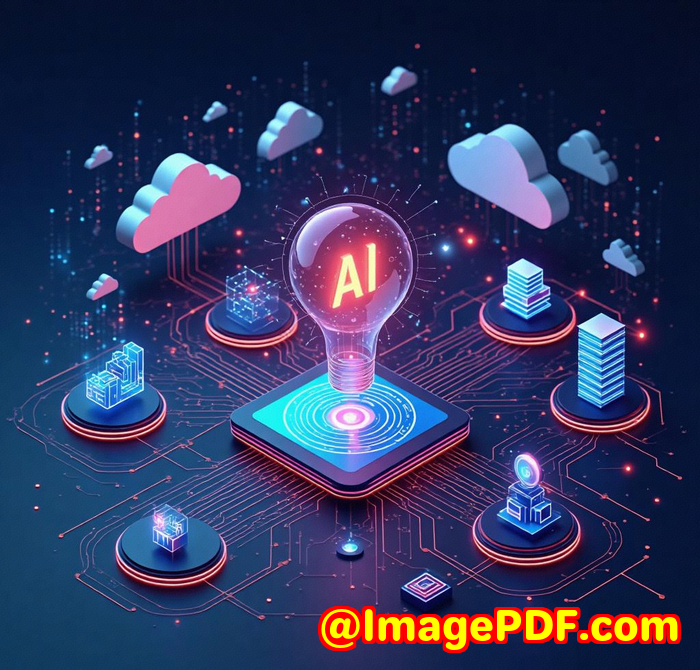
Let's break it down.
What's the Big Deal About PDF Output in Software?
Imagine you're building an application that needs to support PDF creation. Maybe it's a custom report generator or a print-to-PDF feature for a larger application. You want your users to easily generate professional PDFs, but you don't want to sacrifice control, flexibility, or speed.
The question becomes: do you rely on Adobe PDF or go with a more customizable and developer-friendly solution like VeryPDF Virtual PDF Printer Driver SDK?
How I Discovered VeryPDF Virtual PDF Printer Driver SDK
I first came across VeryPDF Virtual PDF Printer Driver SDK when I was working on a client project that required printing PDFs programmatically. We were exploring different ways to enable users to create PDFs directly from within the application.
What stood out immediately about VeryPDF was its SDK integration. Unlike Adobe PDF, which can be a bit bulky for custom needs, VeryPDF's SDK was designed specifically for developers who want to embed PDF creation into their software solutions.
What Makes VeryPDF Stand Out?
Let me give you the highlights of VeryPDF Virtual PDF Printer Driver SDK:
-
Easy Integration: Whether you're working in C/C++, .NET, or even VB.NET, you can easily add PDF printing functionality without a headache. It's like adding a printer to your system only this time, you're printing to PDFs.
-
Comprehensive Output Options: VeryPDF isn't just a PDF printer. It can create images, text files, PostScript, and EPS files from any Windows application that supports printing. That's versatility you won't get from Adobe, which focuses primarily on PDF output.
-
Customisation: One of my favourite features is how you can easily customize the printer name and output location. Want to send generated PDFs to a specific folder or email them right after? With VeryPDF, it's a piece of cake. Adobe, on the other hand, is more rigid with its workflow.
A Real Example: How It Worked in My Application
I integrated VeryPDF Virtual PDF Printer SDK into a reporting application for a client. The idea was simple users should be able to generate PDF reports from their application and save them directly.
The setup was quick. I didn't need to mess around with obscure settings or complicated configurations. The SDK documentation was thorough, with plenty of examples and guides that helped me get up and running in no time.
The best part? I could customize the output path to automatically add timestamps to the filenames, making it easy to track report versions. Plus, the encryption options let me secure the PDFs with a 128-bit encryptiona feature I didn't have to pay extra for, unlike Adobe's subscription-based security tools.
How Does Adobe PDF Stack Up?
While Adobe PDF is widely used and well-supported, its integration into custom software isn't as smooth. Adobe products typically require more manual configuration and additional licensing, especially for developers. This can become a hassle, especially when trying to incorporate PDF functionality across multiple platforms.
With VeryPDF, you're looking at royalty-free SDKs that don't lock you into expensive fees. It's affordable, especially for small-to-medium-sized businesses that need to keep their software costs low.
Key Advantages of VeryPDF Virtual PDF Printer SDK
-
Royalty-Free: No ongoing licensing costs for distribution.
-
Customizable: Tailor the PDF output location, filenames, and security settings.
-
Multilingual: Supports a wide range of languages, making it perfect for international applications.
-
Extensive File Formats: Beyond PDF, it can handle multiple output formats, including TIFF, JPEG, PNG, and more.
-
Speed: VeryPDF is optimized for fast printing, so your users won't be waiting around for their documents to generate.
So, Which Is Better for Embedding PDF Output?
It really depends on your needs.
If you're looking for a customizable, flexible solution that integrates seamlessly with your software and offers a broad range of features without the high price tag, VeryPDF Virtual PDF Printer SDK is your best bet.
However, if you're already locked into the Adobe ecosystem or need a turnkey solution with minimal setup, Adobe PDF might still work for you.
But for developers who want control, customization, and cost-effective solutions, VeryPDF takes the crown. It does what Adobe doesn't, without the hassle.
My Recommendation: Give VeryPDF a Try
I'd highly recommend VeryPDF Virtual PDF Printer SDK to any developer looking to embed PDF functionality into their software. Whether you're building a desktop app, a web service, or a report generator, it's the toolkit you need to make PDF creation simple, efficient, and under your control.
Start your free trial now and boost your productivity: VeryPDF Virtual PDF Printer SDK
Custom Development Services by VeryPDF
VeryPDF also offers custom development services for developers who need a tailored solution. Whether you need specialized tools for PDF processing, image conversion, or report generation, their team can help build the perfect solution for your application. With expertise in C/C++, Python, JavaScript, and more, they offer a wide range of services, from desktop apps to server-based solutions.
If you have specific technical needs, don't hesitate to reach out through their support center: VeryPDF Support.
FAQs
1. What is the main difference between VeryPDF Virtual PDF Printer SDK and Adobe PDF?
VeryPDF offers more customization, easier integration into custom software, and is royalty-free, unlike Adobe PDF, which can be expensive and less flexible for developers.
2. Can I customize the output location and filename for PDFs?
Yes, with VeryPDF, you can specify the output path and even include dynamic tokens like date and time in the filenames.
3. Does VeryPDF support multiple languages?
Yes, it has multi-language support, making it perfect for applications used across different regions.
4. Can I secure my PDF files?
Yes, VeryPDF allows you to encrypt your PDFs using 128-bit AES encryption or other encryption methods.
5. How fast is the PDF generation process?
VeryPDF is optimized for speed, ensuring that users don't experience delays when generating PDFs, even in batch processing scenarios.
Tags/Keywords: Virtual PDF Printer SDK, PDF embedding, PDF output, VeryPDF, software development tools, print to PDF, PDF creation integration