Why Virtual PDF Printer Is a Better Choice Than Docparser for Developer-Centric PDF Creation
Meta Description: Discover how VeryPDF Virtual PDF Printer SDK offers a more flexible and developer-friendly solution for creating PDFs than Docparser.
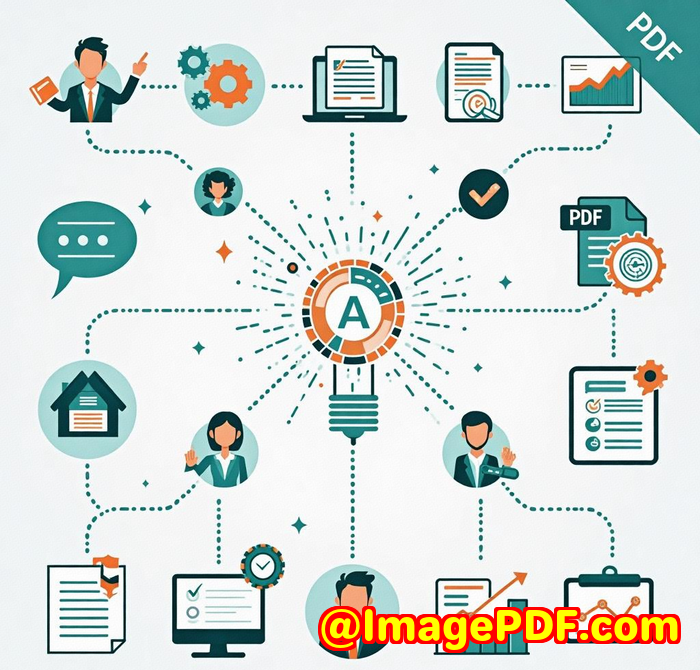
Every developer has had that momentworking on a project, and realising that the need to "Print to PDF" from an application is non-negotiable. Whether you're building custom software or offering a service, enabling PDF creation isn't just a nice feature, it's often a necessity. And that's where a good virtual PDF printer comes into play.
I stumbled upon the VeryPDF Virtual PDF Printer Driver SDK when I was looking for a solution to simplify PDF creation within a custom software project. Instead of relying on third-party tools like Docparser, which I found lacking in flexibility for my specific needs, this SDK provided a game-changing alternative.
So, what makes VeryPDF's Virtual PDF Printer the better choice for developers? Let's break it down.
Seamless Integration for Developers
The VeryPDF Virtual PDF Printer SDK isn't your average tool. It's a robust software development kit specifically designed to integrate PDF creation functionality into your existing applications. No matter the language you're usingbe it C, C++, C#, Visual Basic, or JavaScriptyou can easily incorporate a "Print to PDF" option without the hassle of building everything from scratch.
This level of integration was a game-changer for me. Instead of searching for complex solutions or wasting time figuring out how to print PDF documents from within my application, I was able to implement the SDK in a matter of hours. The royalty-free custom redistribution feature also ensured I could offer the same functionality to my clients without incurring extra fees.
Core Features and Real-World Benefits
When I started using the VeryPDF SDK, it quickly became clear that this tool is designed to scale with your needs, offering much more than just basic PDF creation.
-
Multiple File Formats Support: Unlike Docparser, which focuses on parsing and extracting data, the Virtual PDF Printer allows you to convert any printable file into a high-quality PDF, but also image formats (JPEG, PNG) and even text files. This flexibility is crucial for projects where multiple file types are involved.
-
Custom PDF Creation: You can easily define output PDF names, output paths, and even add custom watermarks. The ability to combine multiple documents into a single PDF really saved me time when working with large reports. Plus, there's a security module to protect sensitive PDFs with 128-bit encryption.
-
Compatibility Across Platforms: The SDK works seamlessly on all Windows versions, from XP to the latest Windows 11, ensuring that your application is future-proof and ready for any environment. This cross-platform compatibility saved me from worrying about system requirements, something I've struggled with when using other tools.
What I Discovered About Docparser
Now, don't get me wrongDocparser is a powerful tool for extracting data from documents. However, when it came to straightforward PDF creation, I found it limiting. For developers like me, the goal is often automationyou need a tool that just works and doesn't require extensive manual setup. Docparser didn't quite provide the seamless integration I was after.
I also realised that Docparser doesn't give me the flexibility to customise my output formats as much as I would like. VeryPDF on the other hand, allows me to automate the process of printing to PDF, making it the best choice for software developers who need control and efficiency.
Why I'd Recommend VeryPDF Virtual PDF Printer SDK
After using it for several projects, I can confidently say that if you're a developer needing PDF creation capabilities integrated directly into your software, VeryPDF's Virtual PDF Printer SDK is the tool you should be using. Whether you're building custom software for clients or developing internal tools, this SDK provides everything you need to offer high-quality PDF conversionwithout the headaches that come with other solutions.
I'd highly recommend this to anyone looking for a flexible, cost-effective, and scalable solution for integrating PDF creation in their applications. If you're tired of relying on external tools that can't scale, check it out for yourself. You won't regret it.
Start your free trial now and boost your productivity: VeryPDF Virtual PDF Printer SDK
Custom Development Services by VeryPDF
VeryPDF offers comprehensive custom development services to meet your unique technical needs. Whether you require specialized PDF processing solutions for Linux, macOS, Windows, or server environments, VeryPDF's expertise spans a wide range of technologies and functionalities.
Their services include the development of utilities based on Python, PHP, C/C++, Windows API, Linux, Mac, iOS, Android, JavaScript, C#, .NET, and HTML5. VeryPDF specializes in creating Windows Virtual Printer Drivers capable of generating PDF, EMF, and image formats, as well as tools for capturing and monitoring printer jobs. This also includes the ability to intercept and save print jobs from all Windows printers into formats like PDF, EMF, PCL, Postscript, TIFF, and JPG.
If you have specific technical needs or require customized solutions, don't hesitate to contact VeryPDF through its support center at support.verypdf.com.
FAQ
1. What is the Virtual PDF Printer SDK used for?
The Virtual PDF Printer SDK is a tool that enables developers to integrate PDF creation functionality directly into their applications. It allows applications to "Print to PDF" without needing to manually configure anything.
2. How easy is it to integrate VeryPDF Virtual PDF Printer into my app?
Integration is simple. The SDK comes with libraries and ActiveX controls compatible with C/C++, .NET, and many other programming languages, making it easy to plug into your existing software.
3. Can I create PDFs in other formats besides PDF?
Yes! The SDK supports converting to image formats (JPEG, PNG), text files, and even PostScript files, making it versatile for various use cases.
4. Is there a way to secure my PDFs?
Yes, the SDK includes a security module that allows you to encrypt your PDFs with 128-bit AES encryption, ensuring your documents are protected.
5. Does the Virtual PDF Printer work on older versions of Windows?
Yes, it supports Windows XP all the way through to Windows 11, making it a highly compatible solution across various systems.
Tags/Keywords:
-
Virtual PDF Printer SDK
-
Print to PDF integration
-
PDF creation for developers
-
Developer PDF SDK
-
VeryPDF SDK