Secure Legal Document Distribution to Clients Without Fear of File Forwarding
Meta Description:
Worried about legal PDFs being copied or forwarded? Here's how I locked down distribution using VeryPDF's self-hosted DRM protection.
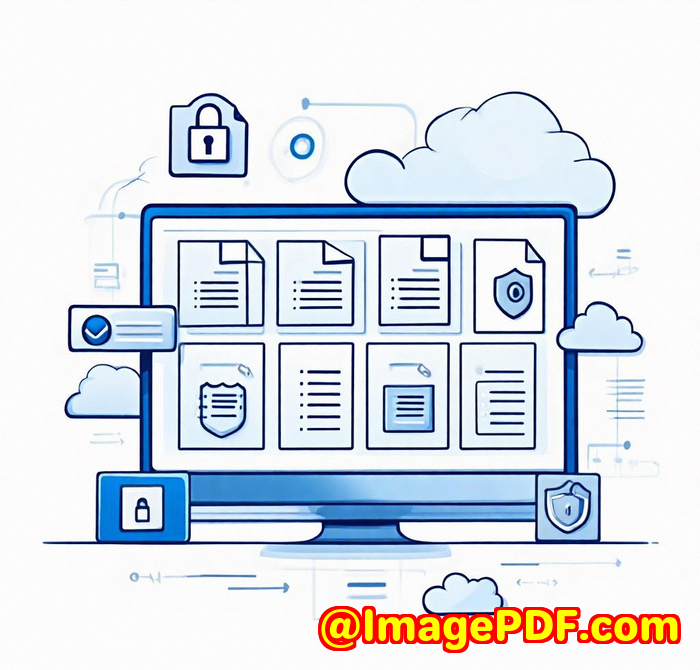
Every lawyer I know has the same fear
You email a confidential PDF to a client. You breathe a sigh of relief.
Then it hits you:
What if they forward it to someone else?
What if that NDA ends up in the wrong inbox? Or that contract gets printed 50 times and passed around?
That used to keep me up.
I handle sensitive documents for clients every day. Employment agreements, IP protection docs, merger drafts the kind of stuff you do not want getting leaked.
I tried password-protecting PDFs.
They cracked those in minutes.
I tried watermarking.
They just cropped screenshots.
What finally worked?
VeryPDF Document Security and DRM Copy Protection Self-Hosted.
Let me break down exactly how it changed the game.
I wanted real control, not just "security theatre"
Most tools out there pretend to protect your PDFs. But all it takes is someone forwarding the file, printing it to PDF again, or running a password remover, and your content is out in the wild.
I found VeryPDF's DRM solution while looking for something real something that locks down a PDF even after it's sent.
What sold me immediately?
Self-hosted full control, no reliance on third-party cloud services
No plugins, passwords, or weak encryption
Total document lockdown from copying and printing to screenshots
This wasn't just another PDF tool. It was a fortress for files.
What it actually does (and how I use it daily)
Let me walk you through a few features that made a real difference.
Lock PDFs to devices and locations
I can send a contract that only opens on the client's office desktop.
Not their home laptop. Not their assistant's iPhone.
Just the one device I whitelist.
I've also locked access to IP ranges useful when working with teams in specific buildings or locations.
Expiry dates and self-destruct
Some of my docs are time-sensitive. With VeryPDF, I can set them to:
-
Expire after a week
-
Self-destruct after 3 views
-
Auto-revoke access when I hit "terminate"
And yes even after the file is already downloaded.
Dynamic watermarks
This one's underrated.
I send training materials with the recipient's name, email, and timestamp splashed diagonally across every page.
Not enough to block content just enough to make people think twice before leaking.
Screenshots? Traced.
Printouts? Tracked.
Leaks? Traceable to the source.
Block printing and screenshots
Printing is completely disabled or limited to draft quality.
And those PDF printers people use to "get around" security?
Blocked.
Screen recording tools?
Killed on sight. Zoom, Loom, WebEx no dice.
Why I picked VeryPDF over the big names
I tried competitors. Here's where they fell short:
-
Adobe plugins kept breaking after updates
-
Cloud-based tools meant uploading sensitive docs to someone else's server
-
Password protection? Honestly, just a joke. Easy to crack, impossible to manage
With VeryPDF, everything stays on my server.
I protect files offline.
And I control distribution forever even after sending.
No plugins. No passwords. Just real DRM.
Who needs this?
If you're in any of these groups, you probably need this more than you think:
-
Legal professionals sending contracts, agreements, NDAs
-
Consultants distributing high-value reports or strategy docs
-
Course creators and trainers who want to protect paid content
-
Corporate teams sharing sensitive IP, financial data, or internal policies
Basically, if your PDFs hold value and you don't want them leaked this is for you.
Summary: This solved my "PDF anxiety"
I used to think once I sent a PDF, it was game over. No way to control it.
Now?
I lock it down, send it, and sleep easy.
No forwarding. No copying. No funny business.
If you're sick of chasing "secure" solutions that don't actually work, I'd highly recommend trying VeryPDF's Document DRM Copy Protection.
It's the only tool I trust to keep my legal documents secure and I've tested them all.
Start your trial or explore it here:
Custom Development Services by VeryPDF
If you've got a unique use case, VeryPDF can build exactly what you need.
They offer custom solutions across platforms Windows, macOS, Linux, iOS, Android and can integrate with your internal systems or backend.
Whether it's PDF conversion, font protection, digital signatures, document monitoring, or creating custom virtual printer drivers, VeryPDF can tailor tools to your environment.
Need something that's not off-the-shelf?
Reach out here: http://support.verypdf.com/
FAQs
1. Can I stop clients from forwarding a PDF to others?
Yes. You can lock access to specific devices or IP addresses so even if they forward it, others can't open it.
2. What happens if I want to revoke access after sending a document?
Easy. Use the revoke feature in the dashboard the document becomes unreadable instantly.
3. Can I protect documents offline too?
Yes. You can distribute secure Viewers and protected PDFs on USB. Same level of protection applies offline.
4. How does this compare to password protection?
Passwords can be shared or cracked. VeryPDF skips passwords entirely and uses DRM controls that stay enforced, even after download.
5. Does it work on mobile?
Yes VeryPDF offers secure viewers for mobile platforms as well. You can still lock access by device or location.
Tags
secure PDF distribution, PDF DRM for legal, protect legal documents, PDF file forwarding prevention, legal document DRM software