Title:
How Accountants Secure Financial Reports with Offline PDF DRM Copy Protection Software
Meta Description:
Discover how accountants use VeryPDF's self-hosted PDF DRM solution to lock down sensitive reports and stop leaks, piracy, and unauthorised access.
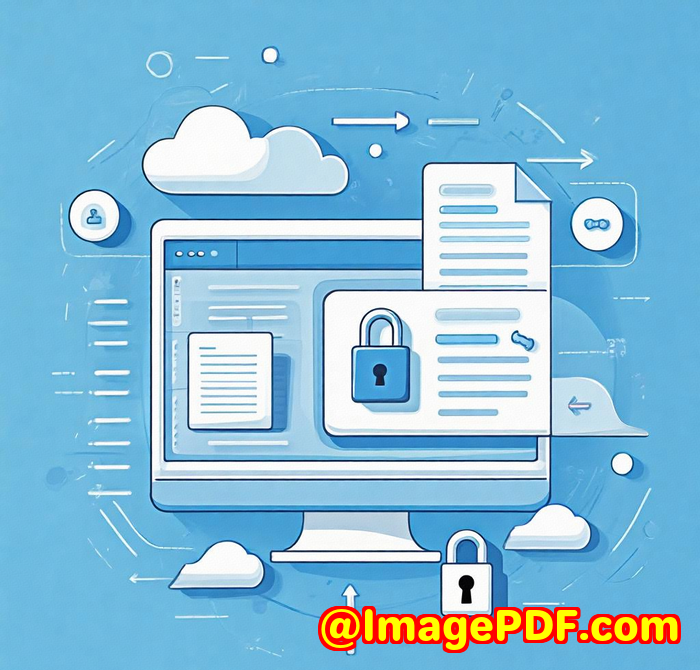
Every tax season, the same nightmare.
Our firm sends out quarterly financial reports, sensitive audit results, and client records to multiple stakeholders.
Once, a report we'd shared with a partner firm leaked and we didn't even know until a client called us, furious, asking why their data was out there.
That was my breaking point.
We needed tight control over our PDFs, something beyond passwords or vague access permissions. I wanted a way to lock down our reports so only the right people could see them and so they couldn't forward them, screenshot them, or even print without our say-so.
What I found: VeryPDF's DRM Copy Protection (Self-Hosted)
I'd tried the usual suspects.
Password-protected PDFs? Pointless they can be cracked in minutes.
Third-party cloud-based DRM platforms? Too risky, not to mention pricey.
Then I found VeryPDF's Document Security and DRM Copy Protection solution.
The self-hosted version sealed the deal.
No cloud reliance.
No file uploads.
Everything runs offline, on our servers.
Why it works for accountants
If you're an accountant, CFO, or finance team lead, you deal with documents that can't afford to be compromised:
-
Internal balance sheets
-
Tax filings
-
Audit documents
-
M&A reports
-
Client financial data
Leaks here are a legal nightmare.
So you have to control who can view, print, copy, or share.
With VeryPDF, here's what I was able to do and how it saved my skin:
Lock PDFs to Devices and Locations
I distributed sensitive quarterly financials to five board members.
Using VeryPDF, I locked access to specific devices and IP addresses.
No mobile viewing. No personal laptops. Only the designated workstations.
No chance of forward-and-open disasters.
And if someone left the company?
I revoked access instantly.
Expire or Auto-Destruct Documents
During an external audit, we shared temporary access to internal ledgers.
Set a 7-day expiry then boom, access gone.
You can also revoke documents even after they've been downloaded.
We used that for a client who delayed payment but had already received the draft report. Revoked it until the invoice cleared.
Control Printing and Add Dynamic Watermarks
Let's be real people print stuff they're not supposed to.
With VeryPDF:
-
You can completely block printing
-
Or set print limits (like 1 copy only)
-
Add dynamic watermarks: name, email, date stamped on every page
So if someone prints and shares it?
You know exactly who leaked it.
We actually caught a contractor doing just that.
No Plugins. No Passwords. Just Control.
VeryPDF doesn't play the plugin game.
No extensions. No JavaScript. No weak passwords.
All encryption is handled in memory.
Users can't copy, screenshot, or hack their way in.
We even run their secure offline Viewer off USB drives for execs who travel.
It just works.
Why I recommend it
I've used other tools.
They either break, cost too much, or don't really secure anything.
VeryPDF gave us:
-
Offline PDF protection
-
Granular user control
-
Full revocation and logging
-
True peace of mind
If you're handling sensitive financials, you can't leave it to chance.
I'd highly recommend this to any accountant or firm tired of leaks, breaches, or sleepless nights.
Start your free trial or check it out here:
https://drm.verypdf.com/
Custom PDF Security Development by VeryPDF
Every business is different.
Maybe you need PDF protection for a medical firm. Or DRM for online training courses. Or secure offline access on mobile.
VeryPDF offers custom-built DRM solutions for:
-
Windows, Linux, macOS
-
iOS & Android
-
Web apps (HTML5, JavaScript)
-
Office and document printing workflows
-
Barcode/OCR, layout analysis, font control, and more
They even develop virtual printer drivers that auto-convert print jobs into secure formats like PDF or TIFF, with monitoring tools to track usage.
If you've got a unique setup, these guys can code it.
Reach out to them here:
http://support.verypdf.com/
FAQ
Q1: Can I protect PDFs without uploading them to the cloud?
Yes VeryPDF's solution is fully self-hosted. All protection happens on your own server or PC.
Q2: Can users print or screenshot protected files?
Not unless you let them. You can block printing entirely, limit the number of prints, or apply user-specific watermarks. Screenshots and screen recording can also be blocked.
Q3: What if someone downloads the PDF and tries to share it?
They can't open it on other devices. PDFs are locked to the authorised user's device or IP, and you can revoke access anytime.
Q4: Is it difficult to set up?
Not at all. Setup was surprisingly fast. You get full source code, documentation, and it integrates well with internal systems.
Q5: What's the cost compared to other DRM platforms?
VeryPDF offers perpetual licensing one-time payment, no subscription trap. That alone saved us thousands.
Tags or Keywords
-
offline PDF DRM
-
accountants secure financial documents
-
PDF copy protection
-
VeryPDF document security
-
self-hosted DRM solution