Best Way to Remove Watermarks and Timestamps from Old Scanned Photos Using AI Technology
Every time I pulled out my old photo albums, I'd cringe at the glaring watermarks and annoying date stamps marring those precious memories. You know the ones those faded scanned photos with timestamps right across the faces or logos that ruin the whole vibe. For years, I assumed fixing those was a headache only Photoshop pros could handle. But then, I found the VeryUtils Free Online AI Photo Object Remover, and honestly, it changed everything.
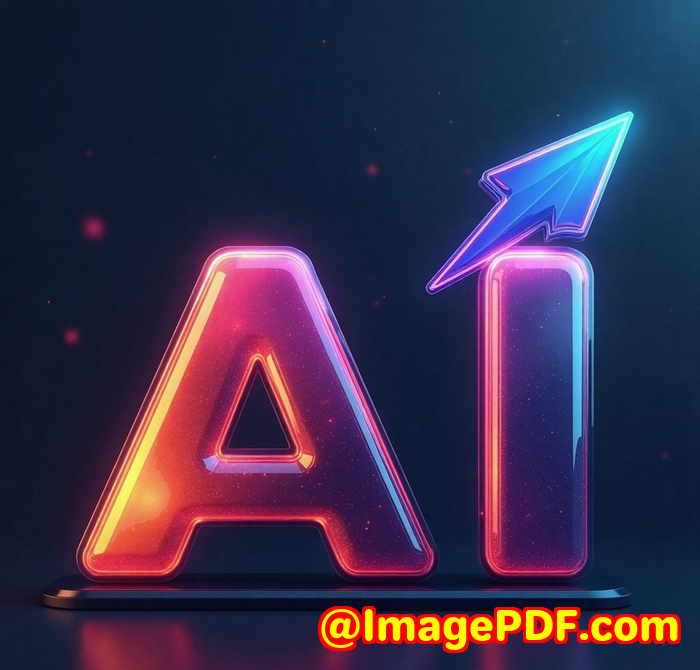
If you've ever wished there was a quick way to clean up your scanned photos or travel snaps without wrestling with complicated software, this tool is a game-changer. It's designed for anyone who needs to get rid of unwanted elements like watermarks, timestamps, or even random tourists who photobombed your perfect shot. And the best part? You don't need to be a tech whiz to get professional-looking results.
Discovering VeryUtils Free Online AI Photo Object Remover
I stumbled across this tool when trying to restore some family photos for a personal project. I wanted to preserve the memories without those annoying date stamps cluttering the image. VeryUtils' Photo Object Remover immediately caught my eye because it promised to do exactly that and fast.
This AI-powered tool uses smart inpainting technology to remove unwanted objects seamlessly. What really impressed me is that it doesn't just erase the watermark or timestamp and leave a blank patch behind. Instead, it fills in the space by reconstructing the background based on surrounding pixels. That means your photos look natural, like the distracting elements were never there.
This tool isn't just for old photos, either. Photographers, bloggers, social media lovers, and even casual users looking to tidy up travel shots or family pictures will find it incredibly useful.
How It Works: Features That Saved My Photos
Using VeryUtils Photo Object Remover was surprisingly simple. Here's how it broke down for me:
-
Upload Your Image
I started by uploading my scanned photo in PNG format. The tool supports various image types and sizes, which means I didn't have to worry about converting anything beforehand.
-
Highlight the Unwanted Object
Using the brush tool, I painted over the date stamp. The brush size was adjustable, so I could easily cover tricky edges without fuss. This step took less than a minute.
-
Watch the Magic Happen
Once I hit remove, the AI worked instantly to remove the timestamp. What amazed me was how naturally the surrounding textures and patterns filled in the space. There was no obvious "patch" or blurring just a clean, restored photo.
-
Save and Share
Finally, I saved the edited image as a PNG file and was ready to print or share it online.
Why This Tool Stands Out
Before using VeryUtils, I tried some other free apps and even fiddled with Photoshop's clone tool, which quickly became frustrating and time-consuming. Those methods often left weird smudges or repeated patterns that looked fake.
Here's why I now prefer VeryUtils:
-
AI-Powered Precision: Unlike traditional clone stamping, this tool uses AI to intelligently guess what should be behind the unwanted object.
-
User-Friendly Interface: No tech skills needed. The process felt like editing a social media filter, not running professional software.
-
Speed: The entire removal process took seconds, not hours.
-
Versatility: From removing date stamps, watermarks, and logos to erasing tourists or power lines this tool handles it all effortlessly.
-
Offline Availability: Even without internet access, you can process images, which is a big plus for privacy and convenience.
Real-Life Uses That Made Me a Fan
Here are some ways I personally used the tool and what stood out:
-
Restoring Old Family Photos: Removing scratches, tears, and especially those pesky date stamps brought my childhood photos back to life.
-
Travel Photo Clean-up: During a recent trip, I snapped a panorama that accidentally included a street sign. The tool erased it cleanly, making the shot postcard-worthy.
-
Removing Watermarks on Stock Images: For my blog, I needed watermark-free images I had the rights to edit. This tool made the process painless and professional-looking.
-
Quick Facial Touch-Ups: It even helped me subtly remove blemishes from my profile pictures without complicated software.
Who Should Use This Tool?
If you often work with scanned images, old photographs, or any pictures cluttered with unwanted text or objects, this tool will save you hours. It's ideal for:
-
Amateur and professional photographers
-
Content creators and bloggers
-
Family archivists and memory keepers
-
Social media enthusiasts wanting cleaner photos
-
Anyone dealing with dated or watermarked images
Why I'd Recommend VeryUtils Free Online AI Photo Object Remover
In all honesty, this tool has become my go-to for photo restoration and clean-up. It's reliable, intuitive, and delivers results that rival high-end software without the steep learning curve or cost.
If you want to bring your old photos back to their original glory or simply want to clean up your shots fast, give this a go.
Click here to try it out for yourself: https://veryutils.com/photo-object-remover
Start your free trial now and see how much easier photo editing can be.
Custom Development Services by VeryUtils
VeryUtils doesn't just stop at handy tools they also offer tailored development services to meet specific technical demands. Whether you're working in Linux, macOS, Windows, or server environments, they've got you covered.
Their expertise covers:
-
Development in Python, PHP, C/C++, Windows API, Linux, macOS, iOS, Android, JavaScript, C#, .NET, and HTML5.
-
Custom Windows Virtual Printer Drivers that generate PDFs, EMF, images, and more.
-
Tools for capturing and monitoring print jobs, supporting formats like PDF, PCL, TIFF, and JPG.
-
Advanced hooks to monitor Windows APIs for file access and printing.
-
Analysis and processing of complex document formats such as PDF, PCL, Postscript, EPS, and Office files.
-
Barcode recognition and generation, OCR including table recognition for scanned documents.
-
Development of document form generators, image converters, and cloud-based services for digital signatures and document viewing.
-
Technologies for PDF security, DRM, TrueType fonts, and printing.
For tailored solutions that fit your project perfectly, reach out to VeryUtils via their support centre at http://support.verypdf.com/.
FAQs
Q: What exactly is inpainting, and how does this tool use it?
A: Inpainting is an AI-driven process that fills in selected areas of a photo by analysing surrounding pixels, making it look like unwanted objects were never there.
Q: Can I remove multiple objects or people from one photo?
A: Yes, just highlight each unwanted element using the brush tool, and the AI will handle all removals seamlessly.
Q: Is this tool suitable for users with no photo editing experience?
A: Absolutely. Its interface is straightforward, requiring only basic image editing skills to achieve professional results.
Q: How does this compare with Photoshop's clone stamp?
A: Photoshop requires manual cloning and can be time-consuming. VeryUtils' AI does the heavy lifting automatically and faster, with more natural results.
Q: Are there any restrictions on removing watermarks?
A: Yes, always ensure you have the rights to edit images. Removing watermarks from copyrighted images without permission is illegal.
Tags / Keywords
-
AI photo object remover
-
Remove watermarks from photos
-
Remove timestamps from scanned photos
-
Photo restoration AI tool
-
VeryUtils photo editing tool
If you want to effortlessly remove watermarks and timestamps from old scanned photos, VeryUtils Free Online AI Photo Object Remover is hands-down the best way I've found.