How to Use Object Remover Software for DIY Photo Restoration Without Hiring a Pro
Every time I've dug out old photo albums or scrolled through my phone gallery, there's always that one annoying detail ruining an otherwise perfect shot an unwanted person photobombing the background, a dated watermark, or scratches on an old family photo. It's frustrating, right? Hiring a professional to fix these images feels expensive and complicated, and tackling it with clunky photo editing software was intimidating at best.
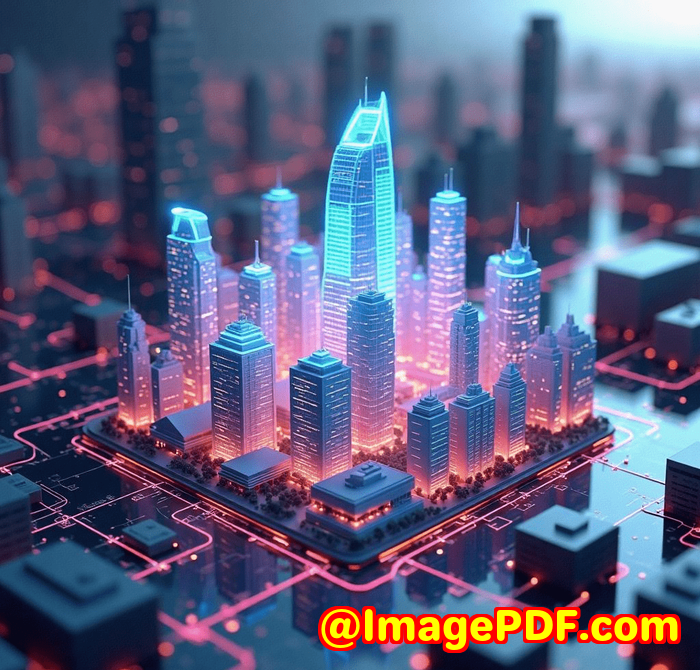
That's where the VeryUtils Free Online AI Photo Object Remover changed the game for me. I stumbled upon it while hunting for a quick, easy solution to clean up some holiday snaps and restore a few faded, scratched prints without paying a fortune or spending hours learning Photoshop.
Here's why this tool is a total lifesaver, how I used it, and why I think anyone who values clean, polished photos should give it a go.
What is VeryUtils Free Online AI Photo Object Remover?
At its core, this is a free, web-based tool powered by AI that lets you erase unwanted elements from your photos no complicated software needed. It's designed for anyone who wants to remove objects, people, watermarks, or even repair old damaged photos quickly and effortlessly.
The magic lies in how it works. Instead of leaving an empty space or obvious blur, the tool intelligently recreates the background where the object used to be, using the surrounding pixels. This means your photo looks natural, like the object was never there.
Who Is This Software For?
-
Travel enthusiasts tired of tourists ruining their scenic shots.
-
Home historians and archivists wanting to fix scratches and blemishes on scanned old photos.
-
Casual photographers and hobbyists who don't want to learn complex editing software.
-
Anyone needing a fast way to remove unwanted text, logos, or date stamps from images.
-
People wanting to do quick skin retouching on portraits without hiring a professional.
If you've ever wanted a simple tool that works right now without a steep learning curve, this is for you.
How I Used VeryUtils Photo Object Remover and Why It Works So Well
I gave it a go with a few photos that had been bugging me for a while:
-
Removing tourists from a vacation photo
On a recent trip, I captured an amazing sunset at a famous landmark. But there were several people walking right in front of my shot. Using the brush tool, I highlighted the tourists I wanted to remove, and within seconds, the tool filled in the gaps with seamless textures from the sky and surrounding buildings. No blur, no patchiness just a clean, professional-looking photo.
-
Restoring an old family portrait
I scanned a fragile photo of my grandparents that had scratches and stains. With just a few strokes over the damaged areas, the tool patched those spots by reconstructing the background. It didn't look over-edited or artificial, which is usually the problem with DIY fixes.
-
Erasing a date stamp on a photo
I have some travel photos with annoying date stamps in the corner. Instead of cropping or ignoring them, I simply highlighted the stamp, and the tool made it disappear leaving the background untouched.
What stood out during these uses was how intuitive and quick the process was. No complicated layers or masks. Just three simple steps:
-
Upload the photo.
-
Brush over the unwanted object.
-
Download the cleaned image.
It felt more like magic than photo editing.
Key Features That Make This Tool Shine
-
AI-Powered Inpainting: Unlike old-school clone tools, the AI predicts the background and reconstructs it naturally.
-
Offline Capability: You can use it without an internet connection, which is great when working on sensitive or large files.
-
User-Friendly Interface: It doesn't ask for advanced skills or a learning curve. If you can click and drag a brush, you're set.
-
Supports Various Formats and Sizes: PNG, JPG, any dimension no need to convert beforehand.
-
Multiple Use Cases: From removing wires and power lines to fixing skin blemishes, it covers a lot of ground.
-
Completely Free: No subscriptions, no hidden fees.
How It Stacks Up Against Other Tools
I used to try free versions of Photoshop or some mobile apps to remove unwanted objects, but the results were patchy or the process took forever.
Compared to Adobe Photoshop Fix or other clone stamp tools, VeryUtils Photo Object Remover:
-
Doesn't require painstaking manual cloning and blending.
-
Avoids leaving obvious 'clone marks' or unnatural smudges.
-
Is way faster you get your result in seconds instead of minutes.
-
Is browser-based (with offline option), so no heavy installs or expensive licenses.
-
Offers better results for complicated backgrounds because the AI "imagines" the hidden parts intelligently.
It's a no-brainer for anyone who wants professional-level fixes without investing in professional software or training.
Practical Problems This Tool Solves
-
Eliminates distractions from photos to highlight the subject.
-
Revives old, damaged images to preserve memories.
-
Removes unwanted text, logos, and watermarks for cleaner visuals.
-
Fixes skin imperfections for better portraits.
-
Speeds up editing workflow, freeing up time for shooting or sharing photos.
If you're anything like me and want great-looking photos without hassle, I'd say this is an essential tool to have in your digital toolbox.
My Personal Recommendation
I'd highly recommend VeryUtils Free Online AI Photo Object Remover to anyone who deals with photos whether you're a casual snapper, a traveller, or working on restoring family archives.
The ease, speed, and quality of results blew me away. It's the kind of tool I wish I'd found years ago.
If you want to see for yourself, click here to try it out: https://veryutils.com/photo-object-remover
Start your free trial and watch your photos transform with just a few clicks.
Custom Development Services by VeryUtils
If you have unique technical needs beyond the Photo Object Remover, VeryUtils offers custom development services tailored to your requirements.
Whether you're looking for specialised PDF processing on Linux, macOS, or Windows; custom Windows Virtual Printer Drivers; or advanced document conversion and OCR tools they've got you covered.
Their expertise spans multiple languages and platforms including Python, PHP, C/C++, Windows API, Linux, iOS, Android, JavaScript, C#, .NET, and HTML5.
For bespoke solutions like system-wide Windows API monitoring, barcode recognition, document security, or cloud-based digital signatures, you can reach out to VeryUtils's support center at http://support.verypdf.com/.
They're ready to help you build exactly what you need to boost your productivity and solve complex problems.
FAQs
Q1: What is inpainting, and how does the Photo Object Remover use it?
Inpainting is an AI-driven technique that fills in the area of an image where an object was removed, by intelligently reconstructing the background based on nearby pixels. This tool leverages inpainting to make erased objects vanish naturally.
Q2: Can I remove people from a photo easily?
Absolutely. With just a few brush strokes, the AI removes people or other unwanted objects seamlessly, no advanced editing required.
Q3: How do I remove watermarks or logos from images?
Simply upload the image, brush over the watermark or logo, and the AI will erase it, filling in the space with matching background texture.
Q4: Is this tool suitable for repairing old photos?
Yes, it's perfect for fixing scratches, stains, and other defects in scanned old photos, helping restore precious memories with minimal effort.
Q5: Do I need any technical skills to use this?
Not at all. The interface is designed for users with basic editing skills, making it accessible to everyone.
Tags/Keywords
-
Photo Object Remover
-
Remove unwanted objects from photos
-
AI photo restoration tool
-
DIY photo repair software
-
Remove tourists from photos
-
Erase watermarks from images
-
Fix old photo scratches
-
Easy photo editing online
This tool has totally changed how I handle my photos. Give it a shot your photos deserve it.