How to Clean Up Scanned Notes or Drawings Before Uploading to Class Portals Using VeryUtils Free Online AI Photo Object Remover
Every semester, I found myself stuck in the same rut: scanning my handwritten notes or sketches for class and then staring at these messy images full of smudges, stray marks, or unwanted shadows. Uploading them directly to the class portal just felt sloppy, and redoing pages wasn't an option when deadlines loomed. Sound familiar? Whether it's rough sketches, scribbled notes, or scanned diagrams, cluttered images can seriously distract from the actual content you want to share.
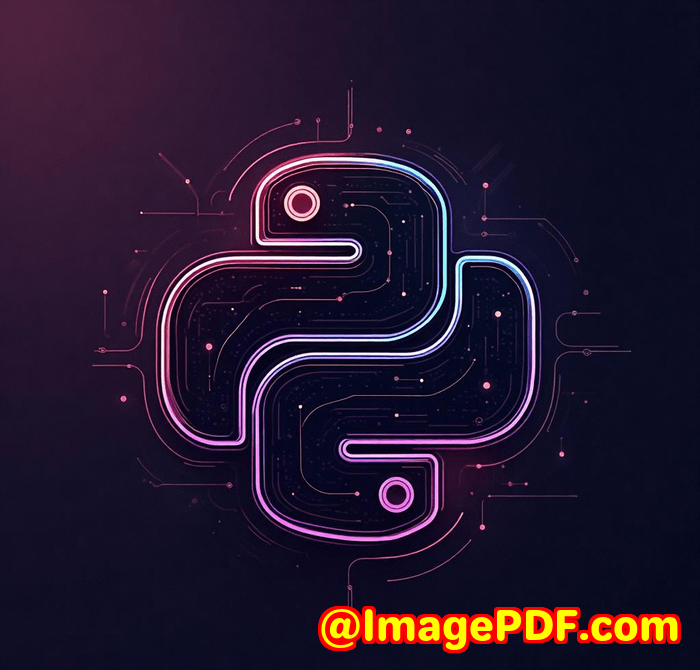
That's when I stumbled on VeryUtils Free Online AI Photo Object Remover. At first, I was skepticalremoving unwanted marks from a scanned image without spending hours manually editing sounded like a dream. But after giving it a shot, it quickly became my go-to tool for cleaning up scans before submitting assignments or sharing notes with study groups. If you're juggling piles of scanned documents and want them polished without the hassle, this tool will seriously change your workflow.
What is VeryUtils Free Online AI Photo Object Remover?
VeryUtils Photo Object Remover is a no-fuss online tool designed to effortlessly erase unwanted elements from your images. Whether it's random smudges, date stamps, stray pencil marks, or even watermarks, this AI-powered software fills in those gaps by intelligently reconstructing the background from surrounding pixels.
Who is this for?
-
Students who scan handwritten notes or drawings
-
Educators preparing clean visuals for teaching materials
-
Anyone handling scanned documents needing quick touch-ups
-
Hobbyists who want to fix old photos or images before sharing
Its simplicity is what drew me in. You don't need fancy photo editing skills or expensive software. All it takes is a few clicks, and your scanned notes look as clean as if you'd redone them from scratch.
Key Features That Make This Tool a Game-Changer
1. Easy Object Removal
The standout feature is the AI-powered eraser that removes unwanted objects instantly. When I had a scan full of scribbles or stray pen marks, all I did was brush over those areas. The software seamlessly erased them and filled in the space without a trace. No more patchy clones or blurred spots. For example, one scan had a date stamp that cluttered the corner gone in seconds.
2. Repair Old or Damaged Photos
I also tested this on some old, scanned class photos that had scratches and spots. The tool smoothed out those imperfections easily, making the images look fresher. This is perfect if you digitize old notes or images and want to restore them without learning Photoshop.
3. Remove Watermarks, Text, or Logos
Sometimes scanned images include unwanted logos or website watermarks that distract. This tool can swiftly remove those too. When I scanned a diagram from a textbook, the publisher's watermark was removed cleanly without affecting the drawing details.
4. No Technical Jargon, Just Results
You don't need advanced skills to use this. Unlike complicated photo editors, VeryUtils Photo Object Remover keeps it simple. Its brush tool allows you to select exactly what to erase, and the AI handles the rest. The interface is intuitive just pick your image, highlight the unwanted bits, and watch the magic happen.
How I Used It: Real-World Experience
One evening, I was preparing notes for a group project and had to upload several scanned pages full of messy annotations and shadows from poor lighting. Normally, I'd spend hours retouching these or rescan under perfect conditions, but I didn't have that luxury.
-
Step 1: I uploaded the scanned notes to VeryUtils.
-
Step 2: I used the brush tool to highlight smudges, shadows, and scribbles that cluttered the pages.
-
Step 3: Within seconds, the AI filled in those spots perfectly, making my pages look clean and easy to read.
-
Step 4: I downloaded the polished scans and uploaded them to our class portal.
The whole process took under 10 minutes, saving me hours. What stood out was how natural the fixed areas looked no weird patches or distortions. It was like having a digital eraser that's smart enough to "guess" the original background.
Why I Prefer VeryUtils Over Other Tools
I've tried Photoshop's clone stamp and some smartphone apps, but they all have limitations:
-
Photoshop requires patience and skill I'd get tired of manual fixing, and results could look uneven.
-
Mobile apps often blur the area or leave obvious traces.
-
Other AI tools sometimes miss spots or take forever to process.
VeryUtils hits the sweet spot with:
-
Fast, reliable AI that works offline if needed.
-
Simple interface that anyone can master quickly.
-
Ability to handle complex backgrounds without leaving artifacts.
-
Completely free and accessible online no expensive subscription or software downloads.
When Should You Use VeryUtils Photo Object Remover?
-
Cleaning up scanned handwritten notes or sketches before sharing.
-
Removing watermarks or timestamps from images for presentations.
-
Fixing imperfections on scanned old photos for digital archives.
-
Removing photobombers or distractions in photos related to school projects.
-
Retouching profile pictures or event photos quickly without technical fuss.
If your study or work involves sharing scanned images regularly, this tool saves you time and effort while making sure your visuals look polished.
Final Thoughts: Would I Recommend It?
Absolutely. If you're tired of submitting messy scans or want to improve the quality of your digital notes and images, VeryUtils Free Online AI Photo Object Remover is a must-have. It strips away unwanted clutter from your photos with minimal effort and professional results.
I'd highly recommend this to anyone who deals with scanned notes, drawings, or old photos needing a quick cleanup before uploading or sharing.
Ready to clean up your scans effortlessly?
Start your free trial now and boost your productivity: https://veryutils.com/photo-object-remover
Custom Development Services by VeryUtils
VeryUtils doesn't just offer handy toolsthey provide tailored custom development services to fit your specific needs. Whether you require PDF processing on Linux, macOS, Windows, or server environments, their team can build custom utilities leveraging Python, PHP, C/C++, Windows API, Linux, Mac, iOS, Android, JavaScript, C#, .NET, and HTML5.
They specialise in:
-
Developing Windows Virtual Printer Drivers for generating PDF, EMF, and image formats.
-
Tools to capture and monitor printer jobs, saving them in multiple formats like PDF, EMF, PCL, Postscript, TIFF, and JPG.
-
Creating hook layers to monitor Windows APIs including file access.
-
Analysing and processing PDFs, PCL, PRN, Postscript, EPS, and Office documents.
-
Barcode recognition and generation, OCR, layout analysis, and table recognition in scanned TIFF and PDF docs.
-
Building cloud solutions for document conversion, digital signatures, and PDF security.
If you have complex technical requirements or want bespoke solutions, reach out via their support centre at http://support.verypdf.com/ to discuss your project.
FAQs About VeryUtils Photo Object Remover
Q: How does the AI remove unwanted objects so seamlessly?
A: The AI reconstructs the selected area by analysing pixels around the unwanted object, filling the gap naturally without visible marks.
Q: Can I remove people or large objects from my photos?
A: Yes, the tool works for everything from small blemishes to larger elements like people or power lines.
Q: Is it safe to remove watermarks?
A: Only remove watermarks from images you have the rights to use. Watermarks often indicate copyright protection.
Q: What image formats are supported?
A: It supports common formats like PNG and JPG, accommodating all image sizes.
Q: Do I need advanced skills to use this?
A: No technical expertise required. The interface is user-friendly and designed for anyone to get professional results quickly.
Tags / Keywords
-
scanned notes cleanup
-
remove objects from scanned images
-
AI photo object remover
-
clean up scanned drawings
-
fix scanned photos online
Cleaning up your scanned notes or drawings before uploading to class portals doesn't have to be a chore. With VeryUtils Free Online AI Photo Object Remover, you can make your images crisp, clear, and distraction-free in minutes. Try it and see the difference it makes in your study workflow.