How to Turn Complex Training Manuals in PDF into Easy-to-Understand Q&A Sessions Using AI
Every time I had to dive into thick, complex training manuals in PDF format, it felt like a slog. You know the feeling endless pages packed with dense jargon, awkward layouts, and no quick way to get answers. I'd spend hours hunting down one simple fact or trying to make sense of convoluted instructions. If you've ever been there, stuck with a PDF that's supposed to teach you something but just leaves you more confused, you're not alone.
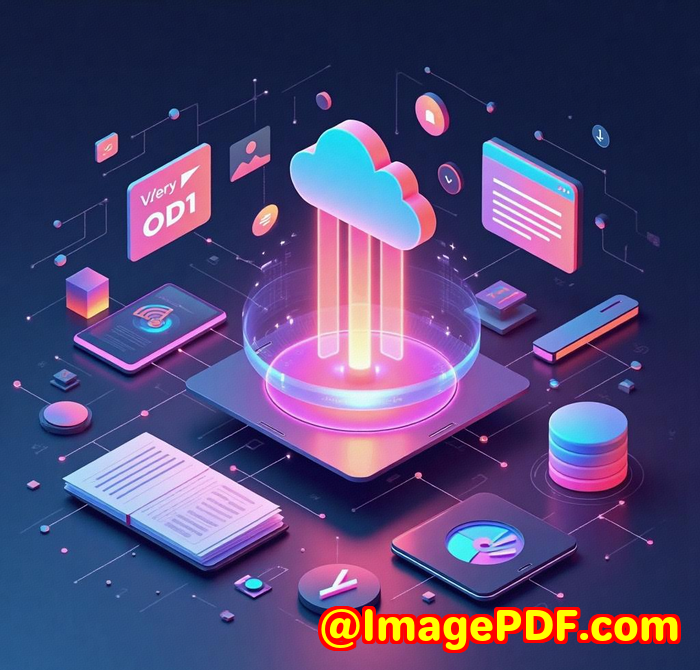
That's exactly why I started looking for a better way. Somewhere I could actually interact with my PDFs, get instant answers, and transform those giant manuals into straightforward Q&A sessions. That's when I stumbled across the VeryUtils AI Chatbot Custom Development Service, and honestly, it changed how I deal with PDF documents forever.
Discovering VeryUtils AI Chatbot: A Game Changer for PDF Interaction
VeryUtils AI Chatbot is not your typical PDF reader. It's an AI-powered assistant that lets you chat with your PDFs on Windows, Mac, and even iPhones. Think of it as having a conversation with your training manual, asking questions in plain English, and getting clear, precise answers backinstantly.
This tool is perfect for anyone who wrestles with large or complicated PDF documents. Whether you're a trainer, HR professional, student, lawyer, or researcher, this chatbot can simplify your workflow and boost your understanding of those dense files.
Key Features That Make It Stand Out
1. Chat and Interact With Any PDF
Instead of scrolling endlessly, you can ask the AI direct questions about your document, like "What's the safety protocol for operating this machine?" or "Can you summarise the key points in chapter 3?" The chatbot digs into the text and gives you answers you can trust, cutting down on wasted time.
I remember once needing to extract specific procedures from a 200-page manual right before a big workshop. Normally, that would have taken me hours. Using the VeryUtils Chatbot, I typed my question and got a summary in seconds. Game changer.
2. AI-Powered PDF Reading and Summarising
This tool isn't just about Q&A; it can summarise long PDFs, explain complex concepts, and even rewrite or translate content. If your manual is full of tech-speak, the chatbot can break it down into simple language.
For example, when working on a foreign-language manual, the chatbot translated and explained sections without me having to use separate apps. This saved me a ton of switching back and forth.
3. Smart Copilot Features
Inspired by Windows Copilot, VeryUtils AI Chatbot acts like a digital assistant that helps you organise and convert PDFs with natural language commands. No need to master complicated software menusjust tell it what you want, like "extract pages 5 to 10" or "merge these two files," and it does the rest.
4. Precision Answers With PDF Merging and Splitting
You can extract specific pages to get targeted answers or combine several PDFs to get a complete picture. This level of control means you're never fishing through irrelevant info.
Why I Prefer VeryUtils Over Other Tools
I've tried other PDF readers and AI assistants before, but here's the thing: most don't really understand PDFs. They either treat them as plain text or struggle with images and tables.
VeryUtils goes a step further with built-in OCR that reads text inside images too. So, even if your manual has scanned diagrams or pictures with text, the chatbot can interpret those.
Plus, it supports over 100 languages, so whether your training materials are in English, Spanish, Chinese, or Arabic, you're covered.
And unlike clunky apps that only work on one device, VeryUtils runs on Windows, Mac, iPhone, and iPad, with Android coming soon. I can switch between my laptop and phone without losing my place.
Real-World Use Cases for the VeryUtils AI Chatbot
-
HR and Training Departments: Quickly turn dense employee handbooks and compliance manuals into digestible Q&A sessions.
-
Legal Teams: Chat with lengthy contracts and scanned legal documents to pinpoint critical clauses without reading everything.
-
Students and Educators: Convert textbooks and research papers into interactive study aids.
-
Field Technicians: Instantly access key instructions or safety warnings from large maintenance manuals on mobile devices.
-
Researchers and Analysts: Summarise reports, extract data from multiple PDFs, and streamline document review.
What Makes VeryUtils AI Chatbot the Smart Choice?
-
Time Saver: No more scrolling, searching, or flipping pages. Get answers in seconds.
-
User-Friendly: No tech skills needed. Just type or speak your questions naturally.
-
Multi-Platform: Works wherever you are, on almost any device.
-
Highly Accurate: Uses advanced AI models (ChatGPT-3.5-Turbo) plus OCR for image texts.
-
Multi-Language Support: Perfect for global teams handling manuals in different languages.
Wrapping It Up: Why This Is a Must-Have Tool for Anyone Handling PDFs
If you've ever been stuck with a bulky PDF manual, struggling to find what you need quickly, then I'd highly recommend giving VeryUtils AI Chatbot a try.
It turns complex PDFs into easy, interactive Q&A sessions that save time and reduce frustration. You don't just read your manuals anymore you talk to them.
Click here to try it out for yourself: https://veryutils.com/chatpdf
Start your free trial now and see how much smoother your PDF workflow can become.
Custom Development Services by VeryUtils
VeryUtils doesn't just stop at great softwarethey also offer tailor-made solutions to fit your specific needs. Whether you're on Linux, Windows, macOS, or mobile platforms, their custom development team can build utilities with Python, PHP, C/C++, .NET, and more.
They specialise in virtual printer drivers, tools for capturing print jobs into PDFs or images, and monitoring Windows API calls. If you need advanced PDF or document processing features like barcode recognition, OCR, layout analysis, or secure digital signatures, VeryUtils can craft the perfect tool for your business.
Have a complex project or unique workflow? Reach out to their support center at http://support.verypdf.com/ to discuss how they can help you.
Frequently Asked Questions
Q: Can I use VeryUtils AI Chatbot without an internet connection?
A: The chatbot feature requires an internet connection since it uses OpenAI's API to process your queries.
Q: What file formats does the chatbot support?
A: It's designed to work with PDFs, including scanned documents with images, thanks to OCR integration.
Q: Is it suitable for non-English documents?
A: Yes, it supports over 100 languages, so it's great for multilingual teams and global content.
Q: Can I use it on my mobile device?
A: Absolutely. It works on Windows, Mac, iPhone, and iPad, with Android support coming soon.
Q: How secure is my data when using VeryUtils AI Chatbot?
A: VeryUtils uses secure connections and respects your privacy, but since it relies on OpenAI's API, ensure you comply with your organisation's data policies.
Tags and Keywords
-
AI PDF chatbot
-
Interactive PDF Q&A
-
Training manual PDF reader
-
PDF document AI assistant
-
VeryUtils AI chatbot
-
PDF summarising tool
-
PDF OCR AI
-
Multi-language PDF chatbot
If you're tired of wrestling with complicated PDFs and want to turn those manuals into easy, conversational Q&A sessions, VeryUtils AI Chatbot is exactly what you need. Try it today and discover a smarter way to work with PDFs.