How to Chat with PDF RFPs and Bids Using AI and Export Summary Notes for Proposal Teams
Meta Description:
Use AI to chat with RFP PDFs, extract insights, and simplify bid preparationno more scrolling for answers or missing key details.
Every proposal manager I know dreads one thing: digging through 100-page RFPs at 8am.
You get an RFP dropped in your inbox.
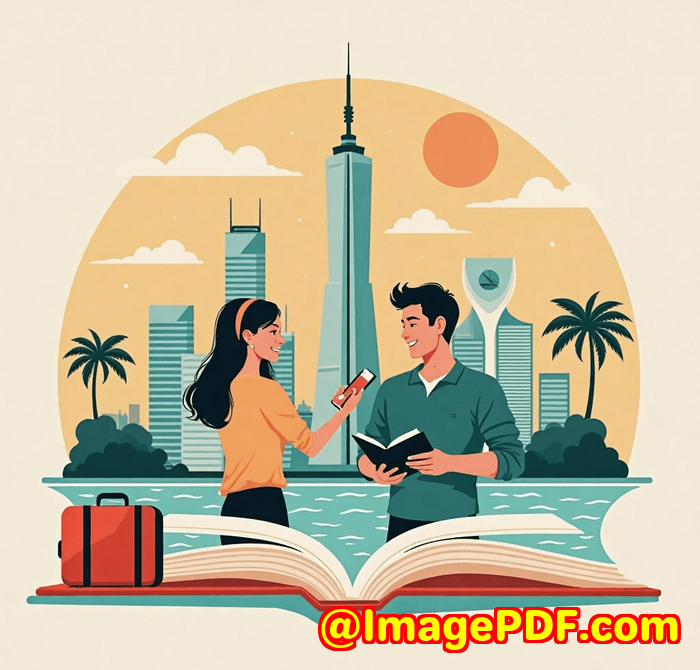
It's a 142-page PDF filled with legal jargon, checklists, and hidden requirements buried in footnotes. You open it with a sigh. You know it's going to eat half your day just to figure out what the client actually wants.
By noon, your eyes are glazed, and you're halfway through a doc that keeps referencing page numbers like it's a treasure hunt. Every RFP feels like a cryptic puzzle.
And that's just step one before the actual proposal work even begins.
I've been thereswimming in RFPs, scrambling to piece together summary notes for my team, and trying to not miss compliance checkboxes buried on page 87.
That's when I discovered VeryUtils AI Chatbot Custom Development Service, and it changed everything.
So, What Is the VeryUtils AI Chatbot?
It's not your average chatbot.
This thing lets you chat with your PDFs like you're texting a colleague. You can literally ask it:
-
"What are the eligibility requirements?"
-
"Summarise the evaluation criteria."
-
"List all submission deadlines mentioned."
And it'll answer, straight from the document.
It's designed to turn massive PDFs into interactive, searchable conversationsperfect for proposal managers, bid writers, procurement teams, and legal departments.
I've used it to chew through RFPs, legal contracts, and technical specs. And instead of manually sifting, I now ask questions and get straight answersin seconds.
Why Proposal Teams Should Care
Let's break it down.
This tool is a no-brainer if:
-
You work with RFPs, bids, or contractual documents regularly.
-
You waste hours scanning for the same compliance details every week.
-
Your team constantly asks you to summarise documents.
-
You want to cut prep time and actually focus on the proposal itself.
I used it last month on a federal government RFPone of those painfully dense ones with appendices referencing more appendices.
In under 15 minutes, I:
-
Extracted all submission deadlines.
-
Highlighted dealbreaker requirements.
-
Summarised key sections into bullets for my team.
-
Exported a summary into Notion and Slack.
No more CTRL+F roulette.
Here's What Makes This Tool Actually Work
1. Ask Anything, Get Answers
This isn't a gimmick.
Type your question, and the chatbot gives you a direct, contextual answer.
The AI scans every paragraph, understands the document structure, and gives you something usefulnot just copied text.
Example I used:
"Are there any financial eligibility criteria?"
Got a short list of turnover requirements and financial ratios in seconds.
2. Summarise Long Sections Instantly
RFPs have entire sections dedicated to evaluation metrics, compliance, and scope of work.
Instead of reading all of it line by line, I just ask:
"Summarise the scope of services in bullets."
It gives me:
-
What's included
-
What's excluded
-
Any specific tools or standards required
Game changer.
3. Supports 100+ Languages
Had a French tender doc last week? No problem.
VeryUtils handles English, Spanish, French, Chinese, Arabic, Germanyou name it. It's been trained on massive multilingual datasets thanks to ChatGPT integration.
Perfect if you're handling international bids or documents from non-English speaking clients.
4. Built-in PDF Splitter & Merger
This part surprised me.
You can extract pages before chatting, so you're only asking questions on the specific section you care about.
I use this for:
-
Vendor addenda
-
Technical specifications
-
Legal annexes
Or if you're working with multiple PDFs, you can merge them and ask questions across the set.
Massively helpful if your bids include 3-4 different documents bundled together.
The "Copilot" You Didn't Know You Needed
VeryUtils calls this feature "Copilot."
It's like having an assistant that's trained to:
-
Read complex PDF language
-
Understand cross-references and section headers
-
Answer naturally in plain language
-
Extract key points for reporting or sharing
Honestly, it's like having a legal analyst on-demand, minus the hourly rate.
You don't need to learn any weird interface or read tutorials.
Just upload your PDF, type a question, get an answer.
Who's This Best For?
Here's where this tool fits like a glove:
-
Proposal Teams speed up document breakdowns
-
Bid Writers extract exact language from RFPs to copy/paste
-
Procurement compare vendor submissions line by line
-
Legal Teams understand contract clauses without reading the whole doc
-
Consultants summarise client materials instantly
It saves time.
It reduces risk.
It helps you focus on actual strategy, not busy work.
How It Compares to Other Tools
I've tried everythingfrom Adobe's search function to those browser-based PDF summariser tools.
Here's why they don't cut it:
-
Basic search only works if you know exactly what to look for.
-
Summariser tools give vague, often useless blurbs.
-
No interactionyou can't refine your query or ask follow-ups.
VeryUtils is different because it's a conversation, not a one-off tool.
Ask, refine, dig deeper.
The AI adapts as you go.
Wrap-Up: The Pain Is RealBut So Is the Fix
If you're like me and have ever lost a day to an unreadable 100-page bid, this tool is for you.
I've used it to:
-
Cut prep time in half
-
Avoid missing key RFP terms
-
Share clean summaries with the team in minutes
I'd recommend this to anyone working in proposals, bids, or legal document review.
It saves time, energy, and sanity.
Start chatting with your PDFs now and try it here:
https://veryutils.com/chatpdf
Custom Development Services by VeryUtils
Need something even more tailored?
VeryUtils offers custom development for AI chatbot solutions that match your specific needswhether it's RFP processing, PDF analysis, or something totally unique.
They build tools across platforms like Windows, macOS, Linux, iOS, Android, and support languages like Python, PHP, JavaScript, C#, .NET, and more.
They're also behind Windows Virtual Printer Drivers and tools to track, monitor, and convert print jobs from any app.
If you're dealing with scanned documents, OCR, barcode recognition, or custom PDF automation, they can help you build it from the ground up.
Reach out via their support portal:
FAQs
Q: Can I use VeryUtils Chatbot for non-RFP documents like contracts or research papers?
Absolutely. It works great with contracts, reports, manuals, and any other dense PDF content.
Q: Do I need to install anything?
Nope. It works on your browserWindows, Mac, and iPhone. Android support is on the way.
Q: What happens if my PDF has images or scanned text?
It uses built-in OCR to read and extract text from scanned documents and images within your PDF.
Q: Can I export the summary or chat history?
Yes. You can copy or export notes into your preferred toolemail, Word, Notion, Slack, etc.
Q: How accurate are the answers?
Shockingly good. It uses ChatGPT-3.5-Turbo and builds a semantic map of your document, so responses are usually spot-on.
Tags/Keywords
-
Chat with PDF RFPs
-
AI chatbot for proposal teams
-
PDF summariser for bids
-
How to analyse large PDFs with AI
-
Export RFP summary notes with AI
Start saving hours on your next RFP.
Chat with your PDFs and work smarter, not harder.
Try it here https://veryutils.com/chatpdf