How VeryPDF Webpage to PDF API Outperforms Pdfcrowd in Batch Document Conversion and API Flexibility
Meta Description:
Tired of clunky HTML to PDF tools? Discover how VeryPDF's Webpage to PDF API beats Pdfcrowd in speed, flexibility, and real-world integration.
Every time I had to convert dozens of webpages to PDF for a project report, it felt like a punishment.
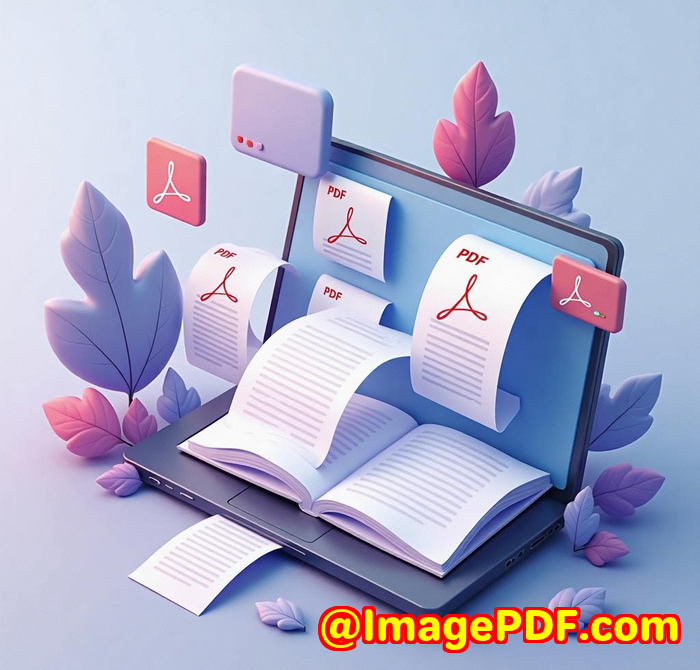
Seriously. You open one toolslow. Anotherbreaks your layout. Third one? Suddenly, you're asked to pay just to test batch conversion. That's how I ended up neck-deep in a mess of inconsistent PDFs with missing headers, broken CSS, and output that looked like a fax from 1998.
It wasn't just time-consumingit was mentally exhausting.
Then I found VeryPDF Webpage to PDF Converter API for Developers.
Total game-changer.
Why I ditched Pdfcrowd for VeryPDFand never looked back
I used Pdfcrowd for a while. At first glance, it seemed solid. But when I needed to automate bulk conversions and control output like header/footer positioning, custom paper size, or integrate real-time screenshot featuresboom. Limitations. Either it didn't support the functionality or it was locked behind additional costs and clunky setup.
VeryPDF solved that entire mess in a single afternoon.
I integrated it into a Node.js backend that powered a small content curation platform. Within a couple of hours, I was batch-converting article URLs to branded PDF digests with custom headers, footers, and dynamic date/time stamps.
So what makes VeryPDF's Webpage to PDF API stand out?
Let me break it down.
1. Batch Conversion That Actually Works
We're not talking about one-off conversions where you hit a "Convert" button and wait. I'm talking real batch processingmultiple documents, converted in parallel, at speed.
-
Need 500 documents done overnight?
-
Want concurrency managed based on your plan?
-
Need webhook support to ping your system the moment it's done?
Check. Check. Check.
This is where Pdfcrowd dropped the ball. Their batch setup was a workaround. VeryPDF? It's a core feature.
2. API Flexibility That Adapts to Your Stack
LookI've worked with everything from Flask to .NET to PHP. Some APIs act like they're allergic to flexibility.
VeryPDF?
RESTful, clean, no weird dependencies. You can hit it from any language.
I tested it with:
-
A Python script for converting invoice pages to PDF with headers.
-
A PHP job that turns landing pages into downloadable assets.
-
A cron job on Node.js to generate weekly newsletter PDFs.
Worked every time.
Minimal setup. No debugging nightmares.
3. Chrome-Based Rendering = What You See Is Actually What You Get
This is huge.
Most APIs mess up modern CSS. You use flexbox or grid and suddenly your PDF looks like an exploded jigsaw puzzle.
VeryPDF's rendering engine? Built on Google Chrome.
That means:
-
Full CSS3 support (grid, flexbox, web fonts).
-
JavaScript rendering?
-
Responsive layouts stay responsive?
If it looks good in Chrome, it'll look good in the PDF. No guesswork.
4. Customisation Options That Make It Feel Yours
Headers, footers, margins, watermarks... you name it.
One of the first things I did was generate PDFs with:
-
Left-aligned URL as header
-
Right-aligned page number
-
Footer with dynamic date and time
-
Margins set for binding
-
A custom watermark embedded in the background
I didn't need to mess with CSS hacks or third-party tools. All parameters were part of the API call.
5. Open Graph Image Automation = Killer for Content Teams
This was unexpected, but golden.
We run a few microsites and social media channels. Usually, creating preview banners or Open Graph images for each new post takes hours.
Now?
We use VeryPDF to automatically generate social preview images (blog titles, images, branding overlays) via one API call.
It's like having a mini Canva in your server.
6. HIPAA Compliance + Secure S3 Integration
Working with healthcare data or internal business reports?
Yeah, security matters.
VeryPDF lets you:
-
Push raw HTML directly to the API securely.
-
Skip saving files (unless you explicitly choose to).
-
Store outputs in your own Amazon S3 bucket.
I've had to convert patient onboarding documents for a healthcare client. No storage. No leaks. Fully compliant.
Pdfcrowd? Not HIPAA-compliant by default.
Real Talk: What Kind of Workflows Does VeryPDF Make Easy?
Here are a few I've personally built or helped set up:
-
Invoice Automation: HTML templates API call beautiful PDFs with branding and dynamic fields.
-
Content Archiving: Scrape articles, batch convert to PDFs, and archive them monthly.
-
Legal Docs: Batch convert contract templates with client-specific data.
-
Marketing Collateral: Auto-generate shareable blog previews and downloadables.
-
Education: Convert course content pages into structured, printable handouts.
Why I'd Recommend VeryPDF to Anyone Dealing with High-Volume HTML to PDF Tasks
Look, I've tried them allPdfcrowd, DocRaptor, wkhtmltopdf, you name it.
None gave me this much control and this much reliability with this low of a learning curve.
Whether you're a dev building client-facing reports, a content marketer trying to automate media assets, or an ops manager archiving dataVeryPDF just works.
Here's the link to test it out:
Click here to try it yourself
VeryPDF Custom Development Services
If you're looking for something beyond the APIsomething that fits exactly into your existing tech stackVeryPDF also builds custom PDF and document solutions for pretty much any platform.
From Windows Virtual Printer Drivers to document processing tools that support everything from PCL to Postscript, or OCR tech for scanned files, they've got deep experience.
Need a C++ backend to manage print jobs?
Want a JavaScript library to hook into PDF security settings?
Need a custom image converter for Android?
They build that.
You can reach out to their dev team directly here: http://support.verypdf.com/
FAQs
Can I use VeryPDF API without signing up first?
Yes, you can try it without creating an account. Great for testing before committing.
Does VeryPDF store my data after conversion?
By default, no. It doesn't store files unless you choose to.
Can I cancel or change my plan anytime?
Absolutely. All done via the dashboard, no strings attached.
Is batch processing available for all plans?
Yes, but manage concurrency based on your plan's limits.
Does it work with third-party libraries like Bootstrap or Tailwind?
Yep. It handles all modern CSS frameworks and even JS libraries for charts or maps.
Keywords / Tags
-
HTML to PDF API
-
Webpage to PDF batch conversion
-
RESTful PDF conversion API
-
Open Graph image automation
-
Chrome-based HTML rendering
Yes, VeryPDF Webpage to PDF API outperforms Pdfcrowdand any dev who's ever lost hours to broken conversions or missing features will feel that win from day one.