How to Use VeryPDF Screenshot API to Capture Screenshots of Secure Web Applications for Compliance Audits
Every compliance officer, auditor, or security manager knows the headache of capturing accurate screenshots of secure web apps during audits. You're juggling logins, permissions, and often complicated workflows just to prove what's actually displayed on the screen at a given time. I used to dread this part of my audits because traditional screenshot tools just don't cut it they either miss dynamic content, block secure elements, or make capturing full pages a pain. That's when I stumbled on the VeryPDF Website Screenshot API for Developers, and it changed how I approached capturing screenshots for compliance reviews.
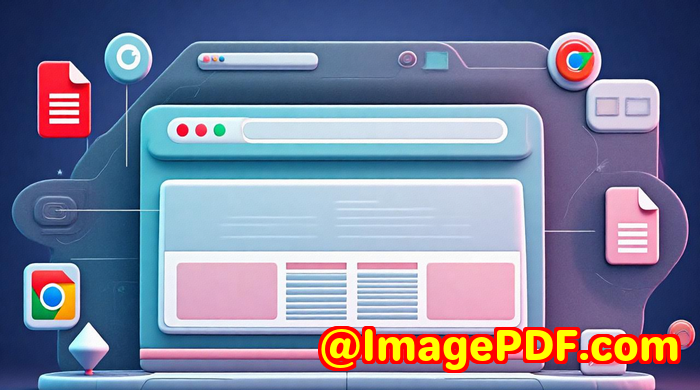
If you're in charge of audits, compliance, or managing secure web environments, this tool is a total game-changer. It's built to take reliable, pixel-perfect screenshots of any website even those behind logins or with tricky dynamic content. Here's how I used it and why I'd recommend it to anyone needing solid, verifiable evidence from secure web applications.
Why the VeryPDF Website Screenshot API Stands Out for Compliance Audits
First off, this is not your average screenshot tool. The VeryPDF Screenshot API is designed for developers and technical teams who need to programmatically capture screenshots, at scale, with precision and consistency.
It's a cloud-based API that works on top of modern Chrome rendering engines, so what you get is essentially the same view a user would see in their browser. This is crucial for compliance audits where screenshots need to be reliable and accurate, showing the actual state of the webpage including all loaded elements like videos, web fonts, and dynamically loaded content.
The API supports multiple image formats such as PNG, JPG, WebP, and even PDF exports, which means you can directly integrate these outputs into your audit reports or document management systems. Plus, it's built on AWS Lambda, so it can handle thousands, even millions, of screenshots without breaking a sweat.
Key Features That Make Screenshot API Perfect for Secure Web Applications
Here are a few game-changing features I found especially useful for compliance auditing:
-
Full-Page and Mobile Screenshots: Many auditing tools only capture visible viewport areas. But compliance often requires capturing the entire page including scrolling content. VeryPDF's API does full-page captures and even lets you define viewport sizes to mimic mobile or tablet views, useful for auditing responsive designs.
-
Automatic Timing Detection: One tricky part when capturing screenshots programmatically is ensuring the page is fully loaded. This API smartly detects when the page is completely rendered before snapping the shot. That means no half-loaded images or missing data exactly what you want when capturing evidence for audits.
-
Handling Secure Content and Blocking Noise: The API can block ads and hide cookie banners, so your screenshots stay clean and focused on what matters. This also helps when auditing secure environments where distractions or overlays can interfere with the evidence.
-
HD Retina Quality: Compliance audits sometimes require high-resolution screenshots, especially when you're zooming in on details like security certificates or UI elements. The API supports retina-quality captures at @2x and @3x pixel ratios, ensuring nothing gets lost in the details.
How I Used VeryPDF Screenshot API in Real-World Compliance Audits
When I first started using this API, I was impressed by how fast I could get up and running literally less than a minute after signing up.
I integrated it into my audit workflow where I needed to capture screenshots of a secure web application accessible only via login. Previously, manual screenshots meant logging in repeatedly and struggling with hidden dynamic elements. With the API, I could automate the entire process:
-
I wrote a small script to authenticate and navigate to specific audit pages.
-
The API captured full-page screenshots, including dynamic charts and embedded HTML5 videos.
-
I set the output format to PDF so I could easily append these screenshots directly into compliance reports.
What stood out was the scalability. For audits spanning multiple applications and dozens of pages, the API handled hundreds of screenshots without downtime or lag. And the HTTPS endpoints guaranteed secure communication of my data, which was essential for sensitive information.
Compared to other screenshot tools I've tried, VeryPDF was by far more reliable. Open-source libraries often require complicated setup and struggle with modern JavaScript-heavy pages. Browser extensions lack automation and don't scale well. VeryPDF's API combines ease of use with professional-grade reliability.
Why Developers and Compliance Teams Should Care
If you're a developer or part of a compliance team tasked with maintaining audit trails, this tool ticks all the boxes:
-
Ease of Integration: Simple, well-documented API endpoints let you get started quickly, no deep expertise required.
-
Robustness: Handles complex, modern websites that use lazy loading, parallax scrolling, or single page app architectures.
-
Security: Fully HTTPS, respects privacy, and can be integrated into secure environments.
-
Flexibility: Choose output formats and control screenshot parameters easily.
-
Scale: Works for startups needing a handful of screenshots or enterprises needing millions.
Wrapping It Up My Take on VeryPDF Screenshot API
For anyone dealing with compliance audits on secure web applications, this API is a no-brainer. It eliminates the frustration of unreliable screenshots, tedious manual work, and inconsistent outputs. I'd highly recommend it if you want to save time, automate your workflows, and ensure your screenshots are audit-ready every time.
If you want to see how it fits into your process, start with their free trial no credit card needed. From there, scaling up is seamless, and you can tailor plans to your exact needs.
Click here to try it out for yourself: https://www.verypdf.com/online/webpage-to-pdf-converter-cloud-api/
Custom Development Services by VeryPDF
VeryPDF doesn't just stop at ready-made tools. If you have very specific requirements, they offer custom development services tailored to your unique needs.
Their expertise covers a broad spectrum from Windows, Linux, and macOS environments to mobile platforms like iOS and Android. They can build utilities with Python, PHP, C/C++, .NET, and more.
Whether you need Windows Virtual Printer Drivers for creating PDFs, advanced document form generators, OCR solutions for scanned documents, or cloud-based document management tools, VeryPDF's team can develop solutions to fit your workflow.
They also handle complex API integrations and security features like digital signatures, DRM, and TrueType font technologies.
For tailored support, reach out to their support centre at http://support.verypdf.com/ and discuss your project.
FAQs
Q1: Can the VeryPDF Screenshot API capture screenshots of websites behind login pages?
Yes, you can script authentication and then capture screenshots after login. The API supports dynamic pages, so it works well with secure web apps.
Q2: What output formats are supported?
The API supports PNG, JPEG, WebP, and PDF formats, giving you flexibility depending on your audit needs.
Q3: How does the API handle pages with lazy loading or dynamic content?
It waits until the page is fully rendered before capturing the screenshot, ensuring all content is visible.
Q4: Is there a limit to the number of screenshots I can take?
There's a free tier for up to 100 screenshots per month. Beyond that, pricing scales based on your usage, including enterprise plans for millions of screenshots.
Q5: Can the API block ads and hide cookie banners automatically?
Yes, it offers parameters to block ads and hide cookie banners, keeping screenshots clean and focused on the relevant content.
Tags / Keywords
-
VeryPDF Screenshot API
-
Website screenshot for compliance audits
-
Secure web application screenshot
-
Automated screenshot tool
-
Full-page website capture API
-
Compliance screenshot automation
If capturing screenshots for audits or compliance has ever been a pain for you, give VeryPDF Screenshot API a shot. It changed how I handle this task, saving me hours of manual work and giving me confidence that my audit evidence is rock solid.