The Best DRM Features for Protecting E-Learning PDFs Expiry Dates, Watermarks, and More
Every time I've handled e-learning content, there's always been this nagging worry in the back of my mindhow do I keep my PDFs safe from unauthorized sharing or misuse? The fear of someone passing around course materials or screenshots without permission can be real, especially when you've invested hours crafting valuable content. I'm guessing if you're here, you've felt that same frustrationneeding a reliable way to lock down your PDFs while still making them accessible to the right people.
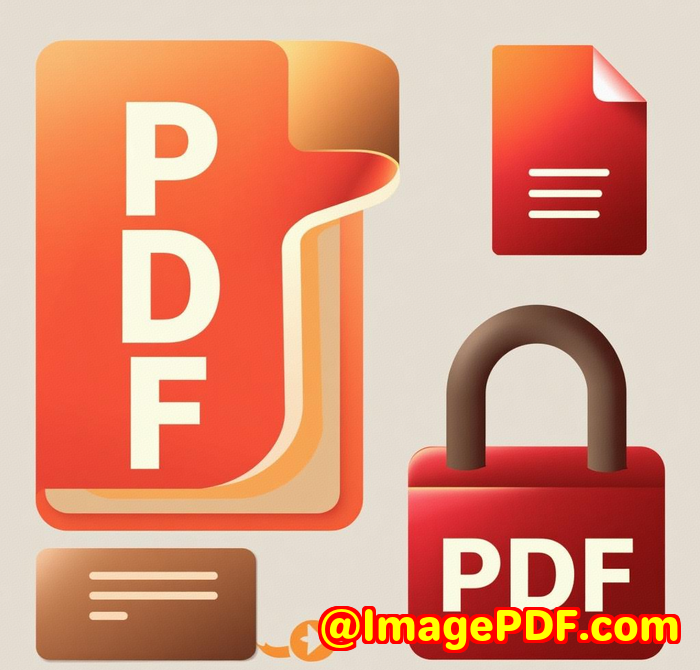
That's where VeryPDF Cloud DRM Protector came into play for me. It's a tool that's genuinely built for educators, trainers, and anyone distributing e-learning PDFs who needs peace of mind about document security. This isn't just another generic PDF protection tool; it's laser-focused on giving you granular control over your documents, with features designed specifically to tackle the common headaches around PDF sharing in e-learning environments.
How VeryPDF Cloud DRM Protector Changed the Game for Me
When I first came across VeryPDF Cloud DRM Protector, I was knee-deep in trying to secure a batch of training manuals and course handouts that had been leaking everywhere online. What stood out immediately was the ease of use combined with powerful DRM controls. The software lets you protect your PDFs once and then customise access for every user without fuss.
Here's a breakdown of the key features that made a real difference:
-
Expiry Dates & Usage Limits: One of the best things is being able to set your PDFs to expire automatically. Whether it's a fixed calendar date, after a certain number of views, or prints, this feature gives me control I didn't have before. For example, I set a course PDF to expire 30 days after purchase no more worrying about past students sharing the content indefinitely.
-
Dynamic Watermarks: Adding watermarks that display the viewer's name, email, and even the date and time? Game-changer. This personalises every copy, making it clear who's responsible if it gets leaked. I've seen this alone discourage a lot of sharing because no one wants their name plastered across a stolen PDF.
-
Print Control and Revocation: Another standout is the ability to either stop printing entirely or limit the number of prints allowed. Plus, if you ever suspect someone is misusing a file, you can instantly revoke access even if they've already downloaded it. It's like having a remote kill switch for your PDFs.
Who Should Use VeryPDF Cloud DRM Protector?
Honestly, if you're in e-learning, training, or content creation, this tool was made for you. Think online educators selling courses, corporate trainers distributing proprietary materials, or publishers offering digital textbooks. It's also a fit for any organisation needing strict compliance with document security legal firms, healthcare providers, or anyone handling sensitive info.
Real-World Scenarios Where This Tool Excels
-
Online Course Platforms: Protect course PDFs so students can access them only during their subscription period and discourage piracy.
-
Corporate Training: Share internal training manuals with staff, lock them to specific devices, and prevent unauthorized copying.
-
Academic Publishing: Offer eBooks or research papers with dynamic watermarks and automatic expiry to ensure content control.
-
Legal Documents Distribution: Distribute contracts or sensitive case materials with printing disabled and screen capture blocked.
Why VeryPDF's DRM Features Stand Out Compared to Other Tools
I've tried other PDF protection software before, and honestly, many felt clunky or didn't offer enough control. Some tools just slapped a password on the file but didn't prevent screen grabs or printing, which felt useless.
VeryPDF Cloud DRM Protector, on the other hand, packs:
-
Government-grade encryption that assures top-tier security.
-
Granular control down to the number of prints or views.
-
User-specific watermarking that's dynamic and context-aware.
-
Ability to revoke access in real time, which no other tool I've used nailed this effectively.
It's a rare combo of strong security without complicated setup or user friction. The dashboard also provides clear logs on document use who viewed, printed, on what device helping me keep tabs effortlessly.
Personal Experience: How It Saved My Workflow
Before, I was manually chasing down unauthorized sharing, constantly reissuing new versions with changed passwords. It was exhausting and never 100% effective.
With VeryPDF Cloud DRM Protector, I set it once and forgot it, knowing the tool was doing the heavy lifting. No more frantic emails or scrambling to disable files.
The tracking features also gave me peace of mind I could see usage patterns and make decisions based on actual data, not guesses.
Why You Should Consider VeryPDF Cloud DRM Protector for Your E-Learning PDFs
If you want to stop unauthorized access, control how your PDFs are used, and set automatic expirations this is the tool to get.
It makes securing digital content straightforward while offering flexibility to adapt controls per user or content type.
I'd highly recommend this to anyone who handles valuable PDFs and wants to protect their intellectual property without hassle.
Start your free trial now and boost your productivity by taking full control of your PDF documents: https://drm.verypdf.com/
Custom Development Services by VeryPDF
VeryPDF offers tailored development services to fit your unique PDF and document security needs.
Whether you need custom solutions for Linux, macOS, Windows, or cloud environments, VeryPDF's team can help develop utilities using Python, PHP, C/C++, Windows API, JavaScript, C#, .NET, and HTML5.
They specialise in creating Windows Virtual Printer Drivers for PDF, EMF, and image output, plus tools for capturing and monitoring printer jobs in formats like PDF, PCL, and TIFF.
Their expertise extends to document format analysis (PDF, PCL, Postscript, EPS), barcode recognition, OCR, table recognition, and secure digital signatures.
For any specialised requirements or to discuss a custom project, reach out via their support centre at http://support.verypdf.com/.
Frequently Asked Questions
Q1: Can I set a PDF to expire automatically after a certain number of views?
Yes. VeryPDF Cloud DRM Protector allows you to define expiry based on views, prints, days, or fixed calendar dates.
Q2: Does the tool prevent screen capture or recording during PDF viewing?
Yes. It includes protections to stop screen grabs and recording on platforms like Zoom or WebEx.
Q3: Can I revoke access to a document after distributing it?
Absolutely. You can instantly revoke access for individual users or all users, regardless of where the file is stored.
Q4: Are the watermarks customizable per user?
Yes. Dynamic watermarks display user-specific information like name, email, date, and time, which update in real time on viewed or printed pages.
Q5: Is it possible to control printing permissions on PDFs?
You can either disable printing entirely or limit the number of prints allowed for each document.
Tags / Keywords
-
PDF DRM protection for e-learning
-
Secure PDF expiry date management
-
Digital rights management for PDFs
-
Watermarked PDF security software
-
Protect e-learning content from piracy