How to Use Dynamic Watermarks to Deter Unauthorized PDF File Sharing and Redistribution
Meta Description:
Add dynamic watermarks with VeryPDF Cloud DRM Protector to stop PDF leaks and keep your content secure. Here's how I locked down my documents.
Every time I sent out a PDF, I had this sinking feeling...
Is it going to get leaked?
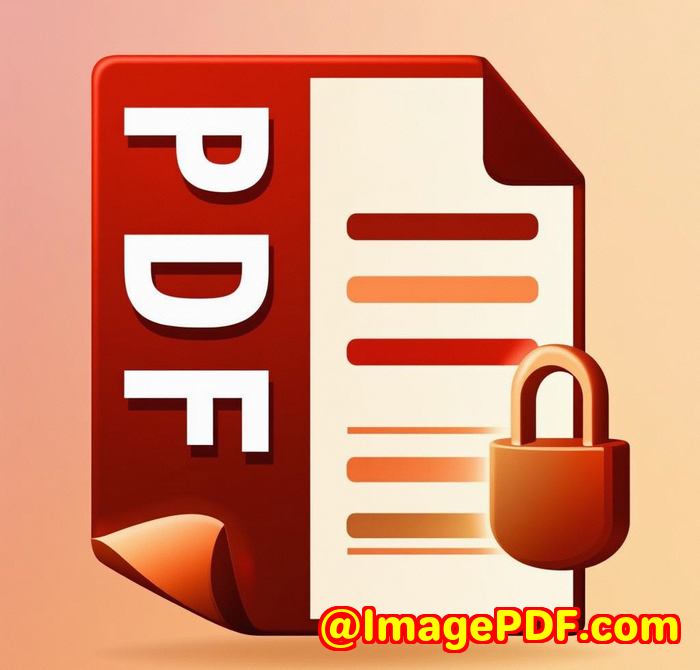
Passed around?
Printed and left on someone's desk?
I'd spend hours crafting a detailed proposal or internal report, only to find out later that it was floating around online or shared with folks who had no business reading it. If you've ever dealt with proprietary content, you know the pain.
You send a file with good faith.
But once it's out there, you lose all control.
That was meuntil I started using dynamic watermarks with VeryPDF Cloud DRM Protector.
Let's get into it.
Why I Needed Something Better Than Passwords
At first, I tried all the usual trickspassword-protecting PDFs, disabling editing, even zipping files with passwords. But let's be honest...
People share passwords.
Or worse, they screenshot or print things anyway.
I needed something that didn't just block users but made them think twice about sharing.
Something visible.
Something personal.
Enter dynamic watermarks.
What Are Dynamic Watermarks?
They're like digital fingerprints.
Except instead of invisible tracking, you stamp each PDF with live user data like:
-
Full name
-
Email address
-
IP or device info
-
Company name
-
Timestamp
So if someone tries to share it or print it, their details are right there on the page.
It's not just a watermark.
It's a warning.
How I Found VeryPDF Cloud DRM Protector
I found VeryPDF Cloud DRM Protector while looking for a way to:
-
Stop people printing my PDFs endlessly
-
Control viewing by device or location
-
Auto-expire documents after a few days
-
And yeah... slap watermarks on every page, tailored to the person opening it
There are loads of PDF protection tools out there, but this one hit differently.
It didn't make me jump through hoops or learn code.
No clunky installs.
No long setup guides.
Just fast, powerful DRM in the cloud.
How It Works (In Real Life)
Once I uploaded my PDF to the VeryPDF Cloud DRM dashboard, I could:
-
Choose who gets access (by email or user ID)
-
Decide if they could view, print, or copy
-
Lock it to a specific device (great for compliance)
-
Set an expiration date or usage limit
-
Enable dynamic watermarking with real-time user data
And the crazy part?
I only had to protect the document once.
The system customises it for each new user automatically.
No multiple versions. No manual edits. No mess.
Key Features That Made the Difference
Stop Sharing and Redistribution
Once a document is protected, you control everything.
-
Stop forwarding
-
Stop screenshots
-
Stop copy-pasting
-
Block screen recording apps like Zoom and OBS
I even tested this by trying to take a screenshot.
Didn't work.
Screen went black.
Magic.
Auto-Expiry That Actually Works
You can choose:
-
Fixed expiry date
-
Number of views
-
Number of days since first open
-
Or number of prints
I use this for time-sensitive reports. Once the deadline's passed, boomaccess gone.
No follow-ups needed.
Printing Control + Watermarks
Want to stop printing altogether?
Easy.
Want to allow just one print?
Done.
I let my team print once per documentand each printed page has their name and email splashed across it.
No one wants their details tied to a leak.
It makes them think.
Track Usage in Real Time
This feature blew me away.
You can see exactly who opened what, when, on what deviceand whether they printed it.
It's like having CCTV for your PDFs.
I caught someone sharing logins this way.
Revoked them in seconds.
Who This Is Perfect For
This tool isn't just for tech teams or enterprise giants.
Here's who would really benefit:
-
Law firms sending confidential case files
-
Consultants and freelancers sharing proposals
-
E-learning businesses protecting course materials
-
HR departments distributing sensitive internal documents
-
Creative agencies handing over branded assets
-
Compliance teams managing policy documents
If you're sending anything confidential in a PDF, this gives you peace of mind.
Why Other Tools Didn't Cut It
Let's keep it real.
Other tools:
-
Were bloated with features I didn't need
-
Had outdated interfaces from the early 2000s
-
Required users to install desktop apps just to open files
-
Didn't offer watermark customisation
VeryPDF nailed the balance between power and simplicity.
And it's all cloud-based, so no downloads or IT headaches.
Real Talk: How It Helped Me
Before this, I lost a client because a competitor somehow got a hold of my pitch deck.
Not cool.
Since switching to VeryPDF Cloud DRM Protector:
-
Every document I send is tied to the recipient
-
I know exactly who opens what
-
I control if and how people print or copy
-
I've stopped worrying about leaks
It's not about locking things down forever.
It's about controlhaving the option to pull the plug when needed.
Final Thoughts + My Take
If you're sending anything sensitive over email, Google Drive, or even internal platforms...
You need this.
I'm not exaggerating when I say this tool has changed how I run my business.
No more worrying.
No more chasing people to delete stuff.
Just peace of mind.
I'd recommend VeryPDF Cloud DRM Protector to anyone who sends PDFs and needs control over how they're usedespecially if you're in legal, finance, HR, or education.
Start protecting your content now: https://drm.verypdf.com/
Custom PDF Solutions? They've Got You Covered
VeryPDF doesn't just stop at DRM.
They also build custom tools for teams that need more than off-the-shelf solutions.
From Windows Virtual Printer Drivers to cloud-based PDF workflows, they can tailor software to fit your exact requirements.
Their team handles:
-
Barcode generation
-
OCR table recognition for scanned files
-
File monitoring systems
-
Server-side PDF processing
-
Font licensing, layout analysis, digital signatures
-
Custom DRM or print interception
Need something specific?
Reach out here: http://support.verypdf.com/
You'd be surprised what's possible.
FAQs
What is a dynamic watermark in a PDF?
It's a live, custom watermark that includes user-specific data like name, email, or IP address. It shows up on the PDF when someone views or prints it, discouraging leaks.
Can I stop users from printing a PDF?
Yes. VeryPDF Cloud DRM Protector lets you completely block printing or allow it under strict limitslike only once or in low quality.
Does this work on mobile and tablets?
Yes. Since it's cloud-based, it works across devicesphones, tablets, PCs. You can even restrict access by device.
Can I revoke access after sending a PDF?
Absolutely. You can revoke document access at any timeeven if someone already downloaded it.
What happens if someone tries to screenshot the PDF?
Screen capture tools and screen sharing platforms (like Zoom or OBS) won't work on protected documents. It blocks them at the system level.
Tags / Keywords
-
dynamic watermark PDF
-
DRM for PDF files
-
stop sharing PDF
-
secure document distribution
-
PDF access control
-
PDF file expiry
-
PDF protection software
-
VeryPDF Cloud DRM Protector
-
prevent PDF printing
-
digital rights management PDF