How to Customise & Brand the Safeguard Web Viewer with VeryPDF Security Enterprise DRM
Every time I handled sensitive digital documents, I'd get that sinking feelingwhat if these PDFs end up in the wrong hands? Sharing protected content without the proper controls felt like handing out cash in a crowded street. That's exactly why I dove into VeryPDF Security Enterprise DRM. This tool completely changed how I manage, protect, and distribute my digital content, and I want to share exactly how it can help you customise and brand your Safeguard Web Viewer while keeping control tight.
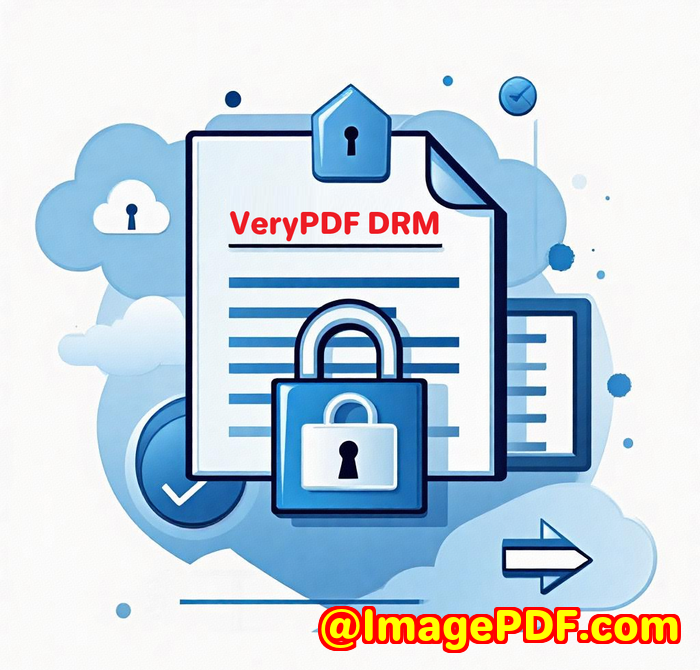
Let's face it, if you're a content creator, publisher, or work in education or entertainment, you know the headache of securing digital files. PDFs, especially, can be copied, printed, or forwarded easily, and losing control over your content means risking revenue and intellectual property. But it doesn't have to be this way.
Discovering VeryPDF Security Enterprise DRM
When I first stumbled upon VeryPDF's DRM solution, I was hunting for software that did more than just slap a password on PDFs. I needed something that offered real, enforceable control over my files a system that would stop unauthorised copying, prevent forwarding, and allow me to track exactly who's accessing my content.
VeryPDF's DRM suite stood out immediately. It's designed for digital content creators and providers who want:
-
Complete content protection with AES encryption,
-
Control over who opens your files and how,
-
The ability to customise the user experience, including branding your Safeguard Web Viewer to match your company's look and feel.
In particular, the Safeguard Web Viewer lets users open protected PDFs in a browser without downloads or plugins. But here's the kickeryou can fully brand this viewer to keep your identity front and centre, which adds a professional touch and builds trust with your audience.
Customising & Branding the Safeguard Web Viewer
Here's what I found when I started tweaking the Safeguard Web Viewer:
-
Brand Consistency: You can change logos, colour schemes, and layouts to make the viewer feel like a natural extension of your website or platform. This is crucial for maintaining brand integrity, especially when distributing premium or confidential content.
-
User Experience Control: Beyond aesthetics, you decide which buttons and features appear. For example, you can disable printing or copying directly in the viewer interface, reinforcing your DRM settings visually as well as technically.
-
Seamless Integration: The viewer can be embedded or linked through your site or portal, providing a smooth journey for users. It supports access control via SSO, so users don't have to juggle multiple loginsmaking it simple for both admins and end-users.
For me, this was a game-changer. I no longer had to compromise between security and usability. My clients enjoyed easy access while I kept ironclad control over the files.
Key Features That Made a Difference
-
Device and Account Limits: I could specify exactly how many devices each user could open a document on, or limit the number of simultaneous logins. This stopped users from sharing their credentials freely and helped enforce licensing agreements.
-
Expiry and Watermark Controls: Setting expiry dates meant files stopped opening after a contract ended, preventing old content from floating around indefinitely. The dynamic watermarks with user info discouraged screenshots and leaks because everyone could be traced.
-
Offline Access Control: Some of my clients needed to work offline but I still wanted to prevent uncontrolled copying. VeryPDF's offline access feature strikes the perfect balancefiles can be viewed offline but remain encrypted and controlled.
-
IP and Country Restrictions: I even set rules to block access from certain regions where I had no business. This little detail has saved me from several compliance headaches.
How VeryPDF Stacks Up Against Other Tools
I tried other DRM and PDF security solutions before, but most either lacked depth or made the user experience clunky. Some tools rely heavily on plugins or external software, creating friction for users. Others simply watermark PDFs, which doesn't prevent copying or printing.
VeryPDF's approach is different:
-
It's API-driven and integrates seamlessly with existing LMS, CRM, or membership systems, which means no clunky separate logins.
-
The web viewer runs without plugins, cutting out a major barrier for end users.
-
And their dedicated implementation support meant I wasn't left fumbling through complex setupssomeone actually helped me customise the system exactly how I wanted.
Who Should Use VeryPDF Security Enterprise DRM?
If you're:
-
A publisher or digital content creator wanting to protect your ebooks or research papers,
-
An educational institution managing training materials or exams,
-
A film or entertainment company distributing scripts or media securely,
-
Or any organisation handling sensitive intellectual property that needs protection
this tool is built for you.
The ability to customise the Safeguard Web Viewer means you're not just securing your documents; you're presenting them professionally, building trust, and making user interaction smooth.
Wrapping It Up
I've found that VeryPDF Security Enterprise DRM removes the guesswork and stress from digital content protection. It's not just about locking down files; it's about managing access, enforcing usage policies, and delivering content professionally.
I'd highly recommend this to anyone who handles large volumes of PDFs or sensitive digital content and wants a robust, customisable, and user-friendly DRM solution.
Want to see how it works for yourself?
Start your free trial now and boost your content protection: https://drm.verypdf.com/
Custom Development Services by VeryPDF
VeryPDF doesn't stop at off-the-shelf solutions. If your needs are unique, their custom development team can tailor tools to fit perfectly with your workflows.
They work across Linux, macOS, Windows, and server environments, with expertise in languages and frameworks like Python, PHP, C/C++, .NET, JavaScript, and more.
Whether you need:
-
Custom Windows Virtual Printer Drivers generating PDFs or images,
-
Tools to capture and monitor print jobs across all Windows printers,
-
System-wide API hooks to monitor file access,
-
Advanced OCR or barcode recognition tailored to your documents,
-
Or cloud-based digital signature and DRM integrations
VeryPDF has you covered.
For bespoke projects, reach out through their support center at http://support.verypdf.com/ and discuss your requirements with their specialists.
Frequently Asked Questions
Q1: Can I customise the Safeguard Web Viewer to match my company branding?
Yes, you can fully customise logos, colours, and layout to ensure the viewer aligns perfectly with your brand identity.
Q2: Does the viewer require users to install any plugins?
No, the Safeguard Web Viewer works directly in browsers without plugins, providing hassle-free access.
Q3: How does VeryPDF DRM prevent unauthorised printing or copying?
The software employs encryption and access controls, and you can disable printing and copying through both backend DRM settings and the viewer interface.
Q4: Can I restrict content access by location or IP address?
Absolutely. You can set IP and country restrictions to block or allow content access from specific regions.
Q5: Is offline viewing supported while maintaining security?
Yes, the DRM allows secure offline access with continued protection, so users can view files without internet but can't misuse or share them.
Tags / Keywords:
VeryPDF Security Enterprise DRM, Safeguard Web Viewer customisation, digital rights management for PDFs, secure PDF distribution, PDF DRM software