Track PDF open rates, print counts, and unauthorized attempts for sensitive business documents
Meta Description
Stop guessing who opened or printed your docs. Use VeryPDF Security Enterprise DRM to track PDF access, print counts, and prevent leaks.
Ever wonder who's snooping on your PDFs?
I did.
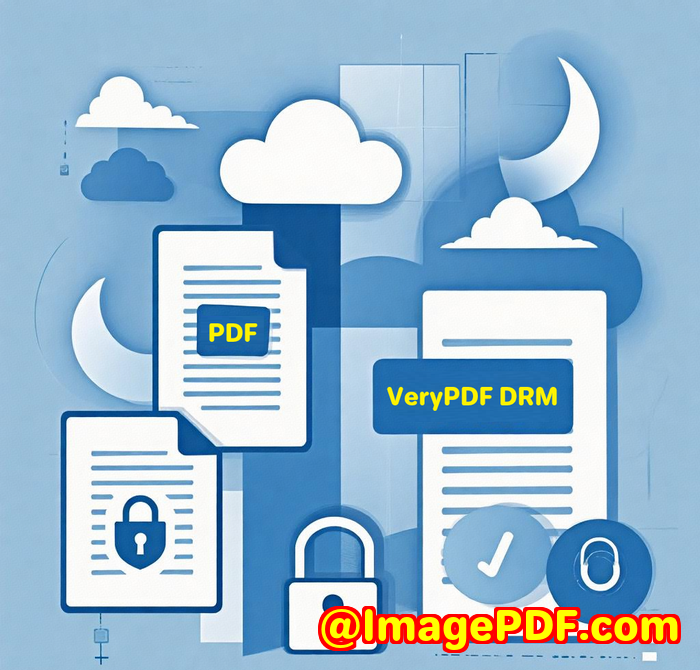
We'd just wrapped up a quarter packed with contract renewals, NDAs, and internal training contenthundreds of sensitive PDFs sent out to clients, legal teams, and staff.
Then the doubts kicked in.
Who's actually opening these files?
Is anyone printing copies we didn't approve?
What if someone tries to forward it outside the company?
I used to live in that "just send the PDF and hope for the best" world. But when one of our confidential strategy decks ended up in the wrong hands, we knew something had to change.
Enter VeryPDF Security Enterprise DRM.
My Wake-Up Call: The "Leak That Shouldn't Have Happened"
We'd sent a client presentation with projections for a product launch. A few weeks later, I saw those same charts in a competitor's pitch deck.
We'd watermarked the doc. We'd set a password. But none of it mattered.
Passwords get shared. Watermarks get cropped.
I needed something smartersomething with real control. I started looking into PDF tracking, digital rights management (DRM), and ways to lock down documents.
That's when I found VeryPDF Security Enterprise DRM.
What Is VeryPDF Security Enterprise DRM?
It's not just a security tool. It's a digital bouncer for your most important files.
You get total control over:
-
Who opens your PDF
-
What devices can access it
-
Whether it can be printed, copied, or forwarded
-
Where (geographically) it's accessed
-
How often it's openedand by whom
And the best part?
It tells you all of this.
Yep. PDF open rates, print counts, access attemptsall tracked, logged, and visible to you.
Who Actually Needs This?
Short answer? If you're sharing anything confidential via PDF, you do.
But specifically:
-
Legal teams who need to make sure NDAs are honoured
-
Content creators & publishers protecting eBooks or white papers
-
Training teams securing internal materials
-
Sales teams sending sensitive pricing decks
-
Research orgs sharing intellectual property
-
Government agencies sharing confidential memos
If your content mattersand you don't want it walking out the (digital) dooryou're the target user.
The First Time I Used It: Here's What Stood Out
I uploaded a PDF, clicked through a few settings, and sent the secure link.
Ten minutes later, I got a ping:
"John S. opened the document from an iPhone in New York."
That blew my mind.
I could see the device, location, IP address, and time. I even saw when he tried to print itand got denied.
This wasn't guesswork anymore.
I had live feedback on my documents, just like you'd have with email marketing analytics. But for PDFs.
Key Features That Actually Made a Difference
Let me break down the top features I've usedand why they matter:
1. PDF Open & Print Tracking
-
See exactly who accessed what, when, and where
-
Track print attempts (approved and blocked)
-
Spot unauthorised sharing or suspicious behaviour
This alone helped us catch a client sharing access with an external vendor. A few friendly emails later, the problem was solved.
2. Dynamic Watermarking
-
Automatically stamp the user's name, email, IP address
-
Impossible to remove without ruining the document
-
Works even offline
Now when someone screenshots or screen-shares, we know who it was.
3. Device, Location & Time-Based Access Control
-
Limit how many devices can open a file
-
Restrict access by country or IP range
-
Set expiry dates or time windows
We use this for our time-sensitive board decks. If someone tries to open it 3 days after the meeting, access is denied. Boom.
4. Browser-Based Viewing (No Plug-Ins)
-
View secure PDFs right from the browser
-
No installs, no weird plug-ins, no tech excuses
-
Or, offer optional download for Adobe Reader (locked down)
Makes onboarding easier, even for the less tech-savvy clients.
Why VeryPDF Over Everyone Else?
Let me be bluntAdobe didn't cut it.
Too heavy. Too bloated. Too pricey for something we needed to deploy yesterday.
I tried a few smaller vendors too, but most:
-
Didn't offer live tracking
-
Charged way too much for DRM limits
-
Lacked offline protection or API integration
VeryPDF stood out because it was lightweight, powerful, and honestlykinda insane value.
-
Free trial without crazy restrictions
-
AES 256-bit encryption
-
Cloud + local deployment options
-
API and SSO integrations that actually worked
If you're a developer or sysadmin, this thing slots right into your tech stack.
Real-World Wins
Here's how we've used it in my team:
-
Training team sets expiry and print-block on internal courses
-
Sales team tracks which decks clients actually open
-
Finance team controls who sees monthly forecasts
-
Leadership team shares board material that auto-expires after 48 hours
Every single department is using this tool in some way.
Should You Try This?
If you've ever sent out a sensitive PDF and wondered what happened next
Yes.
If you've got content you can't afford to leak
Yes.
If you're done messing around with passwords and hoping for the best
Hell yes.
This tool made me feel like I had eyes on every doceven after hitting "send."
Want that kind of peace of mind?
Custom DRM Solutions Built for You
What if you need something custom?
That's where VeryPDF's custom development services come in.
They're not just a software vendor. They'll build and tailor tools for your workflowfrom PDF utilities on Linux to print monitoring on Windows.
They do everything from:
-
Virtual printer drivers
-
Barcode tools
-
OCR for scanned PDFs
-
Secure API hooks and document workflow automation
-
Cloud-based PDF viewers and converters
-
Document signing, DRM, and digital rights integration
If you need your PDFs to do something specificthese guys can code it for you.
Reach out via their support portal to talk about your project.
FAQs
Q1: Can I really track who opened a PDF?
Yes. VeryPDF logs device info, user ID, IP address, and time of access.
Q2: Can I block someone from printing a PDF?
Absolutely. You can block all prints, or allow limited printing with watermark.
Q3: What if someone shares the file with a friend?
Doesn't matter. Access is tied to the device, user account, and even IP. You stay in control.
Q4: Can I expire documents after a time period?
Yes, set auto-expiry by date or after X views. Total control.
Q5: Will users need to install anything?
No installs required. They can open protected PDFs right in their browser.
Tags or Keywords
-
Track PDF open rates
-
PDF DRM software
-
Secure business documents
-
Prevent PDF printing
-
PDF access analytics
-
Protect PDF content
-
Dynamic watermark PDF
-
Document rights management
-
Track PDF sharing attempts
-
VeryPDF Security Enterprise DRM
And if you're still sending PDFs the old waystop.
Try this.
You won't go back.