How educators can protect copyrighted handouts and lecture notes with online DRM tools that require no plugin installation or software download for students
Every semester, I found myself in the same bind: sharing lecture notes and handouts with students, only to discover weeks later that those files were freely circulating outside the classroom. It's frustrating and honestly disheartening when the work you've put into creating educational content gets shared without permission or proper credit. On top of that, many students complain about clunky software or plugin installs that make accessing materials a headache.
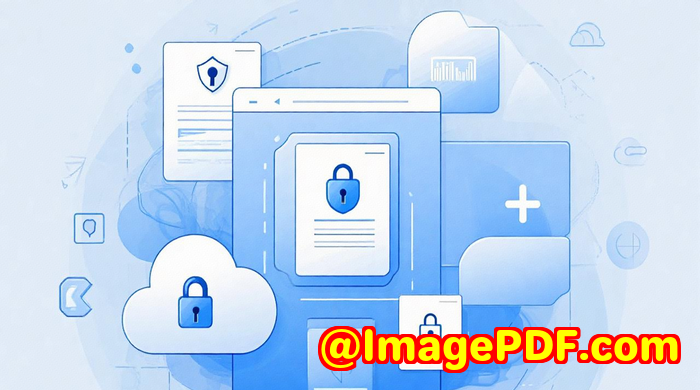
I knew I needed a solution that protected my content without adding friction for my students. That's when I came across VeryPDF Security Enterprise DRM, an online digital rights management tool that felt like it was built for educators like me. No plugins, no downloads, just secure, straightforward content sharing.
How VeryPDF Security Enterprise DRM became my go-to for safeguarding educational content
At first, I was sceptical about DRM software. The last thing I wanted was to create another barrier between my students and their learning materials. But VeryPDF's approach is different. This tool lets you control exactly how your PDFs and documents are accessed and used but without forcing students to install anything. They just open files directly in their browser, instantly.
The tool is clearly designed for professionals who handle sensitive or valuable content educators, publishers, corporate trainers basically anyone who needs to keep their digital materials secure and controlled.
Here's what really stood out to me:
-
No plugin or software downloads required for students: Students can view lecture notes and handouts right from a secure online portal. This removes the typical technical headaches that come with DRM, which often require extra software.
-
Robust access controls: I could set expiry dates on my handouts, limit how many devices they could be opened on, and even block certain countries from accessing the files. This level of control was a game changer for managing course content distribution internationally.
-
Dynamic watermarking: One of my favourite features. Every time a student opens a document, it automatically adds a personalised watermark showing their name and email. This not only discourages sharing but also helps me track leaks if they happen.
How I used VeryPDF Security Enterprise DRM in real classroom scenarios
Let me walk you through how I used these features in my last semester:
-
Setting expiry controls: For my midterm review notes, I set them to expire a week after the exam date. This meant students had access exactly when needed but couldn't share them indefinitely. It saved me from chasing down old files circulating months later.
-
Device limits: Some students tend to share passwords, but with device limits set to two per user, I stopped the rampant password-sharing issue. It was subtle but effective.
-
Country restrictions: We have students joining remotely from all over the world. I used the geo-blocking feature to prevent access from countries where I wasn't licensed to distribute materials, avoiding potential legal troubles.
Compared to other DRM tools I tried, VeryPDF's cloud-based approach was noticeably lightweight. No slow downloads, no clunky apps. It felt seamless for my students, which was crucial. The interface for setting controls was straightforward, and their customer support helped me customise the portal easily.
Why VeryPDF stands out in the crowded DRM market
Having used other DRM solutions before, here's why VeryPDF ticks all my boxes:
-
Simplicity: No unnecessary tech baggage. Students just click a link and access content in their browser no plugin, no fuss.
-
Cost-effective: Many DRM solutions come with a hefty price tag or complicated licensing. VeryPDF offers a free, unlimited trial, so I could test everything without upfront costs.
-
Granular control: Over 20 different DRM settings, from print and copy restrictions to offline access controls and IP whitelisting. I never felt like I was compromising on security or convenience.
-
Integration options: Since I use a learning management system (LMS), I appreciated the ability to integrate VeryPDF with my existing platforms via API, making content management smoother.
Wrapping up: Why I recommend VeryPDF Security Enterprise DRM for educators
If you're like me, constantly battling to protect your hard-earned educational materials from unauthorized sharing, this is the tool you want in your corner. VeryPDF's Security Enterprise DRM isn't just about locking down PDFs it's about smart, flexible control that respects your audience's ease of access.
I'd highly recommend it to university professors, online course creators, and anyone sharing valuable PDFs or lecture notes. It gives you peace of mind, knowing your content is protected without frustrating your students.
Ready to take control of your course materials?
Start your free trial now and see how easy DRM can be: https://drm.verypdf.com/
Custom Development Services by VeryPDF
VeryPDF doesn't just offer ready-to-use DRM solutions they provide custom development services tailored to your specific needs. Whether you need specialised PDF processing on Windows, macOS, Linux, or server environments, their expert team can craft solutions based on a wide range of technologies, including Python, PHP, C/C++, Windows API, iOS, Android, JavaScript, .NET, and HTML5.
If your organisation requires advanced capabilities, like Windows Virtual Printer Drivers to capture print jobs in various formats (PDF, TIFF, JPG), or system-wide hooks to monitor API calls, VeryPDF can build it.
They also support barcode recognition, OCR for scanned documents, digital signatures, and cloud-based content security systems. This means you can get a custom-fit DRM or document management tool designed specifically for your workflow.
To explore tailored solutions or discuss your project, reach out to VeryPDF's support centre: http://support.verypdf.com/
Frequently Asked Questions
Q1: Can students access protected documents without installing software?
Yes. VeryPDF DRM allows students to open protected content directly in their web browser with no plugins or downloads needed.
Q2: How does watermarking protect my documents?
Watermarks dynamically add user-specific information like names and emails to the document, deterring unauthorized sharing and making leaks traceable.
Q3: Is it possible to set time limits on document access?
Absolutely. You can configure expiry dates so documents become inaccessible after a set period, perfect for timed course materials.
Q4: Can I restrict document access to certain countries or IP addresses?
Yes, VeryPDF supports geo-blocking and IP address controls to limit access based on location or network.
Q5: Does VeryPDF integrate with learning management systems?
It does. VeryPDF offers API integration and single sign-on (SSO) capabilities to work seamlessly with LMS, CRM, and other platforms.
Tags/Keywords
Digital rights management for educators
Protect copyrighted lecture notes
Online DRM tools no plugin
Secure PDF sharing for teachers
VeryPDF Security Enterprise DRM