Convert PostScript Files to PDF Automatically Using REST API for Print Workflows
Every time I faced a flood of PostScript files waiting to be converted into PDFs, I'd hit a wall. Manual conversion was tedious, slow, and error-prone especially when deadlines loomed and the volume was huge. If you've ever juggled print workflows or handled batch PostScript file processing, you'll know exactly what I mean. Getting those PostScript files into polished, standard PDFs quickly and reliably can feel like chasing a moving target.
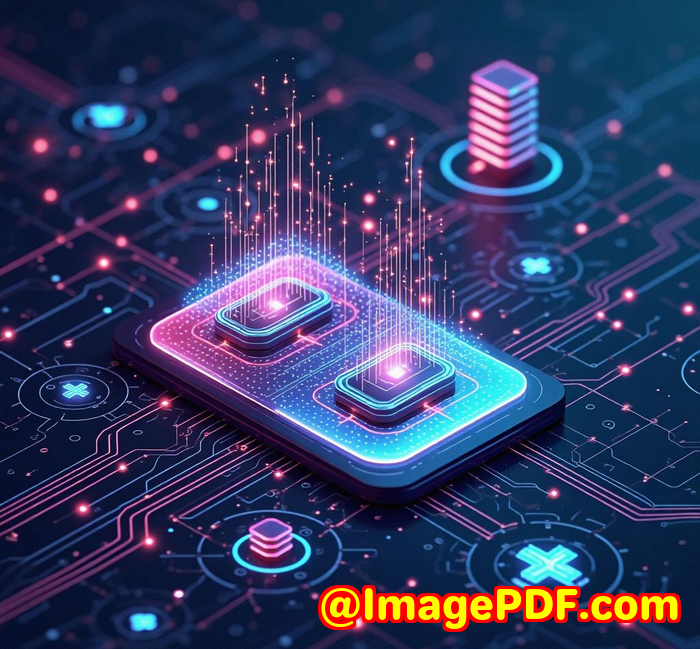
That's where imPDF Cloud PDF REST API for Developers stepped in and changed the game for me. This powerful tool doesn't just convert files it automates the whole process through a clean, flexible REST API that works with virtually any programming language. No fuss, no bulky software installs, just seamless integration with your existing systems.
Here's how I use it, why it works, and why I think every developer and print workflow specialist should have this API on their toolkit.
What is imPDF Cloud PDF REST API and Who Is It For?
The imPDF Cloud PDF REST API is a cloud-based service that lets you convert, manipulate, and optimise PDFs programmatically. But it's more than just a converter it's a whole suite of PDF processing tools accessible via RESTful API calls.
This service is ideal for:
-
Developers building document automation into apps or services
-
Print workflow managers handling PostScript and PDF files daily
-
Businesses needing to convert large batches of print-ready files into standardized PDFs
-
Organisations wanting to streamline document processing with minimal manual effort
Key Features That Make PostScript to PDF Conversion Effortless
1. Automatic PostScript to PDF Conversion
I used to manually convert PostScript (.ps) files using desktop apps, which was slow and unreliable. With imPDF's REST API, I simply upload my PostScript files and call the Convert to PDF endpoint. The API handles the heavy lifting, turning my PostScript files into standard PDFs instantly.
This step alone saved me countless hours. Plus, the conversion respects PDF standards, making the output reliable for print or digital use.
2. Easy Integration with Any Programming Environment
Whether you're working with Python, JavaScript, Java, or even low-code platforms, the API's flexibility is a lifesaver. The API Lab lets you test conversions online without writing a single line of code, which helped me validate workflows before integrating.
I used the pre-configured Postman collection to streamline development, making it easy to add PDF processing features to my project in days instead of weeks.
3. Batch Processing and Scalability
What really stood out was the ability to handle batch jobs. Instead of converting files one by one, I can send multiple PostScript files in one go. The API handles the queuing and processing in the cloud, so I don't have to worry about server load or speed.
For anyone managing large print queues or bulk document transformations, this means no more bottlenecks and zero headaches over server maintenance.
4. Additional PDF Tools to Enhance Workflow
Beyond basic conversion, imPDF offers tools to compress, flatten transparencies, merge, split, or even secure PDFs. For instance, after converting PostScript files, I sometimes apply compression and flatten layers to speed up printing and reduce file size without losing quality.
This suite of tools lets me automate a whole workflow from raw PostScript files to print-ready, optimised PDFs all via API calls.
How It Made a Difference in My Workflow
Before, dealing with PostScript files meant waiting on desktop software or manually scripting unreliable tools. Now, with imPDF Cloud PDF REST API:
-
I integrated the conversion directly into our print management system
-
Automated file uploads, conversion, and delivery back to the workflow without human intervention
-
Slashed turnaround time from hours to minutes
-
Avoided costly mistakes and reprints caused by corrupted or incompatible PDFs
-
Scaled effortlessly during peak production periods
One standout moment was when a client needed 10,000 PostScript files converted overnight for a print run. Using this API, we automated everything and hit the deadline with zero errors.
Why imPDF Beats Other PDF Conversion Tools
Other tools I tried were either clunky, desktop-bound, or limited to basic conversions. Some cloud services lacked batch processing or had inflexible APIs.
imPDF stands out because:
-
It's built specifically for developers and print professionals
-
Offers an extensive, powerful PDF toolkit, not just conversion
-
Provides instant API testing with API Lab
-
Supports multiple output formats and standards (PDF/X, PDF/A)
-
Has excellent documentation and sample code
In my experience, this means faster development, more reliable results, and a workflow that just works.
Wrapping Up: Why You Should Consider imPDF for PostScript to PDF Conversion
If you're dealing with PostScript files and need a reliable way to convert them to PDFs automatically, imPDF Cloud PDF REST API for Developers is a no-brainer.
It solves real pain points:
-
Manual conversion headaches
-
Scalability challenges with large batches
-
Integration friction with existing systems
-
Quality and compliance requirements for print-ready PDFs
From my own projects, I'd highly recommend giving it a shot. The ease of integration and power of the API mean you can automate your print workflows with confidence and speed.
Start your free trial now and boost your productivity: https://impdf.com/
Custom Development Services by imPDF
imPDF also offers tailored development services to fit your unique technical needs. Whether you require custom PDF processing utilities, virtual printer drivers, or API integrations on platforms like Linux, Windows, macOS, or mobile, imPDF has you covered.
Their expertise spans numerous programming languages and technologies, including Python, PHP, C/C++, Windows API, iOS, Android, JavaScript, .NET, and more.
From barcode recognition and OCR to PDF security and cloud solutions, imPDF can build specialized tools to fit your exact workflow requirements.
If you have a project that needs bespoke PDF or document processing solutions, contact imPDF's support team at http://support.verypdf.com/ to discuss your needs.
FAQs
Q: Can imPDF Cloud PDF REST API handle large batch PostScript file conversions?
A: Absolutely. The API supports batch processing, letting you upload and convert multiple files in one go, which is perfect for high-volume workflows.
Q: Is the REST API compatible with all programming languages?
A: Yes. The API uses standard REST protocols, making it easy to integrate with any language that supports HTTP requests, including Python, JavaScript, Java, PHP, and more.
Q: Does the API support advanced PDF features like compression and security?
A: Yes. Beyond conversion, imPDF offers a full suite of PDF optimisation, security, and modification tools accessible via the API.
Q: Can I test the API before integrating it?
A: Yes. The API Lab provides an interactive interface where you can test API calls and generate sample code to speed up development.
Q: Is there support for PDF standards required for professional print workflows?
A: Yes. The API supports conversion to PDF/X and PDF/A formats to ensure your PDFs meet industry standards.
Tags/Keywords
-
PostScript to PDF conversion API
-
Automated print workflow tools
-
PDF REST API for developers
-
Batch PostScript file processing
-
Cloud PDF conversion service