Extract Page Ranges and Save as New PDF Files Using imPDF's Page Selection API
Meta Description:
Need to extract specific pages from a PDF without the headache? Here's how imPDF's Page Selection API made that insanely easy for me.
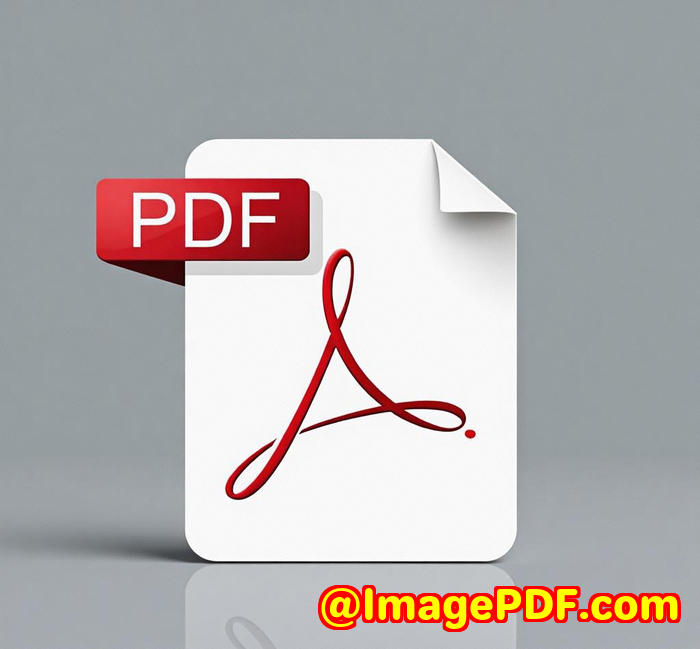
Ever tried pulling a few pages from a massive PDF?
It sounds easy.
Just take pages 3 to 7, hit a button, boom done.
But nope.
It's rarely that smooth.
A few weeks back, I was drowning in legal contracts 200-page beasts and all I needed were certain clauses from each.
Pages 1417 from one, 2225 from another.
I tried doing it manually with Adobe Acrobat. Painful.
Preview on Mac? Even worse I couldn't batch anything.
And the worst part? I'd waste 30 minutes on each file, and STILL mess it up.
I needed a better way. Something clean, developer-friendly, and most importantly fast.
That's when I found imPDF Cloud PDF REST API, specifically its Page Selection API.
Game. Changer.
What is imPDF Cloud PDF REST API?
In plain English?
It's a cloud-based PDF toolkit for developers.
You hit their endpoints with a REST call, and it works its magic. Fast. Secure. Scalable.
No bloated software. No installs.
Just plug and play with whatever language or tool you're using Python, Node.js, Postman, curl, doesn't matter.
And trust me, I've tested a lot of APIs. imPDF? Easily one of the smoothest.
Who's this for?
If you're a developer, IT team, or even just someone managing automated PDF workflows, this tool is for you.
But here's where it gets specific:
-
Law firms pulling specific clauses from contracts
-
Accountants extracting quarterly sections from full reports
-
Educators splitting long course packs into individual modules
-
Ops teams breaking down system-generated logs or records
-
Product teams preparing chunks of manuals for localisation
If any of this sounds like you, keep reading. You'll thank me later.
Here's how I used imPDF's Page Selection API
So I had a batch of large PDFs, and I needed to extract specific page ranges, save them as new files, and then upload those to another system.
This would've taken hours. Maybe days.
With imPDF? Done in under 20 minutes.
Step 1: Validate it in API Lab
Before writing a single line of code, I tested everything in imPDF's API Lab.
It's this simple GUI where you:
-
Upload your PDF
-
Enter the page ranges you want (e.g., 2-5, 14-17)
-
Hit 'Run'
Boom. The tool sliced the PDF and gave me a new file instantly.
It even spat out the curl and Python code to automate it.
That alone saved me from endless trial-and-error.
Step 2: Run it programmatically
Once I had the code, I ran batch processes on 100+ documents.
Here's the thing: most other tools fall apart here. They crash, slow down, or throw weird errors with certain PDFs.
imPDF didn't flinch.
Every single document processed flawlessly.
Why this API slaps (and others don't)
Let's be honest. There are other PDF APIs out there. I've tried them:
-
PDFLib: insanely expensive, and limited cloud options
-
SmallPDF: great UI, but no batch automation
-
iLovePDF: good for one-offs, useless at scale
-
Adobe: solid tech, but locked behind clunky SDKs and a steep learning curve
Here's why imPDF wins:
1. Developer-first
You get REST endpoints that are logical and well-documented.
It's built with real-world devs in mind.
2. No guesswork
API Lab gives you instant feedback. You know if your inputs work before writing code.
3. Fast and scalable
I processed thousands of pages across hundreds of PDFs, and it never slowed down.
4. Flexible formats
Extract as many ranges as you want, merge or split however you like, all in one call.
5. Built-in tools for everything
Need to compress, OCR, redact, or convert to Excel later? The same API covers all that. One tool, full stack.
My favourite features of imPDF's Page Selection API
Let me break it down. These are the three things that really stood out:
Multi-Range Extraction
I could pass something like 2-4,9-12,17 into the API, and it just worked.
Automatic Naming
You can auto-name output files based on page ranges or original filenames.
Sounds minor. But it's a HUGE time-saver when you're doing batch jobs.
Integration-Ready
I used it with a Zapier webhook, Python script, and an AWS Lambda function zero friction in all three setups.
Real talk: should you use this?
If you're manually slicing up PDFs or even writing code to do it
You're wasting time.
This API is stupidly efficient.
And it doesn't just stop at splitting PDFs. You get a full arsenal:
-
Merge
-
Convert to/from Office
-
Compress
-
OCR
-
Redact
-
Secure
-
Watermark
-
You name it
I've barely scratched the surface, and it's already streamlined my document workflows in a way no desktop app ever could.
Final thoughts
The Page Selection API from imPDF isn't flashy.
It's not some shiny toy.
It's a workhorse. Quiet, efficient, and brutally effective.
If you're working with large PDFs, if you've ever cursed your screen after clicking through a 200-page document just to get 3 pages you need this.
I'd highly recommend it to anyone who wants to stop wasting time and actually get stuff done.
Start your free trial now and see the difference yourself:
Click here to try it out
Custom Development Services by imPDF
Got something more complex? Need a custom build?
imPDF offers tailored development services across Windows, macOS, Linux, and cloud.
They support pretty much every language Python, PHP, C#, .NET, JS, Java and even dig into low-level stuff like Windows API and driver-level hooks.
Here's what they can help you with:
-
Custom PDF tools
-
Windows Virtual Printer Drivers that output PDF/EMF/Image
-
Print job capture and monitoring
-
PDF security and DRM
-
OCR and barcode recognition
-
Complex layout analysis or table extraction
-
Web-based viewing, digital signatures, form generation
If your project needs something more than an off-the-shelf API, hit them up.
Contact them via: http://support.verypdf.com/
FAQ
1. Can I extract multiple page ranges at once using imPDF's API?
Yes. Just pass them as comma-separated values like 2-4,7-10,15.
2. Does this work with password-protected PDFs?
Yes, as long as you pass the correct password along with the API call.
3. How do I test the API before coding?
Use the imPDF API Lab. It's free, browser-based, and gives you code snippets you can plug into your project.
4. Can I integrate this with a no-code platform?
Absolutely. imPDF works with platforms like Zapier, Integromat, and others that support webhooks or HTTP modules.
5. What happens if the PDF has bookmarks or forms?
You can keep them, flatten them, or remove them all via options in the API call.
Tags / Keywords
-
extract page ranges from PDF
-
PDF split API
-
automate PDF extraction
-
imPDF Page Selection API
-
cloud PDF REST API
-
developer PDF tools
-
batch PDF processing
-
split PDF by page range
-
imPDF tutorial
-
PDF automation for developers