Avoid Content Theft While Sharing PDFs in Webinars or Online Courses via Secure Links
Every time I hosted a webinar or launched an online course, I'd get this nagging worry: How do I keep my PDF materials safe? I wasn't just handing out files; I was sharing months of hard work, research, and intellectual property. The usual email attachments or cloud links felt too risky. Someone could forward the link, share the file, or even worse, steal the content outright. If you've ever faced this frustration, you're not alone. This is exactly why I turned to VeryPDF Secure PDF Sharinga game-changer for anyone who shares PDFs online but wants to stay in control.
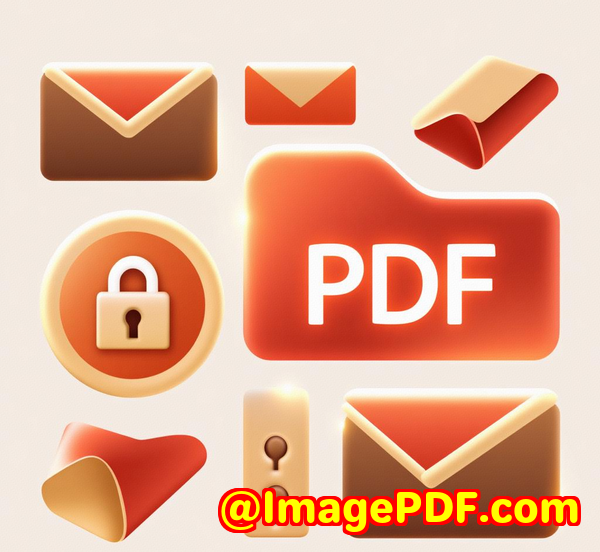
Why Regular PDF Sharing Just Isn't Enough
Before I found VeryPDF Secure PDF Sharing, I tried everything: password-protected PDFs, cloud storage links, even encrypted email attachments. But these methods fell short. Passwords get shared, cloud links get leaked, and attachments get forwarded like wildfire. Plus, some platforms have file size limits or force awkward downloads that slow things down for viewers.
In webinars and online courses, where your PDFs might include slides, worksheets, or proprietary content, this lack of control can cost you big time. I needed a solution that would let me share PDFs as secure linkslinks I could control, track, and revoke if needed. That's when I stumbled on VeryPDF Secure PDF Sharing.
What Makes VeryPDF Secure PDF Sharing Different?
It's a SaaS application designed specifically for secure PDF distribution with features built for creators, educators, and businesses alike. The tool is straightforward: upload your PDFs, add branding like logos, and share them via secure links, emails, or even QR codes. But the magic is in the security and control layers:
-
Password protection to keep random viewers out.
-
Batch sharing so you can upload multiple files at once.
-
Interactive elements like quizzes embedded right in your PDFs.
-
Access tracking and Google Analytics integration to see who's engaging and how.
-
Enterprise-grade encryption and compliance, including HIPAA.
This isn't just a PDF lockerit's a full control centre for your documents.
How I Used It and What Stood Out
Let me walk you through how I used this in a real-world setting.
I was running a paid online course with weekly PDF handouts. I uploaded all the course materials at once using the batch upload featuresuper convenient when dealing with 20+ files. Then I customised each PDF with my course logo and published them, generating unique secure links for every participant.
Here's what really made a difference:
-
Password and DRM Controls: I set passwords and enabled DRM restrictions to prevent copying, printing, and unauthorized sharing. Some participants wanted to print for notes, so I allowed limited printing with dynamic watermarks showing their names and email. This discouraged any attempt to redistribute the PDFs offline.
-
Real-time Access Tracking: I checked the dashboard daily. It showed me who opened their PDFs, how many pages they viewed, and if they tried to print. It even flagged unusual behaviour, like someone trying to access from a strange IP or multiple devices. This helped me spot and stop unauthorized sharing fast.
-
Link Expiry & Revoking Access: After each course module ended, I set the PDFs to expire automatically or manually revoked access when someone dropped out. It gave me peace of mind knowing my content wasn't floating around forever.
Compared to earlier tools I tried, which mostly relied on weak password protection, VeryPDF's encryption and device-locking features gave me control I never had before.
Why This Tool Works Best for Educators, Trainers, and Businesses
If you're running webinars, virtual classrooms, or even distributing sensitive business documents, you know that controlling who sees your PDFs is mission-critical. Here's why I think VeryPDF Secure PDF Sharing is the best fit:
-
Creators and Educators: Protect your intellectual property without annoying your students with clunky downloads or passwords.
-
Legal and Compliance Teams: Share confidential contracts and reports securely with clients or internal staff, ensuring audit trails and access control.
-
Marketing and Sales Teams: Share interactive brochures or product info while tracking engagement and preventing leaks.
-
HR Departments: Distribute sensitive onboarding materials or company policies with strong security.
In short, if your PDFs contain anything sensitive, proprietary, or valuable, this tool is a no-brainer.
Core Advantages You Can't Ignore
-
No File Size Limits: Share huge PDFs without stressing about email attachment limits.
-
Multiple Sharing Options: From direct links to QR codes and embedded website views.
-
Advanced Security: Military-grade encryption, device and location restrictions, and zero exposure of decryption keys.
-
Dynamic Watermarks: Customised with viewer info, adding a visible deterrent to copying or leaking.
-
Comprehensive Usage Analytics: Know exactly who's engaging and how.
-
Easy Updates: Change your PDF content on the fly without changing the link.
These features combine to make sharing PDFs worry-free and professional.
Wrapping It Up: Should You Use VeryPDF Secure PDF Sharing?
I'm all about tools that get the job done without fuss or complications, and VeryPDF Secure PDF Sharing nails that. It solves the biggest headaches I had with distributing PDFs in webinars and online courses: security, control, and user experience.
If you share sensitive PDFs online, whether for education, business, or legal reasons, I'd highly recommend giving this a go. The peace of mind from knowing your documents aren't being copied, shared, or stolen is priceless.
Try it out yourself and see how easy it is to keep control over your PDF content, no matter where it goes.
Start your free trial now and boost your productivity: https://drm.verypdf.com/online/
Custom Development Services by VeryPDF
If you have unique technical needs beyond the standard features, VeryPDF offers custom development services tailored to your exact requirements. Whether it's creating bespoke PDF processing utilities, developing virtual printer drivers for Windows, or integrating advanced OCR and barcode recognition into your workflows, VeryPDF has you covered.
Their expertise spans multiple platforms including Linux, macOS, Windows, iOS, Android, and languages like Python, PHP, C#, .NET, and JavaScript. Need secure document sharing with customised DRM controls? Or a report generator for complex form layouts? VeryPDF can build and adapt solutions to fit your business.
If you want to explore custom projects, reach out to VeryPDF via their support centre at http://support.verypdf.com/ they're responsive and ready to help.
Frequently Asked Questions (FAQs)
1. How does VeryPDF Secure PDF Sharing prevent unauthorized forwarding?
VeryPDF locks PDFs to specific devices and users, using DRM and encryption. Even if someone tries to forward the file or link, only authorised users on authorised devices can open it.
2. Can I share multiple PDFs at once?
Yes, the batch upload feature allows you to upload and share multiple PDF files simultaneously, saving you time and effort.
3. What kinds of restrictions can I set on my shared PDFs?
You can control printing permissions, disable copying, set password protection, enforce link expiry, restrict device and location access, and add dynamic watermarks.
4. Is the shared PDF viewable on mobile devices?
Absolutely. VeryPDF Secure PDF Sharing ensures PDFs are mobile-friendly and display crisply across laptops, tablets, and phones.
5. How can I track who has accessed my PDFs?
The platform provides detailed access logs, including views, prints, clicks, and user device info. It integrates with Google Analytics and Zapier for deeper analysis.
Tags / Keywords
-
Secure PDF sharing
-
Share PDFs via link
-
Protect PDFs in webinars
-
PDF DRM software
-
Online course PDF security
If you've ever worried about losing control over your PDF files during online sharing, VeryPDF Secure PDF Sharing is the tool you need. Try it and keep your content locked tight, even when it's out there in the wild.