A better way to share PDF watermarked, non-downloadable, time-limited document links
Meta Description
Say goodbye to insecure PDF sharing. Learn how I use VeryPDF Secure PDF Sharing to share time-limited, non-downloadable, trackable PDF links with full control.
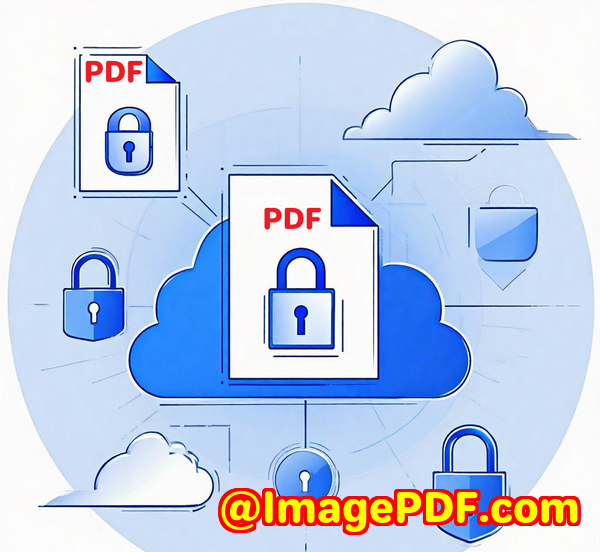
Every time I sent out a client proposal, I cringed.
Because the second that PDF hit someone's inbox, I lost control.
They could forward it. Download it. Screenshot it. Print a dozen copies.
Worse once it was out there, it was out there. No expiry, no revoking access, no knowing who'd seen it or where it ended up.
I needed a better way to share sensitive documents securely, trackably, and with the ability to pull the plug whenever I needed.
That's when I found VeryPDF Secure PDF Sharing.
The wake-up call: sharing PDFs shouldn't mean losing control
If you've ever had to send out a contract, pricing guide, or confidential report, you've probably wrestled with this too.
You can watermark a PDF but that doesn't stop someone from printing it or forwarding it.
You can slap a password on it but let's be honest, passwords are shared faster than the PDF itself.
I run a small consulting business. I send out dozens of PDF proposals and pitch decks each month.
It only took one client accidentally forwarding a confidential file to a competitor for me to start hunting for a smarter way.
Enter: VeryPDF Secure PDF Sharing.
What is VeryPDF Secure PDF Sharing?
It's a cloud-based tool that lets you share PDFs as secure, trackable, non-downloadable links complete with watermarks, expiry dates, device locks, and full revocation controls.
Sounds fancy. But in plain English?
It means when I send a PDF now, I stay in charge of it.
Even after I hit send.
What makes this tool different?
There are a ton of "secure" sharing options out there but most are clunky, or easy to bypass.
VeryPDF Secure PDF Sharing stands out because it's actually built for real-life scenarios like mine.
Here's what I use every day:
1. Watermarked, view-only, time-limited links
Let's say I'm sending a proposal to a prospect.
With a few clicks, I upload my PDF, add a watermark with their name and email (so they know it's being tracked), and generate a secure link.
Then I lock it down:
-
No downloads
-
No prints
-
No copy-paste
-
Access expires in 48 hours
-
Only viewable on the device they opened it on
Suddenly, I'm not just emailing a static file.
I'm giving them controlled, read-only access to my content.
They get to review it. I stay in control.
2. Revoke access anytime
Here's the wild part.
Let's say that same client ghosts me. Or decides to shop my proposal around.
No problem.
I just hit "revoke" and boom. That link dies.
Even if they saved the link or had it open in a browser tab, it's gone.
They're locked out instantly.
This feature alone saved me from a nightmare with a former partner who tried to reuse my pitch materials.
3. Track everything
I don't just guess whether someone opened my PDF.
I know:
-
When they viewed it
-
What pages they spent time on
-
How many times they came back
-
What device they used
I even get a full activity log.
This helps me follow up intelligently I can tell when someone's re-reading a proposal before a call or ignoring it altogether.
It's next-level feedback I never got from regular PDFs.
Other tools I tried didn't even come close
Before VeryPDF, I tried Google Drive (meh), Dropbox (too open), and even Adobe Acrobat Pro (complicated and easy to bypass).
None of them gave me:
-
Non-downloadable links
-
Expiry controls
-
Device + location locking
-
Revocation after the fact
-
Watermarks with dynamic user data
-
Real-time tracking
VeryPDF just works.
It's built for professionals who actually care about keeping their documents secure.
It's not just for freelancers like me
This tool's a game-changer for:
-
Legal teams sharing sensitive case files
-
Consultants sending proprietary proposals
-
Startups pitching to VCs (without leaking IP)
-
HR departments delivering offer letters securely
-
Finance teams distributing reports with expiry limits
-
Agencies sharing pitch decks and project briefs
Honestly, anyone who's ever had to say "Please don't forward this" will love it.
More killer features I use (and you should too)
-
QR code sharing Super slick for sharing printed materials at events or direct mail
-
Website embed Let people read your document without downloading it
-
Custom branding Add your logo and even use your own domain
-
Batch upload Share dozens of PDFs at once
-
Zapier integration Automatically log access data to your CRM or spreadsheets
-
HIPAA-compliant options Yes, for healthcare pros
Real story: how I saved a $10K contract
One client claimed they "never got the proposal."
Thanks to the access logs, I could see:
-
They opened it on Monday at 10:14AM
-
Viewed it three times
-
Spent 8 minutes on the pricing page
I sent the screenshots.
Their tone changed real fast. We signed the next day.
That one feature paid for itself 50 times over.
Okay, so what's the catch?
Honestly?
If you're just sharing recipes or memes, this isn't for you.
But if you're sending valuable, confidential, or sensitive PDFs, it's worth every penny.
I don't worry anymore when I click "Send."
And that peace of mind? Priceless.
I'd recommend this to anyone who shares documents with clients or partners
Especially if you've ever had that gut-punch feeling when a document gets into the wrong hands.
It's easy to use.
You don't need a dev team.
And it actually works without annoying your recipients.
Try it out here: https://drm.verypdf.com/online/
Need something tailored? VeryPDF can build it for you
If you need deeper integration, offline protection, or specialised workflows, VeryPDF offers custom development services.
From Windows Virtual Printer Drivers to hook-layer monitoring to OCR and barcode recognition, their team can create bespoke solutions for your exact needs.
They cover:
-
PDF processing for Windows, macOS, Linux
-
API development in Python, C#, JavaScript, etc.
-
Secure print job capture (PDF, EMF, PCL, Postscript)
-
DRM, watermarking, font tech, cloud-based conversion tools
-
And tons more
Talk to them directly at: http://support.verypdf.com/
FAQs
1. Can I share multiple PDFs at once?
Yes batch upload and sharing is built-in. Super helpful if you're working with multiple clients or departments.
2. Is there a way to stop printing and screenshots?
Absolutely. You can disable printing entirely, limit the number of prints, or watermark each printout with the viewer's details to deter copying.
3. Will my branding be on the link I share?
Yep. You can customise the domain, add your logo, favicon, and even embed your PDF on your website with your brand intact.
4. How does access tracking work?
Every view and interaction is logged what pages they saw, how long they stayed, how many times they came back. Total visibility.
5. Can I revoke access after sending?
Yes at any time, even after they've opened the link. You can revoke for one person, a group, or everyone.
Keywords & Tags
secure PDF sharing, share PDF with link, non-downloadable PDF link, track PDF views, time-limited PDF access, PDF watermark tool, PDF DRM software, document security, revoke PDF access, share confidential PDFs