How to prevent leaks by sharing PDFs through encrypted, controlled-access links
Meta Description
Keep your PDFs safe and private. Learn how I securely share confidential files using encrypted links and access controls with VeryPDF Secure PDF Sharing.
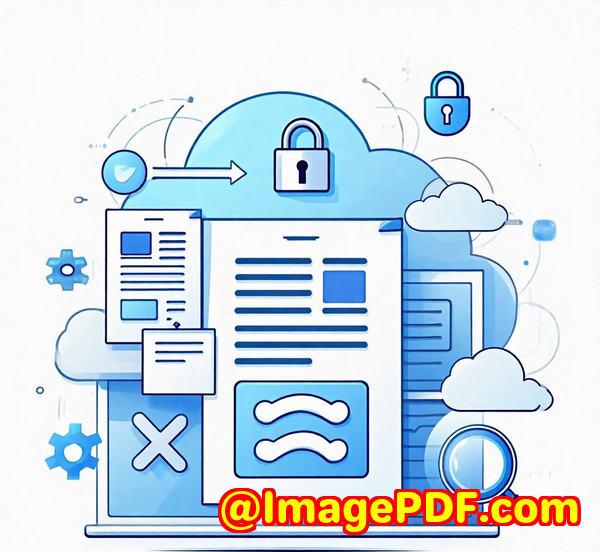
Every time I emailed a sensitive contract, I flinched.
Not because I didn't trust the person I was sending it tobut because I had zero control over where it went next.
A single slip-upforwarded email, accidental download, shared loginand boom. That NDA, pricing proposal, or private deck could land in the wrong hands.
This wasn't just a theoretical risk. A client once shared an internal pitch PDF, meant for their board, and within hours it was floating around in a WhatsApp group. They weren't hacked. They just lost control of the file.
That's when I knew: traditional file sharing isn't built for privacy.
So I went searching for something betterand landed on VeryPDF Secure PDF Sharing.
What is VeryPDF Secure PDF Sharing?
At its core, it's a cloud-based tool that lets you share PDFs through encrypted links with full control over who can see them, how long they're valid, and what users can do with them.
No more worrying about password leaks.
No more uploading files to sketchy third-party platforms.
This is secure PDF sharing without compromises.
And it completely changed how I send out anything confidentialfrom contracts and internal reports to investor presentations and training manuals.
Why I Switched: A Few Painful Lessons
Before VeryPDF, I tried the usual suspects.
-
Google Drive links? Easily reshared. No expiry. Zero visibility on views.
-
Adobe password protection? Useless once someone has the password.
-
Data rooms? Complicated, expensive, overkill for small teams.
I needed something lightweight, secure, easy, and built for real-world document control. That's exactly what I got.
What Makes It Different (And Why It Actually Works)
1. Secure Sharing with Full Control
You upload your PDF it gives you a unique, encrypted link.
But here's the power move: you can set permissions like a boss.
-
Make the link public or private
-
Add a password if needed
-
Set it to expire after X views, days, or prints
-
Restrict access by device, IP address, or even country
-
Revoke access any time, instantly
If you've ever sent a file and immediately thought, "I shouldn't have done that," this feature will be your new best friend.
2. DRM Without the Hassle
This isn't flimsy password-based protection. We're talking real encryption, DRM controls, and device binding.
Even if someone tries to download or forward the filethey can't open it unless they're the authorised user on the authorised device.
And unlike clunky DRM tools that require weird plug-ins or extra software, VeryPDF keeps it all browser-based and friction-free.
3. Stop Printing, Copying, or Screenshots
This one blew my mind.
You can literally prevent:
-
Copy/paste
-
Printing (or limit to X prints)
-
Screenshots (via screen grab blockers)
And when you do allow prints? You can watermark the hell out of it. Add:
-
Username
-
Email
-
Company name
-
Date/time of print
This makes every copy traceable and discourages leaks or photocopying.
4. Analytics That Actually Matter
Unlike email attachments where you throw the file into the void, this gives you real data.
-
Who viewed it
-
From which device
-
How many times
-
What pages they spent time on
You can even connect it to Google Analytics or Zapier and pump the data into your CRM or spreadsheet for tracking.
This is especially clutch when sending sales decks or training docsyou know who's engaging and who's ghosting.
How I Use It (Real Scenarios)
Investor Decks I shared a pitch with potential investors and tracked every click. When someone viewed it 5 times in 2 days, I knew they were interested. Followed up. Closed the meeting.
Employee Onboarding Docs HR shares the latest policies via encrypted links with expiration set after 7 days. No more outdated PDFs floating around.
Client Contracts I send a contract that can't be printed or shared. I set it to expire after one view. If the client wants to review again? I reactivate the link. Simple.
Freelance Reports A freelancer once shared a draft report with the wrong client. Not anymore. I give access only via link + device restriction + watermark. Zero room for error.
Extra Features That Go the Extra Mile
-
QR Code Sharing Great for events, handouts, or physical signage. Scannable, secure.
-
Website Embed Need to display a PDF on your site without losing control? Done.
-
Mobile Friendly Docs display cleanly on phones and tablets, no weird formatting.
Oh, and you can brand the link, add your logo, and even use a custom domain. That's a big deal when you're sending docs to clientskeeps everything looking pro.
Who This Is For
If you work with sensitive, confidential, or valuable information, this tool is for you.
-
Lawyers and legal teams
-
Accountants and finance departments
-
Startups sending pitch decks or term sheets
-
HR teams with contracts and policy documents
-
Agencies sharing brand strategies or deliverables
-
Freelancers with proprietary work
If you don't want your files floating around, getting copied, or viewed without your consent, this solves the problem once and for all.
The Stuff Other Tools Can't Do
Unlike Adobe or Dropbox:
-
You can revoke access in real time
-
Control where a document is opened (IP or country)
-
Lock it to devices so login sharing doesn't work
-
See what pages are being read (not just "opened")
-
Prevent printing and copying
-
Set auto-expiry for tight deadlines
I've used a dozen platforms in the past 10 years. Nothing has come close.
No-Brainer for Anyone Who Shares Confidential PDFs
This tool eliminated the stress of sending important PDFs.
I no longer worry about whether something is getting screenshotted, forwarded, or leaked.
Every PDF I send is controlled, secure, and tracked.
I'd recommend VeryPDF Secure PDF Sharing to anyone who shares sensitive docs regularlyespecially if you care about compliance, branding, or peace of mind.
Try it out here: https://drm.verypdf.com/online/
VeryPDF Custom Development Services
Need something more tailored?
VeryPDF offers custom PDF tools for everything from Linux servers to Android apps.
They build:
-
PDF converters and processing tools (Python, PHP, .NET, JavaScript)
-
Windows virtual printer drivers for PDF/EMF/Image output
-
Hook layers to intercept printer and file access APIs
-
Barcode/OCR tech for scanned PDFs
-
DRM, digital signatures, and secure printing modules
-
Web-based document viewers and signature workflows
From print job capture to font tech and secure distribution, their engineering team can build exactly what you need.
Have a complex PDF challenge? Contact them here: http://support.verypdf.com/
FAQs
How do I share a PDF securely without using a password?
VeryPDF Secure PDF Sharing uses encrypted links and device-based DRM, so you don't need to rely on passwords.
Can I revoke access after sending a PDF link?
Yes. You can revoke access for specific users or documents at any time, even after they've received the link.
Is it possible to track who viewed or printed the document?
Absolutely. You get full analyticswho viewed it, how often, from what device, and what they did with it.
Can I embed a PDF on my website and still control access?
Yes. You can embed securely, limit interaction, and maintain DRM controls.
What happens if someone tries to forward the link?
Unless the recipient is authorised and using the approved device/IP, the file won't open. That's the power of device locking.
Tags / Keywords
-
secure PDF sharing
-
share PDF as encrypted link
-
control access to PDF files
-
prevent PDF copying and printing
-
revoke PDF access remotely