Uploading and Sharing PDFs Securely: How I Took Control with VeryPDF Secure PDF Sharing
Ever felt that sinking feeling when you hit "send" on an email with a sensitive PDF attached, only to wonder if the right eyes actually saw it? Or worse, that it got forwarded around with no control whatsoever?
I've been there juggling contracts, reports, and confidential files while trying to keep them safe without turning the sharing process into a bureaucratic nightmare. The usual password protections feel weak, and bulky email attachments come with size limits and zero tracking. What if there was a smarter way to share PDFs securely, effortlessly, and with full control?
That's when I stumbled upon VeryPDF Secure PDF Sharing a tool that changed how I handle sensitive documents online. Let me walk you through why this solution made sense for me, and how it can work for you too.
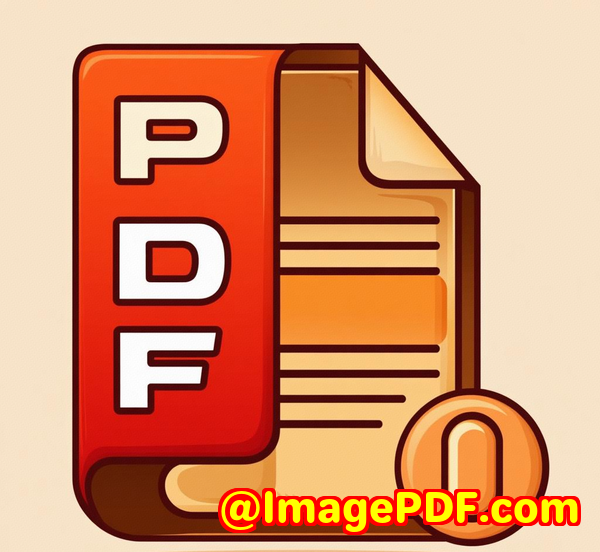
Why I Needed Secure PDF Sharing in the First Place
Sharing PDFs is part of everyday work from legal teams sending contracts, marketers distributing brochures, to finance departments passing on reports. But the risks?
-
Unauthorised forwarding
-
Data leaks through careless sharing
-
No control over who sees or prints documents
-
Passwords shared along with files, making protection pointless
-
Tracking usage was either impossible or painfully manual
I wanted a way to share PDFs as links embedded in websites or apps with security baked in and no fuss. A tool that doesn't just slap a password on a file but offers layered control over who accesses the document, when, and how.
Discovering VeryPDF Secure PDF Sharing
VeryPDF Secure PDF Sharing is a SaaS application designed to help businesses upload, brand, share, and track PDFs safely all via a simple secure link. It's aimed at professionals who want to share sensitive documents externally or internally without losing control. Whether you handle legal contracts, product manuals, sensitive proposals, or internal reports, this tool is built for you.
The moment I started using it, I appreciated its clean interface and practical features that felt made for real-world needs, not just tech specs.
Key Features That Made a Difference for Me
1. Upload and Share PDFs with a Secure Link or Embed
Forget emailing large attachments or juggling file-sharing sites with limited security. I could upload any PDF small or massive directly into the platform. Then I got a secure link to share, embed on my website or app, or even turn into a QR code.
What's cooler: I could add my brand logo on the PDF's viewing page, keeping everything consistent and professional. My clients appreciated the polished look, and I loved ditching the clunky attachments.
2. Powerful Access Controls and Password Protection
If you think password protection alone is enough, think again. This tool lets you:
-
Set passwords for specific documents
-
Share links publicly, privately, or unlisted
-
Stop unauthorized access instantly
-
Control document usage tightly (printing, copying, screen captures)
-
Lock viewing to authorised devices and even specific IP addresses
For me, the ability to lock a document so it only opens on approved devices was a game-changer. It meant a contract sent to a client couldn't be shared around willy-nilly because it simply wouldn't open on unregistered devices.
3. Detailed Usage Tracking and Analytics
I'm a data nerd, so tracking how my PDFs were used made a big impact. I could see:
-
How many times a document was viewed or printed
-
Which pages got the most attention
-
Who was engaging with the content (if personalised links were used)
-
What devices and operating systems viewers used
This insight helped me follow up better. Instead of guessing if a proposal was read, I had hard data to back up my outreach.
4. Flexible Expiry and Revocation Controls
Sometimes a document only needs to be accessible for a limited time. With VeryPDF Secure PDF Sharing, I set PDFs to expire:
-
On a fixed date
-
After a set number of views or prints
-
After a certain number of days
And if I needed to revoke access immediately say, if a contract was cancelled or a user left a company I could do it with a click, no fuss, no chasing down copies. This real-time control brought me peace of mind.
5. Enhanced Interactive Elements
Beyond basic sharing, the platform supports embedding interactive content like quizzes or iframes within PDFs. This helped me create more engaging, dynamic documents for training materials and client presentations.
How It Beat Other Solutions I Tried
I've tried traditional password protection, cloud storage links, and other PDF sharing tools. Here's why VeryPDF stands out:
-
No passwords passed around: Unlike Adobe's PDF password feature, where users can share passwords easily, VeryPDF's DRM-style key management means the document is locked to authorised devices only.
-
No size limits: Email attachments choke on big files. Here, I upload any size without headaches.
-
No awkward plug-ins or software installs: Everything works via browser and links, great for clients who hate technical hurdles.
-
Granular usage controls: From printing limits to dynamic watermarking, I have full control over how the document is consumed and protected.
-
Transparent security: Uses strong US Gov-level encryption and complies with HIPAA for sensitive info handling.
In short, it doesn't just protect; it actively manages and controls document distribution unlike the "set and forget" approach of many tools.
Real-Life Use Cases That Hit Home
-
Legal teams: Share contracts with clients, track views, revoke access when deals fall through.
-
Marketing: Distribute product sheets embedded on websites, track engagement, update content instantly without resending links.
-
Finance: Send sensitive financial reports securely, limit printing, and know who accessed what.
-
Education: Share interactive course materials with quizzes, control expiry for limited-time access.
If you're managing confidential PDFs, want branding control, and need real-time tracking this tool fits perfectly.
My Verdict and Recommendation
Using VeryPDF Secure PDF Sharing gave me back control over sensitive PDFs without slowing down sharing or annoying my recipients. It's simple enough to use, but powerful enough to satisfy serious security demands.
I'd highly recommend this to anyone who needs to upload and share PDFs with a secure link embedded on websites or apps especially if you want to avoid password sharing headaches, keep track of document usage, and protect your files like a pro.
Give it a try yourself start your free trial now and see how it changes your PDF sharing game: https://drm.verypdf.com/online/
Custom Development Services by VeryPDF
If you have unique needs, VeryPDF also offers tailored development services across platforms like Windows, Linux, macOS, iOS, and Android. They build custom tools using Python, PHP, C/C++, and .NET, including Windows Virtual Printer Drivers and print job monitoring solutions.
Their expertise spans document processing formats like PDF, PCL, PRN, Postscript, and Office files. Need barcode recognition, OCR, layout analysis, or secure digital signatures? They've got you covered.
For bespoke projects or integration help, contact VeryPDF through their support centre at http://support.verypdf.com/.
FAQs
Q: Can I share multiple PDFs at once with VeryPDF Secure PDF Sharing?
A: Yes, batch uploading and sharing multiple PDFs simultaneously is supported for easier management.
Q: Is my shared PDF protected from being copied or printed without permission?
A: Absolutely. You can disable printing or limit the number of prints, block copying, and even prevent screen captures.
Q: Can I track who viewed my PDFs and when?
A: Yes, detailed tracking includes views, clicks, device types, and even which pages were most popular.
Q: What happens if I need to revoke access to a document after sharing?
A: You can instantly revoke access for all or selected users, regardless of where the document is stored.
Q: Can I embed the secure PDF viewer directly into my website or app?
A: Yes, the platform supports embedding PDFs with your branding and interactive elements on websites or apps.
Tags / Keywords
-
Secure PDF sharing
-
Upload and share PDF link
-
Embed PDF in website
-
PDF document security
-
VeryPDF Secure PDF Sharing