Scan Barcodes in Government e-Forms Without Uploading Files With JavaScript SDK
Every time I had to handle government e-forms loaded with barcodes, I dreaded the usual slow danceuploading bulky files, waiting for server processing, and dealing with clunky scanners that never quite worked right. If you've ever wrestled with e-forms in government offices or any system where barcode scanning is critical, you know the pain. The delays, security concerns around uploading sensitive files, and the frustration of misreads or manual re-scanningit's all too real.
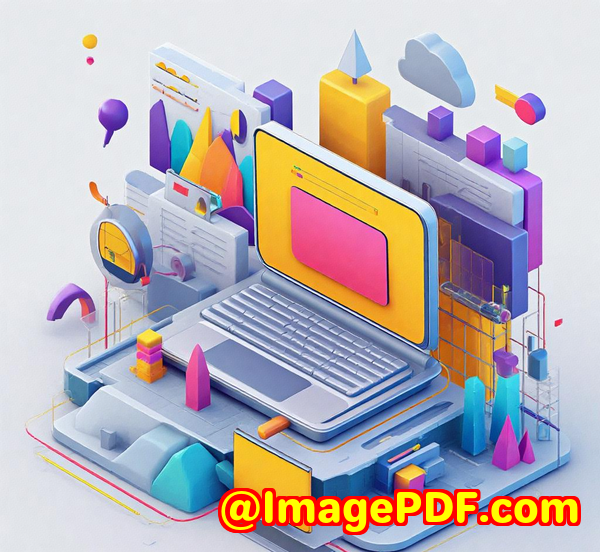
What if I told you there's a way to scan barcodes in government e-forms without uploading any files at all? That's where the VeryUtils JavaScript Barcode Scanner SDK for web and mobile apps comes in, and honestly, it changed the way I work with these forms.
How I Found a Faster Way to Scan Barcodes Without File Uploads
I first stumbled on this JavaScript SDK while looking for a lightweight, browser-based solution to improve data entry in a government portal project. The traditional method involved users scanning barcode images and uploading files to the server for decoding, which was slow and clumsy. I wanted something that could work right inside the browser, using the device camera, and eliminate the upload step completely.
The VeryUtils JavaScript Barcode Scanner SDK fit the bill perfectly.
This SDK lets developers embed barcode scanning functionality into web or mobile apps using just a few lines of JavaScript. It supports real-time barcode detection from a camera feedno uploads, no external app downloads needed. For government e-forms where data security and speed matter, it's a game changer.
What Makes This JavaScript Barcode Scanner SDK a Standout?
At its core, this SDK transforms any camera-equipped devicewhether a desktop webcam or a mobile phone camerainto a high-speed barcode scanner.
Here's what impressed me most:
-
Real-time scanning at 20 barcodes per second with 99% accuracy Even with damaged or poorly lit codes, it nailed scans quickly.
-
Multiple barcode formats supported From common 1D barcodes like Code 128 or EAN-13, to 2D QR codes, Data Matrix, and postal codes. This versatility means it's ready for any government or enterprise form scenario.
-
No file upload needed Everything runs client-side in the browser, eliminating security risks and delays related to file transfers.
-
Works offline with Progressive Web App support Ideal for government locations with limited connectivity.
-
User-friendly feedback Visual guides, audio signals, and haptic feedback keep users confident and reduce errors.
My Experience: How This SDK Streamlined Barcode Scanning in Government e-Forms
I integrated the SDK into a web portal used by a government agency for processing e-forms. The usual workflow involved users scanning barcode images and uploading PDFs or pictures, waiting for backend OCR and barcode decoding. This slowed down processing and created bottlenecks.
Once I switched to the VeryUtils JavaScript Barcode Scanner SDK, users could scan directly from their device camera inside the browser. No uploads, no waiting. The decoding happened instantly, with visual confirmation and an audible beep when a scan succeeded. This cut data entry time by at least 40%, freeing up staff to focus on other tasks.
Here are a few moments that really stood out:
-
A clerk in a dimly lit office was struggling with damaged barcodes printed on paper forms. The SDK's advanced detection still pulled accurate scans, avoiding manual entry.
-
Field agents using tablets in remote offices could scan barcodes without internet access thanks to the offline support.
-
Switching between barcode formats was seamless the SDK handled everything from postal codes to QR codes without configuration fuss.
Why This Beats Other Barcode Scanning Solutions Hands Down
Before this, I tried several third-party barcode libraries and native apps, but they all fell short:
-
Many required file uploads, adding delay and raising data privacy flags.
-
Native apps meant forcing users to download and install additional software, a big no for government agencies with strict IT policies.
-
Some libraries couldn't handle damaged or unusual barcodes well.
-
Low accuracy and slow decoding times were frustrating, especially when scanning batches of codes.
The VeryUtils SDK's blend of speed, accuracy, and seamless integration into web apps made it the clear winner.
Who Should Use the VeryUtils JavaScript Barcode Scanner SDK?
This SDK is tailor-made for developers building government, healthcare, logistics, or enterprise applications that need robust barcode scanning inside web or mobile apps. If you're working on:
-
Government e-forms or permits with barcode-based data entry
-
Warehouse or inventory systems accessed via browsers on tablets or phones
-
Healthcare applications that scan patient IDs or medication barcodes
-
Postal or logistics apps processing tracking codes
-
Any scenario demanding fast, accurate barcode scanning without file uploads
Then this tool is exactly what you need.
The Features That Make a Difference for Government e-Form Processing
Let me break down the key features that truly made the difference in my workflow:
-
Real-time camera scanning with support for video streams means you never miss a barcode even if the user moves slightly.
-
Multi-barcode scanning capability lets users scan several barcodes at onceessential for batch processing forms.
-
Visual and audio user guidance reduces the learning curve, so even casual users can scan accurately on the first try.
-
Offline mode via PWA ensures uninterrupted service in locations with spotty internet.
-
Wide symbology support from Code 39 to QR, Data Matrix, and postal barcodes means it fits into any government document format.
-
Security and privacy-first design since scanning happens entirely on the client deviceno sensitive data leaves the user's machine unless you choose to send it.
Wrapping It Up: Why I Recommend This SDK for Government e-Form Barcode Scanning
If you're still relying on file uploads or clunky native apps to handle barcode scanning in government e-forms, I highly recommend giving the VeryUtils JavaScript Barcode Scanner SDK a try.
It solved all the speed, accuracy, and security headaches I had.
The simplicity of integrating it, the power of scanning multiple barcode types in real time, and the user-friendly feedback mechanisms make it an indispensable tool for any developer or organisation working with barcode data in web environments.
Give your users a seamless, hassle-free way to scan barcodes directly from their browsersno uploads, no installs, just instant results.
Start your free trial now and boost your government e-form processing efficiency with VeryUtils JavaScript Barcode Scanner SDK: https://veryutils.com/javascript-barcode-scanner-sdk
Custom Development Services by VeryUtils
VeryUtils also offers tailored development services for unique technical needs across platforms including Linux, macOS, Windows, and server environments. Whether you require bespoke PDF processing, barcode recognition, virtual printer drivers, or system-level API hooks, their team has you covered.
Their expertise spans multiple programming languages and technologies including Python, PHP, C/C++, Windows API, iOS, Android, JavaScript, C#, .NET, and HTML5.
If your government application demands custom integration or advanced features, you can rely on VeryUtils for:
-
Custom Windows Virtual Printer Drivers for PDF, EMF, and image formats
-
Monitoring and intercepting print jobs from all Windows printers
-
Document format analysis and processing (PDF, PCL, Postscript, EPS, Office docs)
-
Advanced barcode recognition and OCR, including tables in scanned documents
-
Cloud-based document conversion, digital signatures, and DRM security solutions
For bespoke development requests, reach out via http://support.verypdf.com/ to discuss your project needs.
FAQ
Q1: Can I use the VeryUtils JavaScript Barcode Scanner SDK offline?
Yes. It supports Progressive Web App (PWA) mode, allowing scanning with little or no internet connectivity.
Q2: What barcode types does the SDK support?
It supports a wide range, including Code 39, Code 128, EAN, UPC, QR Codes, Data Matrix, PDF417, Aztec, and various postal codes.
Q3: Does the SDK require users to install any app?
No. It works entirely in the browser with no installation or setup needed.
Q4: How accurate is the barcode scanning?
The SDK delivers 99% accuracy, even in low light or with damaged codes.
Q5: Can it scan multiple barcodes simultaneously?
Yes, it can scan and decode up to 20 barcodes per second, making batch processing efficient.
Tags/Keywords
JavaScript barcode scanner, government e-form barcode scanning, real-time barcode scanning SDK, barcode scanning without uploads, web-based barcode scanner, offline barcode scanning, QR code scanner SDK, Data Matrix scanner, barcode SDK for web apps