Securely Convert Resumes to PDFs Without Uploading Files Using imPDF Local API
Meta Description:
Learn how to securely convert resumes to PDF without uploading files using imPDF Local API ideal for developers who value data privacy and speed.
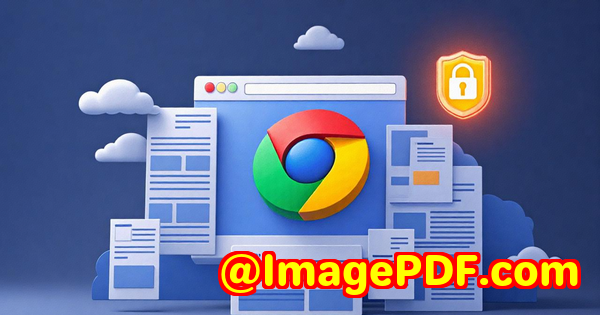
Every hiring season feels like dj vu.
Stacks of resumes landing in my inbox. Some in Word. Some in Google Docs. A few in rich text. And, believe it or not, even plain .txt files.
My biggest headache? Making sure these resumes get turned into tidy, uniform PDFs before they hit the applicant tracking system. But here's the rub: most of the free or cheap tools out there require you to upload files to their cloud.
And you know what that means data exposure. Risky. Especially when you're handling sensitive candidate information. No HR manager wants private CVs floating around unknown servers.
I used to waste hours searching for a tool that could do this conversion locally, without risking any uploads or breaches. That is until I stumbled on imPDF PDF REST APIs for Developers specifically their Local API feature.
Game changer.
Let's dig in.
Why the imPDF Local API Caught My Attention
When I first found imPDF's Local API, I honestly thought it was just another "convert-your-files" PDF tool like the dozens you see everywhere. But this one's built differently.
It's made for developers.
For teams who don't want to send private documents to the cloud.
For HR software tools that have to process thousands of resumes securely.
For recruiters and agencies who need to batch convert CVs into clean, locked-down PDFs and keep everything in-house.
Here's what stood out to me immediately:
-
Zero file uploads required.
Everything happens locally. No external servers involved.
-
REST API that plugs into your system effortlessly.
Whether you code in Python, C#, JavaScript whatever this thing plays nice.
-
Fast. Like, blink-and-it's-done fast.
No waiting for some cloud queue or round-trip network delay.
That hit all my pain points in one go.
How I Used imPDF Local API to Batch Convert Resumes Without Uploading a Single File
Let's get real. I'm no full-stack wizard.
But setting this up? Surprisingly easy.
I wanted to test converting a folder full of Word resumes (.docx) into PDFs. Clean. Quick. Local.
Here's the simple process I followed:
-
Downloaded the Local API package from https://impdf.com/.
-
Integrated the API into my Python script using their sample code (seriously, they have working examples on GitHub no blind coding required).
-
Ran the tool against 200+ resume files.
Result?
All converted to PDFs.
No data left my machine.
Each file named, saved, and locked exactly how I wanted.
One line of code did the magic:
convert("resume.docx", "resume.pdf")
That's the beauty of the imPDF Local API.
Top Features That Made a Difference
Not gonna lie most tools promise the moon but trip over the simplest things.
Not this one.
Here's what really made this API a keeper in my dev toolkit:
1. Full Local PDF Conversion Without Cloud Upload
No fine print. No sneaky "temporary upload" disclaimers.
Files never leave your environment.
If you're handling sensitive resumes, contracts, financial data this is non-negotiable.
2. Supports a Ton of File Types
I thought I'd be stuck converting only Word to PDF.
Nope.
This API handles:
-
Word to PDF
-
Excel to PDF
-
HTML to PDF
-
PPT to PDF
-
Text to PDF
-
Images to PDF...
And tons more.
So when a designer sent their CV as a weirdly formatted PNG? Converted like a charm.
3. Fast and Lightweight
Most "PDF tools" I tried were sluggish or bloated. imPDF's Local API? Runs light.
Even on my 5-year-old laptop, it whipped through files in seconds.
No CPU choking. No memory spikes.
4. Developer Friendly
Their REST API is simple.
-
Python? Works.
-
C#? Fine.
-
PHP? Yup.
They also give you working samples and a Postman collection, so you can test without writing a single line of code.
Huge time saver.
How It Saved Me Hours (and Sanity)
Before this tool?
I was:
Manually opening Word files.
Clicking "Save as PDF" hundreds of times.
Worrying about sending private resumes to online services.
With imPDF Local API?
Batch converted everything overnight.
No stress about privacy policies or GDPR compliance.
Fully automated resume processing pipeline.
I even hooked this into our small HR system now every new resume dropped into our "incoming" folder gets automatically converted to PDF before anyone reviews it.
Felt like setting up a mini robot that works for me.
Where Other Tools Fell Short
Before imPDF, I tried a few others:
-
SmallPDF Easy but uploads files to their server. Big no-no for private resumes.
-
Adobe Online PDF Tools Same cloud problem.
-
LibreOffice Command Line Kinda clunky. Struggled with complex Word docs.
-
Online-convert.com Limited batch options, and again... cloud uploads.
None gave me local control AND API access.
imPDF nailed both.
Who Will Love This Tool? (Probably You, If You're In These Camps)
-
HR teams needing resume conversions without risking candidate data.
-
Recruitment software developers wanting to build PDF resume pipelines.
-
Enterprise IT teams managing sensitive files NDAs, contracts, legal forms.
-
Accountants dealing with confidential reports or client docs.
-
Anyone paranoid about data privacy (and rightfully so).
My Honest Verdict
This tool saved me hours of dumb, repetitive work.
No privacy risks.
No "fine print" surprises.
If you handle documents resumes, reports, invoices and need them converted to PDF without ever leaving your environment?
I'd 100% recommend the imPDF Local API.
It's fast.
It's private.
It works.
Give it a go here: https://impdf.com/
Start your own secure, local PDF pipeline today.
Custom Development Services by imPDF.com Inc.
Looking for a tailored PDF solution?
imPDF.com Inc. also offers custom development services designed around your unique needs.
Whether you need to process PDF files on Linux servers, develop Windows Virtual Printer Drivers, or create tools for document conversion, barcode recognition, OCR, or PDF security they've got you covered.
They support technologies like:
-
Python, PHP, C/C++, C#, .NET, JavaScript, HTML5
-
Windows API, Linux, macOS, iOS, Android
-
PDF, PCL, Postscript, TIFF, Office files
Need to intercept printer jobs? Implement DRM protection? Do complex OCR table recognition for scanned PDFs?
They can build that.
They even handle cloud-based solutions for digital signatures, document conversion, viewing, and secured PDF printing.
If you want something built just for you, reach out via their support centre: https://support.verypdf.com/
FAQs
Q1: Can I convert Word resumes to PDF using the imPDF Local API without uploading them?
Yes, the Local API works entirely offline, ensuring your files stay private.
Q2: Does imPDF Local API support batch converting multiple files?
Absolutely. You can process hundreds of files in a single script or call.
Q3: What file types can I convert to PDF using this API?
DOCX, XLSX, PPTX, HTML, TXT, PNG, JPG and loads more. It's highly versatile.
Q4: Is the API easy for developers to integrate?
Yes. It includes REST API endpoints, example scripts, Postman collections, and GitHub samples.
Q5: Does imPDF offer custom development if I need a tailored solution?
They do! imPDF.com Inc. provides custom tools and solutions for specific PDF processing needs.
Tags/Keywords
-
Secure resume to PDF conversion
-
Local PDF API
-
Convert Word resumes to PDF securely
-
Offline PDF conversion API
-
imPDF PDF REST API