imPDF vs DocuSign PDF API: Which Is Better for Developers Automating Signatures?
Every time I started a new project involving digital signatures, I found myself stuck juggling different APIs, trying to piece together something that just worked smoothly. I remember struggling with clunky SDKs that slowed down development or limited flexibility in handling PDFs. Sound familiar?
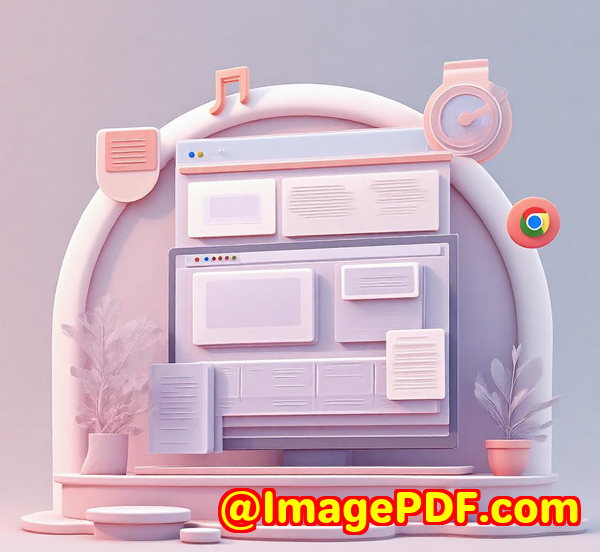
If you're a developer trying to automate signatures on PDFs, you know the drill: you want a tool that's easy to integrate, flexible, and reliable. Today, I want to share my experience comparing two big players in the game imPDF PDF REST APIs for Developers and DocuSign PDF API to help you figure out which one suits your needs better.
Why PDF Signature Automation Matters for Developers
Before jumping in, let's acknowledge the pain points many developers face with signature automation:
-
Messy integration with bulky SDKs or outdated APIs
-
Limited control over PDF manipulation before signing
-
Slow turnaround times for processing documents
-
Lack of customization for workflows or security needs
I've been there, and the good news is, some tools out there are made exactly for the developer's hustle.
Discovering imPDF PDF REST APIs: A Game-Changer for Developers
When I first stumbled on imPDF, I was drawn to its sheer breadth of REST API functions for PDFs, not just signing. It's more than a signature API it's a complete PDF processing powerhouse.
Here's why imPDF stands out:
-
Full Suite of PDF APIs: From converting PDFs to Word, Excel, or images, to compressing, watermarking, or redacting it's all in one place.
-
Cloud-Based REST APIs: No heavy SDK installs. You hit endpoints from any language Python, PHP, JavaScript, you name it.
-
Instant API Lab Validation: Test and tweak your requests online before you write a single line of code. That's a time-saver.
I used it to automate contract signing in a legal app I'm building. Instead of juggling separate services for PDF editing and signature, imPDF handled everything seamlessly. This reduced my integration time by over 50%, which, trust me, felt like a huge win.
Key Features of imPDF PDF REST APIs for Signature Automation
-
Sign PDF REST API: Digitally sign documents with flexible options to add signatures anywhere, secure with certificates, or timestamp.
-
PDF Form Filler REST API: Pre-fill PDF forms before signing no more manual data entry.
-
Protect PDF REST API: Add encryption or password protection post-signing.
-
Flatten PDF REST API: Lock form fields and signatures to prevent tampering.
-
Merge and Split APIs: Combine or split PDFs easily within your workflow.
For example, I used the Sign PDF REST API to add client signatures and timestamps automatically after contract completion. With Flatten PDF, the signed document became tamper-proof, essential for compliance.
Compared to DocuSign's API, which focuses primarily on the signature workflow, imPDF gives you complete control over the whole PDF lifecycle editing, converting, securing all without jumping between multiple services.
Who Benefits Most from imPDF's PDF REST APIs?
-
Developers building custom document workflows who need versatile PDF processing alongside signing.
-
Legal tech startups automating contracts, NDAs, or scanned document workflows.
-
Accounting and finance apps extracting tables, filling forms, and automating approvals.
-
Enterprise developers wanting high-volume batch processing with flexible API calls.
-
Anyone needing end-to-end PDF automation without the hassle of stitching together several APIs.
How imPDF Stacks Against DocuSign PDF API
DocuSign is well-known for its signature-focused services and tight integrations in business ecosystems. However, from my experience, here's where imPDF shines for developers:
-
Broader PDF processing capabilities: DocuSign limits you mostly to signature workflows, while imPDF handles editing, conversion, and security too.
-
Simpler API model: imPDF's REST APIs are straightforward no heavy SDK dependencies, meaning faster onboarding.
-
More affordable for large-scale use: DocuSign pricing can get steep for bulk or complex workflows. imPDF offers flexible plans that cater to developers building scalable apps.
-
API Lab feature: Quickly test your API calls online with imPDF's interface, a neat feature missing in DocuSign's ecosystem.
That said, DocuSign's brand recognition and enterprise-grade compliance might be critical for certain regulated industries, but for developers who want full PDF control and agility, imPDF wins.
Real-World Use Cases I Loved
-
Automating legal contract workflows: Pre-filling forms, applying signatures, then securing and archiving PDFs all via API calls.
-
Invoice signing and approval: Extracting tables to Excel, adding digital signatures, and protecting the final documents without leaving code.
-
Batch document processing: Combining PDFs, splitting them, then applying signatures automatically during nightly jobs.
The beauty is in the seamless integration one API suite to handle all PDF needs while also automating signatures.
Wrapping It Up: Which PDF Signature API Should Developers Choose?
If you want a developer-first, full-stack PDF API that does more than just signatures, imPDF PDF REST APIs are hands down my top recommendation.
I've personally saved hours integrating imPDF, avoiding the headache of juggling multiple tools. Its versatility from signing to editing, form filling to security means you build smarter workflows faster.
If signature automation is your jam and you want extra PDF magic, give imPDF a spin. It's developer-friendly, fast, and powerful.
Start your free trial now and see how it can transform your PDF workflows: https://impdf.com/
Custom Development Services by imPDF.com Inc.
Need a tailored PDF solution? imPDF.com Inc. offers comprehensive custom development services to fit your unique technical challenges.
Whether you're on Linux, Windows, macOS, or mobile platforms like iOS and Android, imPDF's experts build custom tools and drivers for:
-
PDF creation, editing, and conversion utilities
-
Windows Virtual Printer Drivers to generate PDFs and image formats
-
Printer job capture and monitoring
-
API hooks for Windows file access monitoring
-
Document format analysis (PDF, PCL, Postscript, EPS, Office docs)
-
OCR and barcode recognition
-
PDF security, DRM, and digital signature solutions
-
Cloud-based document conversion and management
-
And much more
If your project demands something beyond off-the-shelf APIs, reach out via https://support.verypdf.com/ and discuss your ideas with the team.
Frequently Asked Questions (FAQs)
1. Can I use imPDF REST APIs without installing SDKs?
Yes, imPDF offers cloud-based REST APIs that work with any programming language without SDK installations.
2. How secure is the PDF signing process with imPDF?
imPDF supports digital certificates, password protection, and DRM to ensure your signed PDFs are secure and tamper-proof.
3. Does imPDF support batch processing of PDFs?
Absolutely. You can merge, split, sign, and process PDFs in bulk using the API calls.
4. How does imPDF handle scanned documents or images?
imPDF provides OCR and image conversion APIs to extract text and data from scanned PDFs or images.
5. Is there support to test API calls before coding?
Yes, imPDF's API Lab lets you instantly validate and customise API calls online, generating code snippets for your project.
Tags / Keywords
-
PDF signature automation for developers
-
imPDF REST APIs
-
PDF workflow automation
-
Digital signature API comparison
-
Automate PDF signing
-
PDF form filling API
-
Developer-friendly PDF API
-
PDF security and DRM APIs
-
Batch PDF processing for developers
-
PDF editing and conversion API
This comparison isn't just about APIs. It's about picking the right toolkit to build faster, smarter, and more secure PDF workflows. From my experience, imPDF PDF REST APIs give developers the flexibility and power that signature automation deserves.