Top Developer SDK for PDFA Validation and Accessibility Compliance Automation
Every time I handled batches of PDF documents for legal or compliance work, the headache of verifying whether those files met the PDF/A archival standards and accessibility regulations was real. I'd spend hours sifting through PDFs, trying to figure out if they were compliant with ISO standards or if they'd pass accessibility audits. It's tedious, error-prone, and frankly, a huge time sink.
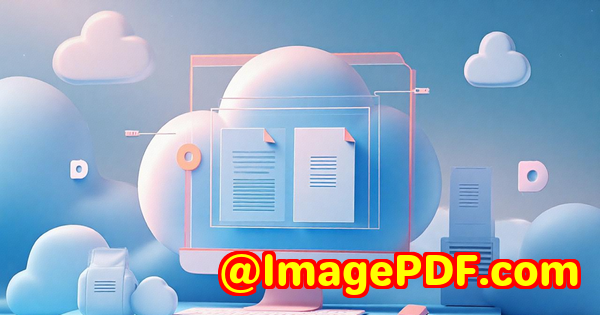
If you've ever been stuck wrestling with PDF/A validation or making sure your PDFs are accessible, you know what I mean. The stakes are highmiss a step and you risk legal compliance issues, rejection of documents by authorities, or users with disabilities being locked out from critical information.
Then, I found VeryPDF PDF Solutions for Developersa toolkit that changed the way I handle PDF validation and accessibility compliance. It's an SDK designed specifically for developers who need to automate PDFA validation and accessibility checks, and it comes packed with features that streamline the entire process.
What is VeryPDF PDF Solutions for Developers?
This SDK is not just another PDF tool; it's a comprehensive developer-focused solution designed to automate PDF validation against industry standards like PDF/A (for archival compliance) and PDF/UA (for accessibility).
If you build software for legal, government, or enterprise environments where document compliance is mandatory, this SDK is your best bet. It supports detailed conformance checks for multiple PDF standards, including PDF Reference versions 1.3 through 2.0, and PDF/A-1 through PDF/A-3, with conformance levels like B (Basic), U (Unicode), and A (Accessibility). It goes beyond just basic validation, diving deep into document structure, embedded content, metadata consistency, and even syntax and semantic errors.
How I Used It: Automating Compliance Checks Like a Pro
Initially, I tested the SDK on a batch of scanned contracts we had lying around. These PDFs weren't consistent in structure or metadata, and some lacked the accessibility tags necessary for screen readers.
Here's what blew me away:
-
Bulk Validation with Detailed Reporting: I was able to run large batches of PDFs through the validation engine and receive detailed reports in JSON and XML formats. These reports pinpointed exact pages and objects where errors occurred, complete with severity levels. This saved me the manual headache of opening every single file and guessing where issues might be.
-
Customizable Validation Rules: The SDK allowed me to adjust the severity of certain errors. For example, I could mark minor warnings as ignorable while flagging critical accessibility issues for immediate review. This flexibility fit perfectly into my workflow, letting me automate the review process without drowning in false alarms.
-
Accessibility Checks for PDF/UA and WCAG: Accessibility compliance is often an afterthought but critical for legal and government documents. VeryPDF's tools scanned PDFs for structural and metadata compliance, checking for missing tags, improper reading order, or unlabeled form fields. It even lets you add tags and structure to previously inaccessible PDFs, meaning you can retrofit legacy documents without rebuilding them from scratch.
-
Pre-Conversion Analysis for PDF/A: Before archiving documents, I could run pre-validation to catch problems that might prevent smooth PDF/A conversion. This pre-flight check meant no surprises during the final conversion stage, helping me meet archival standards more reliably.
What Sets VeryPDF Apart From Other Tools?
I've dabbled with other PDF validators and accessibility checkers before, and here's why VeryPDF stands out:
-
Developer-Centric SDK: It integrates smoothly into custom applications, whether you're coding in Java, .NET, Python, or C++. This makes it more versatile than standalone GUI tools that only allow manual checks.
-
Comprehensive Standard Support: Most tools skim over newer standards or accessibility conformance. VeryPDF goes deep into PDF 2.0 and full PDF/A compliance, plus robust PDF/UA support.
-
Automated Batch Processing: Instead of dragging and dropping files one by one, the SDK lets me automate entire workflows running thousands of documents overnight and delivering clean, validated files by morning.
-
Detailed Reporting: The error reports are clear and actionable, unlike vague logs from other solutions. Knowing exactly what needs fixing on which page is a game changer.
-
Accessibility Retrofits: VeryPDF isn't just about validation; it offers tools to improve PDF accessibility by adding tags and logical structure to existing files, which is rare among PDF SDKs.
Who Should Use VeryPDF PDF Solutions for Developers?
If you're a developer working in sectors like legal, government, education, or enterprise IT, where document compliance isn't optional, this SDK can save you hours every week.
-
Legal teams needing to archive contracts in PDF/A format with full audit trails.
-
Government agencies that must comply with PDF/UA and WCAG accessibility mandates.
-
Enterprise document management professionals automating PDF workflows to meet compliance.
-
Software developers building apps that generate or validate PDFs automatically.
-
Archivists managing digital preservation projects requiring ISO-compliant PDFs.
Real-World Scenarios Where This SDK Shines
-
Legal compliance audits: Automate the validation of thousands of contracts to ensure every file meets PDF/A standards.
-
Accessibility retrofitting: Upgrade legacy PDFs for better screen reader compatibility without rebuilding content.
-
Government document submissions: Ensure PDFs meet strict conformance levels before submitting to regulatory bodies.
-
Enterprise archiving: Automate batch PDF validation and tagging as part of daily workflow, reducing manual review overhead.
-
Custom software integration: Build your own PDF validation and correction features directly into your applications.
Key Features That Made My Life Easier
-
Multi-level validation: Check everything from file structure and embedded fonts to metadata and syntax errors.
-
Batch processing with custom error handling: Automate entire libraries of PDFs and customise how errors are flagged or ignored.
-
Accessibility tagging and repair: Add missing structure to PDFs, making them usable for people relying on assistive technologies.
-
Detailed validation reports: Export reports that pinpoint exact issues, making fixes quick and precise.
-
Pre-conversion checks: Run tests to ensure your PDFs are ready for long-term archival before committing to PDF/A.
Wrapping It Up: Why I Recommend This SDK
If you're struggling with PDF/A validation and PDF accessibility compliance, the VeryPDF PDF Solutions for Developers SDK is a tool worth having in your arsenal. It cut down my manual workload significantly, improved the accuracy of compliance checks, and gave me confidence that the PDFs I worked with were up to spec.
I'd recommend it to any developer or document manager who handles large volumes of PDFs and needs a reliable way to automate validation and accessibility checks without losing sleep over compliance risks.
Try it out for yourself here: https://www.verypdf.com/
VeryPDF Custom Development Services
VeryPDF isn't just about off-the-shelf tools. They also offer custom development services tailored to your specific technical needs across multiple platformsWindows, Linux, macOS, iOS, Android, and more.
Whether you require bespoke PDF processing utilities developed with Python, C/C++, .NET, or JavaScript, VeryPDF's experts can craft solutions that fit perfectly into your infrastructure.
Their specialties include:
-
Creating Windows Virtual Printer Drivers that generate PDFs, EMF, or images.
-
Capturing and monitoring print jobs from all Windows printers in various formats like PDF, TIFF, JPG.
-
Developing system-wide hook layers to intercept Windows APIs, including file access and printing.
-
Advanced OCR and barcode recognition for scanned PDFs and TIFFs.
-
Report generators, form management, and PDF security implementations, including digital signatures and DRM.
-
Cloud-based document conversion, viewing, and digital signing services.
If you have a unique project or need integration help, get in touch with VeryPDF support at https://support.verypdf.com/.
FAQ
Q1: What is PDF/A validation, and why does it matter?
PDF/A validation ensures that PDF files conform to ISO standards for long-term archiving. It guarantees document integrity and accessibility for future retrieval.
Q2: How does VeryPDF handle accessibility compliance?
VeryPDF checks PDFs against PDF/UA and WCAG standards, identifying missing tags, structure, and metadata issues, helping make documents usable by assistive technologies.
Q3: Can I automate PDF validation on large batches of documents?
Yes, VeryPDF's SDK supports batch processing with customizable error handling and detailed reporting formats suitable for large-scale workflows.
Q4: Which programming languages are supported by VeryPDF SDK?
The SDK integrates with Java, .NET, Python, C/C++, and other popular languages, offering flexible developer support.
Q5: Is it possible to retrofit existing PDFs to improve accessibility?
Absolutely. The SDK includes features to add tags and logical structure to non-accessible PDFs, improving screen reader compatibility without recreating the file.
Tags / Keywords
-
PDF/A validation SDK
-
PDF accessibility compliance
-
automate PDF validation
-
PDF/UA WCAG checker
-
PDF developer tools
This tool transformed how I tackle compliancesaving me hours and headaches. If you want to stop worrying about PDF validation and accessibility, VeryPDF PDF Solutions for Developers is your next stop.