How to Replace Dedicated Scanners with JavaScript SDK in Inventory Workflows
We all know that managing inventory can be a time-consuming, error-prone nightmare. You've got products flying off the shelves, barcodes that never seem to scan right, and scanners that act like they've got a mind of their own. Sound familiar?
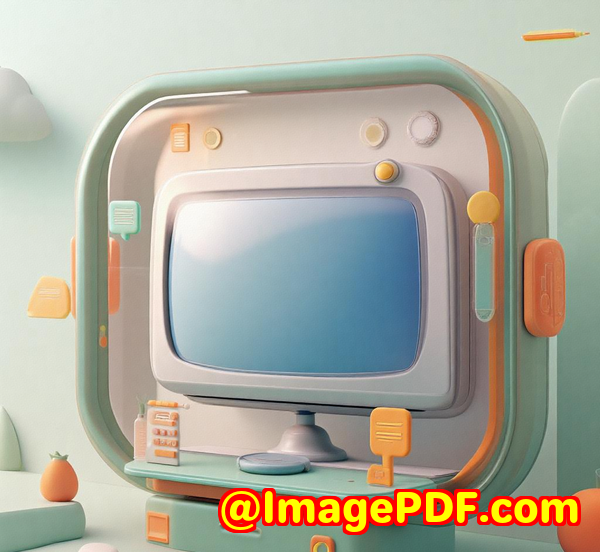
But what if you could take those cumbersome, clunky barcode scanners off the shelf and replace them with something more streamlined and efficient?
I've found the perfect solution that ticks all the boxes. It's the VeryUtils JavaScript Barcode Scanner SDK for Developers, and in this post, I'll show you how this game-changing tool can replace your traditional barcode scanners, making your inventory workflow smoother and way more efficient.
Real-World Problems with Traditional Barcode Scanners
First, let's break it down. If you're in any sort of business that deals with inventorywhether retail, logistics, or healthcareyou know the headaches caused by dedicated barcode scanners.
-
Clunky hardware: Traditional barcode scanners are bulky, expensive, and require constant maintenance.
-
Limited functionality: These devices usually do one thing and one thing onlyscan barcodesand their features are pretty basic.
-
Hard to integrate: Integrating scanners into your systems is often a hassle, especially if you want to scale.
-
Costly and restrictive: Purchasing and maintaining barcode scanners for every employee can add up fast.
That's where the VeryUtils JavaScript Barcode Scanner SDK comes into play.
The Power of VeryUtils JavaScript Barcode Scanner SDK
When I first started using the VeryUtils JavaScript Barcode Scanner SDK, I'll admitI was skeptical. Could a software solution really replace the physical barcode scanners we relied on for years?
Turns out, it could, and not just replace them, but make the entire process faster, more reliable, and way easier to manage.
Here's why:
1. Context-Aware AI Scanning Engine
The SDK features an AI-powered scanning engine that's designed to extract only the barcodes you need under any condition. Whether you're scanning damaged barcodes, tiny labels, or those printed in low-light environments, this tool performs flawlessly.
I've had some seriously frustrating moments with traditional scanners trying to read barcodes that were scratched or faded. But with VeryUtils, those issues became a thing of the past. The AI scans barcodes in real-time, ensuring accuracy even under less-than-ideal conditions.
2. Batch Scanning and AR Feedback
This is where things get really cool. Traditional scanners usually require one scan at a time. But VeryUtils allows you to batch scan barcodesa real-time scan of multiple barcodes in one go.
It also includes Augmented Reality (AR) feedback, providing real-time visual cues that enhance the user experience. That means quicker interactions, fewer mistakes, and a faster process overall.
For example, when I was using this SDK in a warehouse setting, the ability to batch scan multiple items and receive instant AR feedback on which items had been scanned (and which hadn't) saved a ton of time. No more having to go back and double-check everything.
3. Fully Automated Label Scanning
The SDK doesn't just scan barcodes; it scans printed text as well, making it ideal for situations where a label contains both a barcode and other text-based information.
I've used this feature in environments where product labels were complex and contained multiple types of data. The SDK was able to pull both barcode information and text from a single scan, reducing the time I spent manually entering data.
A Simple Integration for Developers
If you're a developer, the VeryUtils JavaScript Barcode Scanner SDK is incredibly easy to integrate. Whether you're building Progressive Web Apps (PWAs) or just want to enhance an existing inventory system, the SDK's integration process is straightforward.
Here's how it works:
1. Pre-Built Components
You can use the SparkScan API, which provides a pre-built barcode scanning component. This is perfect for developers who want a simple, plug-and-play solution. It integrates into your app or website in minutes. You can easily customize the colours, sizes, and positions to match your existing UI.
2. Custom API Access for Developers
If you need more control, the Data Capture SDK offers complete access to the API. This is where you can fine-tune everything: multiple barcode scanning, AR overlays, and much more.
For me, having the flexibility to tweak and customize everything through the API made it a no-brainer for integration. I could make small adjustments to ensure the tool fit my specific needs, without having to rework the entire workflow.
What Makes the JavaScript Barcode Scanner SDK Stand Out?
Let's talk core advantages:
1. Cross-Platform Compatibility
The SDK works seamlessly across different platformsmobile and desktop. Whether you're using Android, iOS, or any modern browser like Chrome, Firefox, or Safari, the SDK performs reliably.
2. Super Fast and Accurate
Because the SDK leverages Web Assembly, it's built for speed and efficiency. Barcode scanning happens in real-time, so you don't have to worry about delays, even with large volumes of scans.
3. No Need for Dedicated Hardware
Forget about the need for expensive scanners and the logistics of distributing them. With the SDK, all you need are the devices your team already uses: smartphones, tablets, or computers with a camera. It's a huge cost-saving factor.
4. Versatile Scanning Modes
-
Single Scanning: Perfect for situations where you only need to scan one barcode at a time.
-
Batch Scanning: Great for scanning multiple barcodes in quick succession, ideal for stock management.
-
Multi Scanning: Capture several barcodes simultaneously, useful in warehouses or when processing multiple shipments.
-
Scan & Count: Automatically counts items as you scan themideal for inventory checks.
Real-World Use Cases
Now, let's dig into a few scenarios where the VeryUtils JavaScript Barcode Scanner SDK is a game-changer:
1. Retail and POS Systems
Gone are the days when cashiers were stuck with clunky, standalone barcode scanners. The VeryUtils SDK allows retailers to integrate barcode scanning directly into their web-based point-of-sale (POS) systems. It's faster, more reliable, and way easier to maintain.
2. Inventory Management and Warehousing
In a busy warehouse,
Explore VeryUtils JavaScript Barcode Scanner SDK for Developers Royalty Free Software at: https://veryutils.com/javascript-barcode-scanner-sdk