Automate Overlay of High-Resolution Templates on Marketing PDFs for Print Shops
Meta Description
Learn how to automate overlaying high-resolution templates on marketing PDFs to streamline workflows in print shops. Discover the power of VeryPDF PDF Overlay SDK.
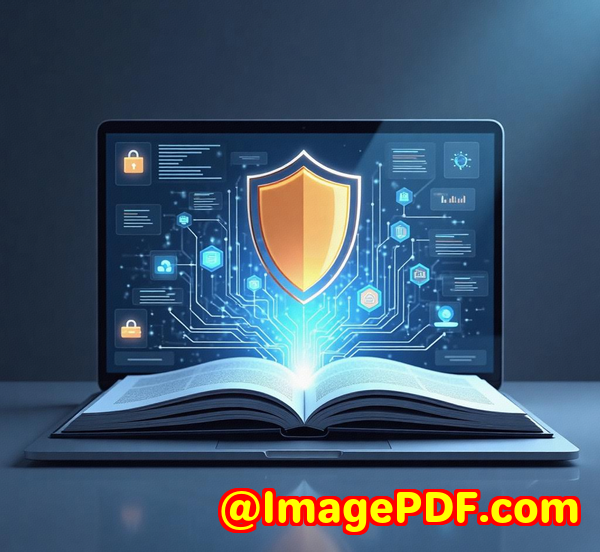
Opening Paragraph
As a print shop owner, managing the endless stream of marketing PDFs from different clients used to feel like juggling flaming swords. Clients would send in various formats, often missing branding elements like letterheads, watermarks, or forms. What should have been a simple process turned into a time-sucking nightmare of manually adding these elements one by one. I needed a tool that could automate this, saving both time and money. That's when I found the VeryPDF PDF Overlay SDK.
What is PDF Overlay and Why Do Print Shops Need It?
Picture this: You've got a PDF that's missing the company logo, a background template, or a legal disclaimer. Adding these elements manually is tedious and prone to mistakes. Instead of merging documents, PDF overlaying lets you superimpose one PDF page on top of another, keeping both their visual integrity intact.
In print shops, this becomes critical for automating workflows like:
-
Adding letterheads to plain documents
-
Applying watermarks to secure content
-
Stamping forms with dynamic data
-
Layering backgrounds for print-ready marketing materials
Unlike simple PDF merging, which just combines the documents, PDF overlaying ensures that the final result is a professional, print-ready file. It's a game-changer for businesses looking to streamline operations without compromising quality.
Why Choose VeryPDF PDF Overlay SDK?
When I started using the VeryPDF PDF Overlay SDK, I realized it was designed to tackle exactly these problems. Here's why it became my go-to solution:
1. Standalone Solution
Unlike other PDF tools that rely on cloud services or APIs, this SDK works completely offline. That's huge for print shops, where sensitive documents often need to stay in-house. You don't have to worry about internet connectivity or privacy concernseverything runs on your local server.
2. High-Quality Output
One of the standout features of this tool is its ability to preserve the vector content, fonts, and image resolution of both the base and overlay PDFs. The result? Every document maintains its high-quality printability, whether it's a marketing flyer or a legal report. This was especially important when I needed crisp, clear outputs for clients with demanding standards.
3. Flexibility and Customization
The flexibility of the VeryPDF PDF Overlay SDK was a major selling point. Whether I was layering a company's official header or stamping a 'Confidential' watermark, I could apply different overlays based on the content's specific requirements. For example, in one project, I had to overlay a background template only for marketing PDFs, while in another, I needed to add legal disclaimers to contracts. This level of control meant I didn't have to rely on multiple toolseverything could be done with this one SDK.
4. Batch Processing Support
Print shops aren't just handling a few documents here and therethey're dealing with thousands of files. The batch processing capabilities of the VeryPDF PDF Overlay SDK were a lifesaver. I could automate the overlay process for entire folders of documents at once, saving hours every week.
5. Cross-Platform Compatibility
Whether I was working on Windows or Linux, the VeryPDF PDF Overlay SDK had me covered. As a print shop with various systems in place, this cross-platform functionality meant I could integrate it into our existing workflow without any headaches. It even works with Docker and cloud VMs, which made it easy to scale as our operations grew.
Real-World Applications: How I Use the VeryPDF PDF Overlay SDK in My Print Shop
Now, let's talk about how this tool works in action. Here's how I use it to streamline different aspects of my print shop's workflow.
1. Adding Company Headers and Footers to Reports
One of the most common tasks in a print shop is adding letterheads or headers and footers to reports. With the VeryPDF PDF Overlay SDK, this was no longer a manual task. I created a template for our company header and footer, and then automatically applied it to every document before it went to print. This saved hours of work every week.
2. Applying Background Templates for Marketing PDFs
Marketing agencies often send us PDFs that need backgrounds overlaidlike custom branding or themed designs for flyers and brochures. With the SDK, I was able to set up a batch processing script that pulled in the correct background templates and applied them across the board, keeping everything consistent. It didn't matter how many different clients were submitting PDFs; the process was seamless.
3. Watermarking Confidential Documents
As a print shop, we often handle confidential documents that need watermarks or security stamps. For instance, legal firms and educational institutions send us files that need to be marked with "Confidential" or "Sample Only" stamps. The SDK made it easy to overlay these stamps across large batches of documents, ensuring each one was properly marked without me having to check them individually.
Why This SDK Works for Print Shops and Marketing Teams
The VeryPDF PDF Overlay SDK isn't just for print shops; marketing teams, educational institutions, and legal firms all benefit from the features it offers. Here's why it's so versatile:
-
Marketing Teams can easily apply branding elements, like logos and backgrounds, to customer-supplied PDFs, ensuring consistency across all marketing materials.
-
Legal and Financial Services can add disclaimers or archival stamps to sensitive documents, keeping everything compliant with industry standards.
-
Educational Institutions can stamp watermarks on examination papers, protecting intellectual property while maintaining document integrity.
Core Advantages of the VeryPDF PDF Overlay SDK
After using this tool, I quickly identified the key advantages that make it stand out:
-
No Need for Cloud or API Services: Everything works offline, making it more secure and fast.
-
Batch Processing: Save time by applying overlays to thousands of documents at once.
-
Cross-Platform Support: Works on Windows, Linux, Docker, and cloud VMs.
-
Customizable Logic: Perfect for workflows that require specific, tailored overlays depending on the document type.
-
High-Quality Output: Preserves the integrity of both vector graphics and fonts, ideal for print-ready PDFs.
Conclusion: Should You Try It?
If you run a print shop or manage large-scale document processing, the VeryPDF PDF Overlay SDK is an absolute must. It solved all the problems I had with manually overlaying templates on PDFs, streamlining my workflow and ensuring I was delivering top-quality print-ready documents to clientsevery time.
I'd highly recommend this to anyone looking to speed up PDF preparation for printing. Whether you're a small print shop or a large enterprise, this tool scales with your needs. Start your free trial now and see how it can save you time.
Custom Development Services by VeryPDF
If you have specific technical needs or require customized solutions, VeryPDF offers comprehensive development services. The team can help tailor the PDF Overlay SDK to your exact document processing requirements, no matter how complex. Whether you're integrating it into a larger system or need specific enhancements, VeryPDF can create a bespoke solution for your business.
Contact VeryPDF through its support center at https://support.verypdf.com/ to discuss your project requirements.
FAQ
-
Can I use the VeryPDF PDF Overlay SDK on macOS?
Unfortunately, the SDK is designed specifically for Windows and Linux environments. However, it's compatible with Docker and cloud VMs, making it possible to run on macOS via containerization.
-
What types of documents can I overlay?
You can overlay any PDF document, including marketing materials, legal contracts, invoices, and educational papers. The SDK supports both text and image overlays.
-
Is there support for batch processing?
Yes! The SDK supports batch processing, allowing you to apply overlays to thousands of documents at once.
-
Can I create custom overlays for different departments?
Absolutely! The SDK lets you configure different overlays for specific departments or document types, making it ideal for large organizations with diverse workflows.
-
How do I get started with the SDK?
Getting started is easy. Once you purchase the SDK, you'll receive the full package, including sample projects, developer documentation, and integration guides.
Tags/Keywords
-
PDF Overlay SDK
-
Automate PDF Watermarking
-
Print Shop PDF Templates
-
Batch PDF Processing
-
PDF Document Stamping
Explore VeryPDF PDF Overlay Command Line and SDK for Windows and Linux Developers Royalty Free Software at: https://www.verypdf.com/