VeryDOC DWG to WMF Converter: Accurate and Fast Vector Export for Legal Case Diagrams
Every time I was handed a complex DWG file from a client, especially for legal case diagrams, I felt a bit stuck. The sheer volume of detailed CAD drawings combined with the need for clean, scalable vector formats made my workflow a headache. Trying to convert those DWG files into usable images or vectors for court presentations was a chore. Most tools either slowed me down or butchered the quality. If you've ever had to deal with that mess, you know exactly what I mean.
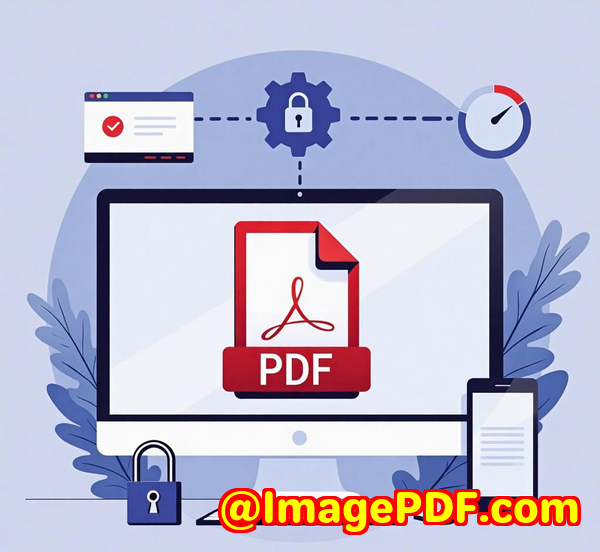
That's when I discovered VeryDOC DWG to Vector Converterspecifically the part that handles exporting DWG files into WMF and other vector formats quickly and reliably. It's been a game changer, especially for anyone in legal, engineering, or architecture who needs clear, scalable visuals from DWG or DXF files.
Why This Tool Is a Lifesaver for Legal Case Diagrams
Legal teams often need detailed diagrams to present complex information clearly to judges and juries. These visuals have to be accurate, scalable, and easy to manipulate in standard software like Microsoft Office or PDF viewers. The challenge? DWG and DXF files from AutoCAD don't naturally play nice outside CAD environments.
VeryDOC DWG to Vector Converter solves this by batch converting DWG and DXF files into a variety of vector formats including WMF, EMF, PDF, SVG, and more. For legal professionals handling case diagrams, WMF is especially handy because it integrates smoothly with Microsoft Word, PowerPoint, and other common office tools. This means you can take a detailed AutoCAD drawing and drop it straight into a legal brief or presentation without losing resolution or clarity.
What Does VeryDOC DWG2Vector Actually Do?
At its core, this tool converts AutoCAD DWG and DXF files into high-quality vector graphics formats. It supports multiple output types, but what caught my eye was the command-line interface and SDK that allows batch processinghuge when you're working with dozens or hundreds of files.
Here's why it stands out:
-
Batch Conversion: Process hundreds of DWG/DXF files at once with just one command line.
-
Multiple Output Formats: Besides WMF, you get PDF, EMF, SVG, PS, EPS, XPS, and more.
-
Customizable Output: Set DPI, paper size, line widths, and colour modesblack and white or colour.
-
View-Specific Output: Convert each view/layout separately to keep diagrams organised.
-
Standalone Operation: No need for AutoCAD installed on your system.
-
Wide Version Support: Works with DWG/DXF files from R12 up to recent versions.
-
Cross-Platform: Available for Windows and Linux, perfect for developers integrating into existing systems.
How I Used It Real-World Example
Let me tell you about a recent case. Our legal team had a stack of DWG files from expert witnesses and architects that needed converting into crisp, clear diagrams for court exhibits.
Initially, we tried some free tools and basic converters but the output was either low quality or rasterisedmeaning no zoom without pixelation. Worse, batch processing was a nightmare. I remember spending hours converting one file at a time, manually adjusting settings.
Switching to VeryDOC DWG2Vector changed everything.
-
I set up the command line to process the entire folder of DWG files overnight.
-
Specified output to WMF so that lawyers could insert them directly into their Word briefs.
-
Adjusted line width and paper sizes to match courtroom presentation standards.
-
Enabled black-and-white mode to ensure print clarity.
-
The next morning, all files were readyclean, scalable, and perfectly formatted.
The difference was night and day. Instead of fussing over file conversion, we focused on refining case arguments and visuals.
Why VeryDOC DWG2Vector Beats Other Tools
I've tried quite a few DWG converters before, and the usual issues are:
-
Slow batch processing: Other tools can't handle bulk jobs well.
-
Loss of vector quality: Many converters flatten DWG into bitmaps.
-
Limited output options: Some only do PDFs or images.
-
AutoCAD dependency: Requiring AutoCAD to be installed can be a hassle and expensive.
-
Inflexible customization: Limited control over line thickness, colour, or paper size.
VeryDOC's tool nails all these pain points. The command line batch support is a massive time-saver for developers and legal teams. The ability to tweak output settings is a godsend for matching specific court or client requirements. And best of all, it doesn't rely on AutoCAD, which simplifies deployment.
Who Will Benefit Most from This Converter?
-
Legal teams and paralegals who deal with CAD drawings as evidence or exhibits.
-
Architects and engineers needing to export designs into formats usable in presentations and reports.
-
Developers building automated workflows for CAD file processing on Windows or Linux servers.
-
Publishing professionals who want to integrate vector CAD data into documents without quality loss.
-
Printing services requiring high-quality vector files for large format or digital printing.
Key Features That Make It Worth Trying
-
Wide format support: DWG and DXF to WMF, EMF, PDF, SVG, PS, EPS, SWF, XPS, HPGL, PCL.
-
Batch processing: Command line tools that let you convert folders of files at once.
-
View and layout control: Output each layout separately, perfect for multi-page projects.
-
Customisable DPI and dimensions: Match output exactly to your project needs.
-
Standalone usage: No need to install AutoCAD or other CAD software.
-
Cross-platform: Works on Windows and Linux, adaptable for developers.
-
Royalty-free SDK: For integration into commercial or internal software projects.
Wrapping It Up: Why I Recommend VeryDOC DWG2Vector
If you're struggling with converting DWG or DXF files into clean, scalable vector formatsespecially for legal case diagrams or professional presentationsI can't recommend VeryDOC DWG to Vector Converter enough.
It saved me hours of manual conversion, improved the quality of our visuals, and integrated smoothly into our workflow. The batch command-line support and flexible output options put this tool leagues ahead of typical converters.
If you want to take your DWG file conversion to the next levelfast, accurate, and reliablegive this a shot.
Start your free trial now and boost your productivity: https://www.verydoc.com/dwg-to-vector.html
Custom Development Services by VeryDOC
VeryDOC isn't just about ready-made converters. If you have unique technical needs, they offer comprehensive custom development services across a broad range of technologies and platforms.
Whether you need tailored PDF processing on Linux, macOS, or Windows, or you're looking for developer tools in Python, PHP, C/C++, JavaScript, or .NET, VeryDOC can craft solutions for you.
Some specialities include:
-
Windows Virtual Printer Drivers generating PDF, EMF, or image formats.
-
Print job capture and monitoring, intercepting and saving print jobs in formats like PDF, TIFF, JPG.
-
Hook layers for Windows API monitoring, file access interception.
-
Barcode recognition and generation for scanned TIFF and PDF documents.
-
OCR and table recognition for scanned documents.
-
Cloud-based solutions for document conversion, viewing, and digital signatures.
-
PDF security, DRM protection, and advanced digital signature technology.
If your project demands something unique or complex, reach out to their support centre at https://support.verypdf.com/ to discuss your requirements.
FAQ
Q1: Does VeryDOC DWG2Vector require AutoCAD installed?
No. It works standalone and does not depend on AutoCAD, making it lightweight and easy to deploy.
Q2: Can I batch convert multiple DWG files at once?
Absolutely. The command-line interface supports batch processing with wildcard characters.
Q3: What vector formats can I export to?
It supports WMF, EMF, PDF, SVG, PS, EPS, SWF, XPS, HPGL, and PCL formats.
Q4: Is there a way to customize the output size and DPI?
Yes, you can specify DPI, paper size, line width, and colour mode via command-line options.
Q5: Can developers integrate this into their own applications?
Yes, VeryDOC offers royalty-free SDKs for Windows and Linux, perfect for integration.
Tags / Keywords
-
DWG to WMF converter
-
Batch DWG conversion
-
AutoCAD DWG to vector
-
Legal case diagrams conversion
-
VeryDOC DWG2Vector command line
-
CAD file vector export
-
DWG to PDF converter
-
Vector graphics for legal presentations
If you work with CAD files and need a reliable, efficient way to export to vector formatsespecially for legal diagramsVeryDOC DWG to Vector Converter deserves a close look. It's saved me hours, and I'm sure it can do the same for you.