Convert AutoCAD DWG to Vector Graphics Without Watermarks or Online Restrictions
I still remember the headache of trying to convert DWG files into vector formats that were actually usablewithout watermarks, without fiddly online tools that limit batch sizes, and without losing quality. If you've ever wrestled with AutoCAD files and needed clean, scalable vectors for publishing or further editing, you know exactly what I'm talking about.
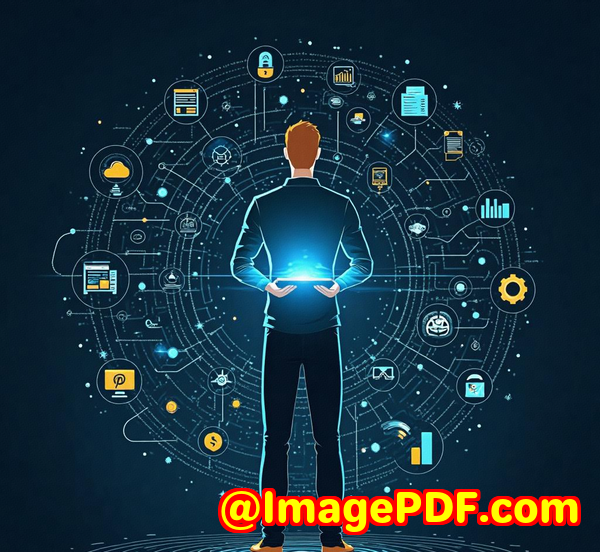
The struggle is real when the free converters either slap watermarks or force you to upload sensitive designs onlinesometimes risking confidentiality or just wasting time on slow uploads. That's why discovering VeryDOC DWG to Vector Converter felt like a game changer. This command line tool and SDK lets you convert DWG and DXF files straight into a variety of vector formatsPDF, SVG, EMF, WMF, PS, EPS, and morewithout any watermark, no online restrictions, and with total control over the output.
Why DWG to Vector Conversion Matters (and Who Needs This)
If you're a developer, CAD drafter, architect, or publisher working with AutoCAD files, you'll know that getting your designs into a vector format is crucial. Whether you want to embed clean drawings into reports, presentations, or websitesor you need to print them with precise scaling and no loss of detailvector formats are your best friend.
But the problem is, many tools are either expensive, tied to AutoCAD itself, or come with pesky restrictions. And if you're dealing with bulk conversions or want to integrate this into your own software pipeline, you need something flexible and robust.
That's where VeryDOC DWG to Vector Converter shines. It's aimed squarely at Windows and Linux developers, architects, engineers, and anyone needing batch processing of DWG/DXF files into high-quality vector graphics royalty free.
What Exactly Does VeryDOC DWG to Vector Converter Do?
At its core, this tool converts AutoCAD DWG and DXF files into numerous vector formats. Here's the quick rundown:
-
Convert to PDF, SVG, WMF, EMF, PS, EPS, SWF (Flash), XPS, HPGL, PCL
-
Supports multiple versions of DWG and DXF from R12 up to 2004 and later
-
Batch processing via command line no GUI needed
-
Outputs scalable, high-quality vector files perfect for publishing
-
Supports custom paper sizes, DPI settings, colour or black & white output
-
Allows control over line widths, font folder settings, multi-layout support
All of this means you can drop a folder full of DWGs into the command line, and in moments, have perfectly converted vector files ready to go.
How I Used VeryDOC DWG to Vector Converter The Real Deal
When I first tried this tool, I was knee-deep in a project requiring me to publish hundreds of architectural drawings online as PDFs and SVGs. Previously, I used a free online converter that had strict limitsonly a handful of files at a timeand plastered ugly watermarks on every page.
Here's what stood out with VeryDOC:
-
Batch Conversion Freedom: I just pointed the command line tool to a folder with 200 DWG files and let it run overnight. No babysitting, no interruptions. When I came back, everything was converted cleanly without any watermarks.
-
Custom DPI and Line Width Control: I tweaked the DPI setting to 300 for print quality and adjusted line widths to ensure thin lines didn't disappear. This level of control was crucial because some other tools rendered everything too thick or blurry.
-
Font Support: Some DWGs use SHX fonts. By specifying a custom font directory, I avoided font substitution issues. This saved me hours compared to struggling with tools that ignored these fonts and messed up text elements.
-
Multiple Layouts Handling: Several DWG files had multiple layouts. I could generate separate output files per layout using the -byview option. This was perfect for organising files logically without manual splitting.
-
Standalone Tool: The best part? No need for AutoCAD to be installed. I just ran the executable on my Windows server and integrated it into an automated publishing workflow with ease.
Comparing It to Other Options
I've dabbled with AutoCAD's native export functions and other third-party software, but they often came with these issues:
-
AutoCAD's Export: Requires AutoCAD running, expensive licensing, not suited for bulk automation.
-
Online converters: Watermarks, file size limits, slow uploads, data privacy risks.
-
Other offline tools: Limited format support or produce rasterized images instead of true vectors.
VeryDOC's DWG to Vector Converter strikes a great balance: lightweight, powerful, and flexible with no hidden catches. You get royalty-free usage with no forced watermarks and total control over output.
Where This Tool Fits In Your Workflow
-
Architectural and Engineering Firms: Convert DWG plans into vector PDFs and SVGs for client presentations, reports, or web viewing.
-
Publishing Houses: Embed clean vector drawings into brochures or manuals without loss of fidelity.
-
Software Developers: Integrate DWG to vector conversion into custom applications or cloud services using the SDK.
-
Print Shops: Generate print-ready vector files in PCL, HPGL, or Postscript formats directly from CAD designs.
-
Data Archiving: Batch convert and archive CAD drawings into standard vector formats for long-term storage.
Why I'd Recommend VeryDOC DWG to Vector Converter
This isn't just a converter; it's a productivity booster. The ability to automate batch conversion without sacrificing quality or getting tangled in licensing issues is huge.
If you work regularly with DWG files and need a reliable way to generate high-quality vectors for multiple purposesprint, digital publishing, or further processingI'd highly recommend giving VeryDOC DWG to Vector Converter a spin.
You don't have to deal with watermarks or online upload headaches. Plus, the command line interface makes it easy to plug into scripts or larger workflows.
Start your free trial now and boost your productivity: https://www.verydoc.com/dwg-to-vector.html
Custom Development Services by VeryDOC
VeryDOC doesn't stop at off-the-shelf toolsthey offer comprehensive custom development services tailored to your specific technical needs.
Whether you're on Linux, macOS, Windows, or working with servers, VeryDOC can develop utilities and SDKs in Python, PHP, C/C++, Windows API, Linux, Mac, iOS, Android, JavaScript, C#, .NET, and HTML5.
If you need Windows Virtual Printer Drivers that output PDFs, EMFs, or imagesor tools that monitor and intercept print jobs from all Windows printers into formats like PDF, PCL, Postscript, TIFF, and JPGVeryDOC has you covered.
Their expertise extends to system-wide or application-specific hooks for Windows API interception, as well as complex document analysis: barcode recognition, OCR, layout analysis, table recognition in TIFF and PDF files.
Beyond document processing, they develop report generators, image converters, cloud-based solutions for document conversion, viewing, digital signatures, and advanced PDF security and DRM protection.
If your project requires customized workflows or integration of document technologies, reach out to VeryDOC's support center at https://support.verypdf.com/ and discuss your needs directly with their experts.
FAQs about VeryDOC DWG to Vector Converter
Q1: Can I convert multiple DWG files at once?
Yes, the command line interface supports batch conversion with wildcards (e.g., *.dwg), letting you convert entire folders in one go.
Q2: Do I need AutoCAD installed to use this converter?
No, VeryDOC DWG to Vector Converter is a standalone tool and does not require AutoCAD or any other CAD software installed.
Q3: What vector formats can I convert my DWG files into?
You can convert to PDF, SVG, WMF, EMF, PostScript (PS), EPS, SWF, XPS, HPGL, PCL, among others.
Q4: Can I control output settings like DPI, paper size, and colour mode?
Absolutely. The tool offers options to set DPI resolution, paper size, line width, and colour mode (colour or black and white).
Q5: Is this tool royalty free?
Yes, once licensed, it is royalty free for developers to integrate into their own applications or workflows.
Tags/Keywords
-
DWG to Vector Conversion
-
Batch DWG Converter
-
AutoCAD DWG to PDF
-
Vector Graphics Converter
-
DWG to SVG Tool
-
Command Line DWG Converter
-
VeryDOC DWG2Vector
-
CAD File Conversion
-
DWG to EMF Converter
-
DWG Batch Processing