How to Capture Print Streams in Education Systems and Store as Secure PDF
When you're working in education systems, there's always the challenge of managing paperworkwhether it's student records, teacher materials, or administrative documents. A lot of this data is printed out, which can lead to a ton of paper clutter and the risk of important information getting lost or misfiled.
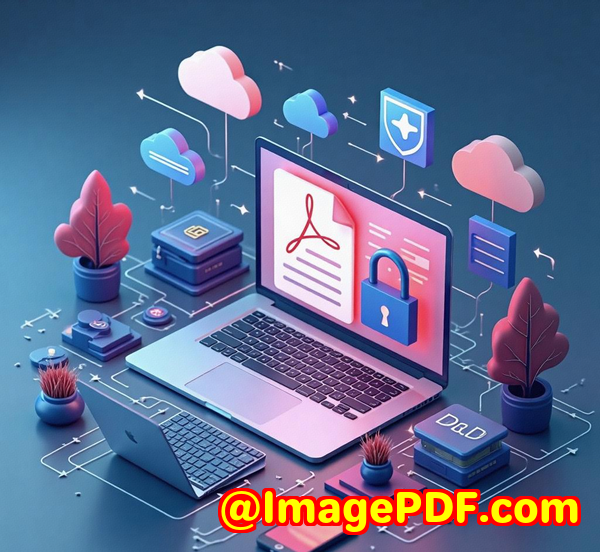
But what if there was a way to automatically capture the print output from systems, securely store it, and make it instantly accessible as a PDF without adding more paper to the pile? That's where VeryPDF Printer Capture to PDF or PNG Command Line and SDK comes into play. This tool can streamline your printing processes in education systems and ensure your documents are securely archived in a digital format. Let's dive into how this tool can transform your workflow.
The Problem: Capturing Print Streams in Legacy Education Systems
Many educational institutions still rely on legacy systems where printing is a core function, especially when it comes to records and communication. If your school or university is running on an older systemlike a dot matrix printer or a specific printer setup that sends print jobs to a local or virtual printerthen capturing that print data can seem like a headache.
Most of the time, this data is printed directly onto paper and filed manually, or worse, lost altogether. But here's the thing: education systems can be slow to change, and those legacy printers aren't going anywhere soon. The challenge, then, is how to integrate these legacy systems with modern digital workflows that save time, improve security, and enhance productivity.
I've worked with schools that struggle to keep track of paperworkwhether it's forms, grades, reports, or tickets. They needed a way to capture print streams and store them securely in a digital format like PDF without disrupting their current workflow. That's exactly what VeryPDF Printer Capture to PDF or PNG Command Line and SDK offers.
How VeryPDF Printer Capture to PDF or PNG Works
VeryPDF Printer Capture to PDF or PNG Command Line and SDK is a powerhouse for capturing print output and turning it into secure, easily accessible digital documents. Whether you're dealing with print streams from a dot matrix printer or documents from a modern office printer, this tool makes the process seamless. It works with any application that prints to a Windows-attached printer.
Here's how it works:
-
Capture Print Streams
The tool acts as a virtual printer that intercepts print streams sent to your physical printer. It can capture raw data from legacy systems, like those in older school computers running SCADA or Windows NT. You don't have to worry about changing anything on the host computer or the printing system. It works out-of-the-box.
-
Convert to PDF or PNG
After capturing the data, the tool converts it into digital formats such as PDF or PNG. It's a no-brainer when it comes to archiving documents for secure storage. Plus, you can configure it to save the files in any folder, with specific naming conventions based on your preferences.
-
Integrate Easily with Legacy Systems
Many education systems are running older software that generates print output to legacy printers. If this sounds like your situation, the VeryPDF Printer Capture tool can integrate directly with those systems. It requires no intervention from users or IT teams once it's configured, which saves a ton of time and hassle.
Why Schools and Educational Institutions Should Care
If you're in charge of managing educational data, you know the importance of keeping everything organized and secure. The tool's biggest strength is its ability to automatically capture print streams and convert them into PDF or PNG files, which can then be stored on secure servers or network drives.
Target Audience: Who Would Find This Tool Useful?
This tool is perfect for:
-
Educational Administrators
If you're managing school records, test papers, or any paper-based documents, you know how easily things can get disorganized. Having everything converted into digital files ensures that records are kept safe and organized for quick access when needed.
-
IT Departments in Schools
IT teams managing legacy systems will appreciate how the tool seamlessly integrates into existing workflows without requiring massive overhauls or system updates. You don't need to worry about replacing old printersVeryPDF works with what you've got.
-
Document Managers and Archivists
For educational institutions that need to meet regulatory requirements around data storage, digitizing printed output can simplify things by keeping everything in secure, searchable digital files.
Use Cases for VeryPDF Printer Capture
The use cases for this tool in educational environments are vast. Here are a few:
-
Capturing and Archiving Student Records
A lot of student information still gets printed on paper, especially in schools with legacy systems. Using VeryPDF, you can capture student records as they are printed and convert them to PDFs for secure digital storage. No more paper records cluttering up the office!
-
Converting Paper Exams into PDFs
Exams or assignments that are printed can be automatically captured and converted to digital formats. This ensures that records of student assessments are easily accessible and can be stored for long-term reference.
-
Capturing Reports from Administrative Systems
Administrative departments often rely on printing reports, whether it's attendance, financial records, or other administrative documents. Using the capture tool, these documents can be converted to PDFs, improving record-keeping and access control.
-
Legacy Systems Integration
If your school runs a legacy system that still generates data to old dot matrix printers, there's no need to replace the system. VeryPDF can capture that print output and convert it to digital documents, giving you an upgrade without overhauling your infrastructure.
Core Advantages of VeryPDF Printer Capture to PDF or PNG
-
No Need to Replace Existing Printers
One of the best features of VeryPDF is that it works with your existing hardware. Whether you're using old dot matrix printers or modern inkjets, the tool can intercept print data without requiring you to buy new printers or change your existing setup.
-
Flexible Output Formats
You can choose between PDF or PNG formats based on your needs. PDF is perfect for archiving and securing documents, while PNG can be useful for images that need to be viewed or printed again.
-
Seamless Integration with Legacy Systems
If your school uses older systems that rely on serial ports or specific printer models, the VeryPDF tool can capture print data without needing to change a thing on the host system. It's a plug-and-play solution.
-
Automation and Customization
The command-line interface means you can automate the process of capturing and storing documents, saving time and minimizing human error. You can also customize naming conventions and output destinations, making the tool adaptable to any workflow.
-
Security and Compliance
VeryPDF captures documents and stores them securely as PDFs, which is ideal for meeting compliance standards around document storage. You can easily implement access controls to ensure sensitive data remains protected.
Real-Life Example: Using VeryPDF to Capture Exam Papers
In one example, I helped a small university modernize its document storage by capturing print streams from exam papers that were still being printed on dot matrix printers. The process of collecting paper exams, scanning them, and then uploading them to the university's document management system was both time-consuming and error-prone.
With VeryPDF Printer Capture, the printed exams were intercepted, converted into PDFs, and stored in the system automatically. The university no longer had to manually scan each paper. They could now find any exam in seconds, instead of searching through piles of physical files. It was a game-changer for them in terms of productivity and reducing the risk of misplacing critical exam documents.
Conclusion: Why I Recommend VeryPDF Printer Capture for Education Systems
I've seen firsthand how tedious it can be to manage paper documents in an educational environment. The chaos of handling paper records, the risk of misfiling important documents, and the challenges of storing everything securely are just a few of the reasons why I highly recommend VeryPDF Printer Capture to PDF or PNG Command Line and SDK.
Whether you're dealing with legacy systems, managing student records, or digitizing exams, this tool will save you time, improve your security, and make your document management more efficient.
If you're looking to simplify the process of capturing print output and storing it digitally, give VeryPDF a try.
Start your free trial today and discover how easy it is to capture and convert print streams into secure PDFs: VeryPDF Printer Capture.
FAQ
1. How does VeryPDF Printer Capture work with legacy printers?
VeryPDF captures print data from any Windows-attached printer, including legacy printers that output to serial or parallel ports. It works without altering the existing system setup.
2. Can I automate the process of capturing print streams?
Yes, VeryPDF allows you to automate the capture process using its command-line interface, which makes it ideal for high-volume environments.
3. Does the tool support other formats besides PDF?
Yes, the tool can capture print data and convert it into both PDF and PNG formats.
4. How secure is the captured data?
The captured documents are stored securely in your chosen location, and PDFs are encrypted, ensuring compliance with data security standards.
5. Can VeryPDF be used in educational environments with strict compliance requirements?
Absolutely! VeryPDF helps educational institutions meet regulatory requirements by digitizing paper records and securely archiving them.
Tags:
VeryPDF Printer Capture, Education Systems, Print to PDF, Legacy Systems, Document Management, Secure PDF Capture, Automated Print Capture