Easily Convert AutoCAD Print Output to PDF Without Redrawing or Manual Processing
Discover how VeryPDF Printer Capture simplifies AutoCAD print-to-PDF conversion without the need for manual adjustments or redrawing.
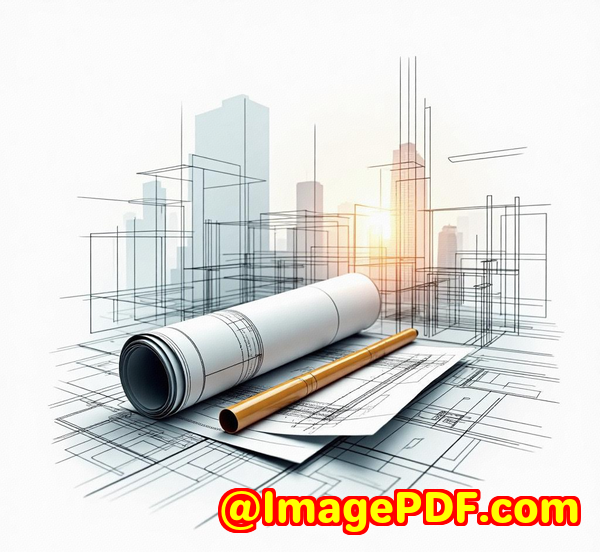
Every architect and designer has been thereworking late into the night, finishing up drawings, and finally sending them to the printer. Then comes the frustration: the printout doesn't look right, and it's not even in the right format. Re-drawing or manually adjusting the output? Not anymore.
Let's face it: converting AutoCAD print output to a digital format without losing quality is a pain, especially when it's not in the right file type. Whether you're printing architectural blueprints or design drafts, the need for high-quality, editable digital files is crucial.
Why You Need a Solution to Convert AutoCAD Printouts to PDF
The standard solution for most industriesAutoCAD, in particularis to print hard copies and either scan or digitize them manually. Not only is this inefficient, but it also risks human error in conversion. What's worse, the intricate details from your AutoCAD files could get lost in the process.
I know from personal experience: dealing with high-volume print output often feels like a game of trial and error. You don't want to waste time on this repetitive taskthere has to be a faster, smarter way. That's where VeryPDF Printer Capture to PDF or PNG Command Line comes in, revolutionizing the way you handle AutoCAD printouts.
The Real Game-Changer: VeryPDF Printer Capture to PDF
I stumbled upon VeryPDF Printer Capture to PDF or PNG Command Line when I needed an efficient way to handle AutoCAD printouts in bulk. It was one of those lightbulb momentsyou know, the kind where you realize something is going to save you hours, if not days, of work.
VeryPDF Printer Capture is an incredibly versatile tool that captures print jobs from any Windows-based application (including AutoCAD), and converts them directly into high-quality PDF or PNG formats. No more messing around with different file types or making manual adjustments to the print settings. The software does it all, with zero hassle.
Key Features of VeryPDF Printer Capture
-
Automatic Conversion: The software automatically captures print output from your AutoCAD prints, including all the details you need, and directly converts them to PDFs or PNGs.
-
Customizable Output: Whether you want a high-res image file in PNG format or a searchable, editable PDF, the output can be tailored to meet your needs.
-
Batch Processing: Need to handle multiple AutoCAD files? No problem. You can batch process large volumes of print data, saving you the headache of dealing with one file at a time.
-
No Manual Intervention: Set it up once, and it runs in the background. It's ideal for those of us who are too busy to manually monitor every print job. The software does all the heavy lifting.
-
Support for Different Printer Formats: Whether you're working with legacy AutoCAD files or modern ones, VeryPDF's software supports a wide range of formats (including PostScript, PCL, and others), so you're covered no matter your setup.
Personal Experience with VeryPDF Printer Capture
Here's the kicker: I used this software to tackle a job that normally would've taken me days. I had hundreds of AutoCAD-generated files that needed to be converted into PDF format. It was part of a larger project where I had to share and archive these prints for a clientsuper important to ensure that nothing got lost in translation.
The process couldn't have been smoother. After a quick install and setup, the software was capturing the AutoCAD print output and converting it to PDF as fast as I could send the print command. All of a sudden, the headache of manually adjusting the settings or dealing with paper prints vanished. It felt like I had a new digital assistant doing the heavy lifting for me.
Why Choose VeryPDF Over Other Tools?
I've tried other tools in the past that promised to solve the same problem, but they always fell short. Either the output quality wasn't up to snuff, or the software was difficult to set up and even harder to maintain.
Here's why VeryPDF Printer Capture to PDF or PNG stands out:
-
Consistency: It captures and converts prints accurately every single time. Unlike other software, which sometimes distorts the formatting or misses small details, VeryPDF keeps everything intact, just as you see it on your screen.
-
Ease of Use: I didn't need a tech team to help me get started. The command-line interface was intuitive, and the setup was done in minutes.
-
Reliability: I ran it on several high-volume print jobs, and it handled everything like a pro. No crashes, no interruptions. Just seamless conversion.
Ideal Use Cases for VeryPDF Printer Capture
VeryPDF Printer Capture to PDF or PNG isn't just for AutoCAD. Here are a few real-world scenarios where this software can shine:
-
Architecture and Engineering Firms: If you're frequently printing large architectural plans, you need a tool that can easily convert and archive them in digital form.
-
Design Studios: For designers working with CAD files, converting them into digital formats like PDFs makes collaboration with clients and other teams a breeze.
-
Educational Institutions: Libraries and universities can use this software to digitize paper documents or CAD drawings without compromising on quality.
-
Construction Projects: Large-scale construction projects often require quick sharing of blueprints and design documents. VeryPDF helps you convert printouts into an easy-to-share digital format.
-
Printing Services: For businesses in the printing industry, VeryPDF's batch processing feature is perfect for handling multiple client files at oncewithout the need for reformatting each one manually.
Core Advantages of VeryPDF Printer Capture to PDF
-
Time Efficiency: You save hours of work by eliminating the need for manual file conversion.
-
High-Quality Output: Whether in PDF or PNG, the quality remains top-notch, preserving all the fine details from the original file.
-
Seamless Integration: VeryPDF works effortlessly with existing setups, without the need for complex configurations.
-
Affordable: Given its capabilities, this tool is an incredible valueespecially for businesses that need to process print outputs at scale.
Conclusion: My Recommendation
If you're still manually converting AutoCAD printouts to PDFs or PNGs, it's time to stop the madness. VeryPDF Printer Capture is hands-down the best solution I've found for quickly and accurately converting AutoCAD outputs without compromising quality.
If you work with large volumes of print data, or if you simply want to automate your workflow and avoid the hassle of manual intervention, I'd highly recommend VeryPDF Printer Capture. It's the tool that will make your life easier and your work faster.
Click here to try it out for yourself: VeryPDF Printer Capture to PDF or PNG
Custom Development Services by VeryPDF
VeryPDF offers custom development services tailored to meet your unique technical needs. From specialized PDF processing solutions to integration with other business systems, their expertise spans a wide range of technologies.
Whether you need a custom solution to automate your print processes or develop a specific tool to capture print output from unique devices, VeryPDF has the skills and experience to bring your project to life. With services for various platforms including Linux, macOS, and Windows, you can be sure your needs will be met.
For more information on custom development, visit: VeryPDF Support Center.
FAQ
Q: How does VeryPDF Printer Capture work with AutoCAD prints?
A: VeryPDF Printer Capture intercepts print output from AutoCAD and directly converts it to PDF or PNG without losing any quality or format.
Q: Can I batch process multiple AutoCAD files at once?
A: Yes! VeryPDF supports batch processing, so you can convert multiple files in one go.
Q: Is the software compatible with legacy AutoCAD files?
A: Absolutely. VeryPDF supports both modern and legacy AutoCAD formats, ensuring compatibility across all versions.
Q: Can I customize the output resolution?
A: Yes. You can choose between different resolutions, including 200, 300, 400, and 600 DPI.
Q: Do I need any special printer setup for this to work?
A: No special printer setup is needed. VeryPDF captures print jobs directly from your computer's printer output.
Tags/Keywords: AutoCAD to PDF, AutoCAD print output, VeryPDF, PDF conversion software, convert AutoCAD to PNG