Securely Convert Government-Printed Forms to Digital PDF Without File Uploading
Learn how VeryPDF Printer Capture converts government-printed forms to secure digital PDFs without uploading files, perfect for sensitive data handling.
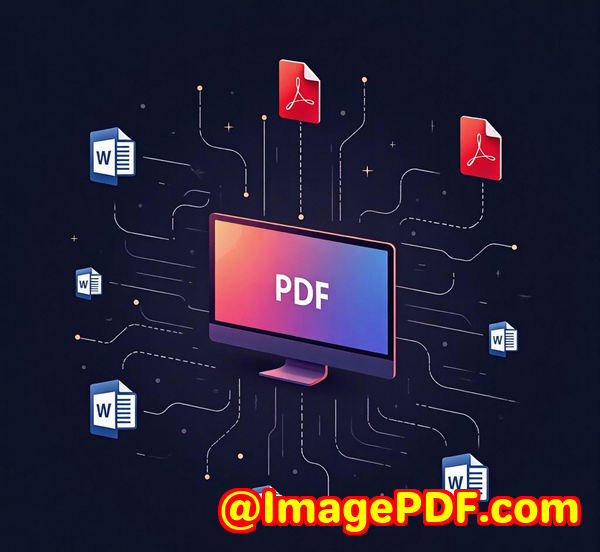
Converting Printed Government Forms to Secure PDFs: The Hidden Struggle
Every government agency I've worked with has faced a common challenge: how to securely digitize printed forms, especially when they involve sensitive data. Think about ithandling these forms requires more than just scanning them. Many of these forms are printed via legacy systems that don't allow for easy digital access.
So, what do you do when you need to convert government-printed forms, or any other printed documents, to digital PDFs while keeping them secure? And how do you do it without the need to upload sensitive data to external servers? That's where VeryPDF Printer Capture to PDF or PNG Command Line comes in.
Enter VeryPDF Printer Capture: A Life-Changer for Government Forms
I first stumbled upon VeryPDF Printer Capture when I was tasked with modernizing a government office's paper-heavy processes. The office needed a way to capture printed forms, convert them into digital PDFs, and store them in a secure environmentall while eliminating the risk of uploading these sensitive documents to the cloud.
After digging into its features, I realized this was exactly what I needed.
What Is VeryPDF Printer Capture?
VeryPDF Printer Capture to PDF or PNG is a command-line utility and SDK designed for developers to securely capture print data and convert it into PDF or PNG formats. It works without requiring file uploads or manual intervention, meaning sensitive information stays in-house, where it belongs.
This tool is a powerful solution, especially for users in government, healthcare, finance, and other sectors dealing with critical, confidential documents. It supports a wide range of document formats, including PCL, PostScript, and even raw print data from older systems.
Let me break down how it works and why it's perfect for anyone needing to securely handle government forms or sensitive printed data.
The Features That Make VeryPDF Printer Capture Stand Out
1. No Uploading of FilesSecurity First
This is a game-changer, especially for organizations that handle sensitive or government-related forms. The VeryPDF Printer Capture doesn't require you to upload files to any external server. Everything stays on your local network, ensuring that confidential information is protected from third-party access.
In the past, I had to manually upload scanned forms to a cloud server for conversion, which always felt like a security risk. With this tool, I don't have to worry about compliance issues, as everything stays within the internal infrastructure.
2. Compatibility with Legacy Systems
What I love most about this product is how it seamlessly integrates with legacy systems. Whether you're dealing with dot-matrix printers, serial ports, or outdated OS like Windows NT 4.0, this tool works. The very first time I tried it with a 90s-era SCADA system printing via serial port, I was blown away by how effortlessly it captured the print data.
For government agencies and businesses relying on older systems, this feature is invaluable.
3. Batch Processing for High-Volume Needs
Government agencies and enterprises often have to process hundreds or thousands of forms at a time. VeryPDF Printer Capture supports batch processing, meaning you can convert multiple documents in one go without manual intervention.
I remember working on a project where we had to convert hundreds of forms daily. With batch processing, the conversion time was cut in half, making the process efficient and streamlined.
4. Automatic File Naming and Archiving
Another cool feature is the ability to set up custom naming conventions for the captured files. For example, you can automatically generate filenames based on form types, dates, or even department codes. This saves time and ensures all files are correctly organized and stored.
In my case, this was especially helpful for organizing forms by date and departmentthings I could never achieve manually.
Real-World Use Cases for VeryPDF Printer Capture
Government Document Conversion
Government offices often deal with a variety of printed forms, from tax forms to permits and licenses. Converting these forms into PDFs without uploading them to the cloud is a key requirement for many of these agencies, especially due to privacy concerns. VeryPDF Printer Capture solves this problem, ensuring the forms are digitized securely within the agency's environment.
Healthcare and Legal Forms
In healthcare and legal settings, where forms like patient records, contracts, and legal documents are regularly printed, the ability to securely capture and digitize printed data is critical. By using VeryPDF Printer Capture, healthcare providers and law firms can keep sensitive patient and legal data safe while converting paper documents into usable digital formats.
Retail and Logistics
Imagine the scenario: you're in a busy retail or logistics environment where invoices and shipping labels are printed daily. With VeryPDF Printer Capture, these businesses can easily capture print data and convert it to digital formats like PDFs or PNGs for record-keeping and tracking purposes.
Why VeryPDF Printer Capture is a Game-Changer for Secure Conversions
When it comes to secure, in-house document digitization, VeryPDF Printer Capture stands head and shoulders above the competition. Here's why:
-
No File Uploading: Everything stays within your local network, minimizing the risk of data leaks.
-
Easy Integration: Whether you're working with modern or legacy systems, this software integrates seamlessly.
-
Batch Processing: It can handle large volumes of forms at oncesaving time and effort.
-
Customization Options: From naming conventions to file formats, you have full control over the output.
-
Versatility: It supports a wide range of formats, making it perfect for various industries and applications.
A Personal Recommendation
From my experience, I can confidently say that VeryPDF Printer Capture is the ultimate solution for securely converting printed government forms or any confidential documents into digital PDFs. I'd recommend this to anyone in a similar position, especially those dealing with sensitive data or legacy systems.
If you're handling high volumes of printed forms and need a simple, secure way to digitize them without uploading files, this tool is a must-try.
Start your free trial now and see how it can streamline your document handling processes.
Custom Development Services by VeryPDF
VeryPDF also offers a comprehensive range of custom development services for businesses looking for specialized PDF processing solutions. Whether you need custom integrations for legacy systems or specific functionalities like automated document archiving, VeryPDF has you covered.
They specialize in creating tailored solutions for Windows, macOS, Linux, iOS, Android, and more. For businesses needing bespoke document capture solutions, VeryPDF can develop custom systems that fit your exact requirements. You can reach out to them through their support center to discuss your project needs.
FAQ
1. Can I use VeryPDF Printer Capture with older systems like Windows NT 4.0?
Yes, VeryPDF Printer Capture supports legacy systems, including Windows NT 4.0, and can capture print data from serial and parallel ports.
2. How secure is the data captured by VeryPDF Printer Capture?
The data stays within your local network, so there's no need to upload any sensitive information to external servers. This makes it highly secure.
3. Can I capture multiple print jobs at once?
Yes, VeryPDF Printer Capture supports batch processing, allowing you to capture multiple print jobs in one go.
4. What file formats can I capture print data as?
You can capture print data as PDF or PNG files, depending on your needs.
5. Does it support different printer languages?
Yes, it supports multiple printer languages like PCL, PostScript, and more, making it versatile for different setups.
Tags or Keywords
-
Secure Document Capture
-
Convert Printed Forms to PDF
-
Government Form Conversion
-
Legacy System Integration
-
Batch Document Processing
This tool is ideal for those who need to capture printed data and convert it into secure, digital formats without the hassle of uploading files. Whether you're dealing with government forms, legal contracts, or high-volume invoices, VeryPDF Printer Capture is an indispensable tool that makes digitizing and securing printed data a breeze.
Explore VeryPDF Printer Capture to PDF or PNG Command Line and SDK for Developers Royalty Free Software at: https://www.verypdf.com/app/hookprinter/