Add Digital Watermarks to Every Page in Bulk PDFs for Branding with Cloud REST API
Meta Description
Easily watermark every page in your PDFs using the imPDF Cloud REST APIperfect for branding and document control at scale.
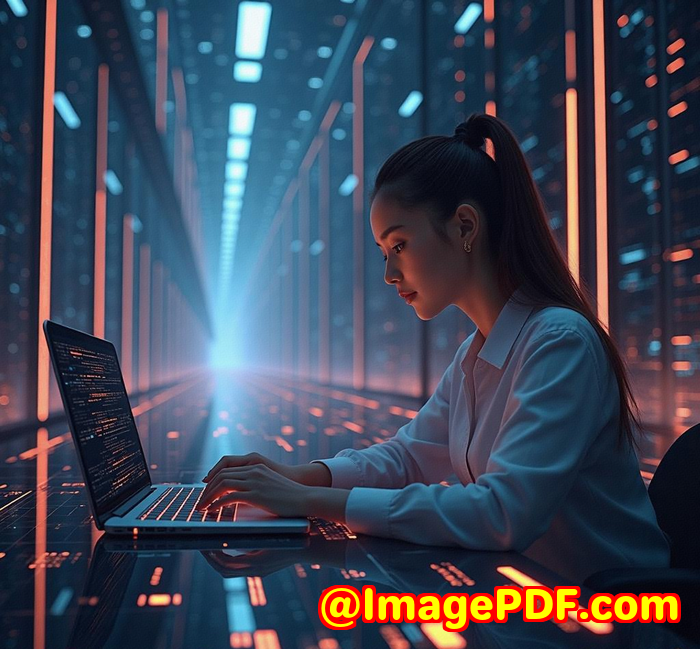
Every PDF I Sent Out Was Getting ReusedWithout My Brand On It
There was a time I'd finish a batch of client reports, compress them into a nice little PDF, and send them off.
Then I'd spot one floating around online. No branding. No watermark. Just naked.
If you've ever emailed an unprotected PDF out to the world, you know the feeling.
You start wondering:
-
"Is someone reusing this?"
-
"Are clients passing this along without even knowing where it came from?"
-
"Why didn't I just add my company name to every page?"
I knew I had to watermark every page of my documentsautomatically, not manually, and in bulk.
That's when I found imPDF Cloud PDF REST API for Developers.
Now? Every file I send out is stamped, sealed, and unmistakably mine.
Let me walk you through how I pulled this off, why I'm not going back, and how you can do the same.
How I Found a Smarter Way to Watermark PDFs
Most PDF tools out there either:
-
Require you to drag and drop files one by one
-
Come with bloated software that breaks after a few dozen documents
-
Or only watermark the first pagewhat's the point?
I needed API-level control, but without building an entire back-end system from scratch.
That's where imPDF's Cloud PDF REST API came in hot.
This thing is built for developers.
But you don't have to be a full-stack wizard to use ithonestly, if you can hit a URL and pass some params, you're good to go.
Why imPDF REST API Works Like Magic
Here's what makes imPDF so powerfuland why it worked for my team:
Watermark Every Page in Bulk PDFs
The Watermark PDF API endpoint lets you:
-
Apply text or image watermarks
-
Position them wherever you want (top-right, diagonally, dead-centreyou name it)
-
Set opacity, rotation, font, colour... full control
I uploaded a batch of 100+ reports through their API, passed the watermark settings, and boomevery page of every PDF had my branding, done in seconds.
No Local Software Needed
It's all cloud-based, so you don't install anything.
No updates. No system crashes. Just send files to the endpoint and get processed documents back.
I ran my first test straight from Postman.
It took me 5 minutes to figure out and 30 seconds to process my first file.
Seriously. That's it.
Language Agnostic
Whether you're coding in Python, Node.js, PHP, or even using low-code toolsyou're covered.
The API docs are clean, the parameters are obvious, and the responses are predictable.
I integrated it with my Node backend in less than an hour.
Later, I even triggered it from a Zapier webhook.
Yesnon-dev team members can use it, too.
Use Cases That Actually Matter
Here's where this API hits hardest:
Client Reports & Deliverables
If you send PDFs to clients, watermarks give you instant brand visibility and ownership.
Now when a file gets passed around, it still leads back to you.
Internal Document Control
Got internal docs? Put a "Confidential" or "Internal Use Only" stamp on every page automatically.
No more forgetting to add it on page 3 of 40.
Product Catalogues & Brochures
Send product PDFs to vendors, suppliers, or customers?
Add your logo as a background watermark.
Makes your branding unforgettable and discourages competitors from copying your layout.
Real Talk: What Stood Out
Here's what really stuck with me using imPDF:
-
Speed: I processed a batch of 60 PDFs, each 10+ pages, in under 2 minutes.
-
Scalability: It didn't slow down when I sent larger files or more of them.
-
Precision: I could control watermark placement to the pixel.
-
Support: The API Lab is clutchit gives you working examples and even generates code snippets to copy-paste.
Compare this to tools like Adobe Acrobat Pro, where you're manually clicking through dialogs. Or Python libraries like PyPDF2, where you're writing 100+ lines just to position a string.
This was drag-race fast in comparison.
This Isn't Just for DevsIt's for Teams That Move Fast
Even if you're not a coder, you can use imPDF:
-
Use the API Lab to test files instantly
-
Trigger it from tools like Make.com or Zapier
-
Or build it into your automation flow
If you run an agency, handle legal documents, process contracts, or share files that matterthis tool pays for itself in saved time and better brand control.
My Final Take: This Solves Real Problems
Before imPDF, my team wasted hours watermarking PDFs manuallyor worse, forgot to do it.
Now it's fully automated.
Every PDF is branded.
No guesswork. No regrets.
I'd recommend this to anyone who deals with high volumes of PDFs and needs control.
Want to test it out?
Start your free trial now and boost your productivity: https://impdf.com/
Custom Development Services by imPDF
imPDF doesn't just stop at APIs.
They offer custom development for teams that need deep integrations or one-off tools.
Whether you're on Linux, macOS, or Windows, they've got you.
They build:
-
PDF utilities with Python, PHP, C++, C#, .NET, and more
-
Custom Windows Virtual Printer Drivers that output PDF, EMF, PCL, and other formats
-
Hook layers to monitor Windows APIs and intercept print/file access
-
Barcode tools, OCR engines, and document format converters (PDF, PCL, PostScript, Officeyou name it)
-
Cloud-based document viewing, signature tools, and PDF security services
-
Font engines, DRM protection layers, and digital signature platforms
Got a weird request?
Need a tool that doesn't exist yet?
Hit them up here: http://support.verypdf.com/
They'll build what you need.
FAQs
How do I apply watermarks to all pages in a PDF using the REST API?
Use the Watermark PDF API endpoint. You can pass parameters for text, image, position, rotation, opacity, and more.
Can I use the imPDF API without knowing how to code?
Yes. The API Lab lets you upload files, apply settings, and download results without writing code. You can also connect it with low-code tools.
What file formats can I convert to and from PDF with this API?
The API supports Word, Excel, PowerPoint, HTML, JPG, TIF, PNG, and PostScript to PDF. You can also convert PDFs into Word, Excel, and images.
Does the watermark affect the file's readability or content structure?
No. You can adjust transparency and placement so that your watermark is visible but doesn't interfere with document content.
Is the imPDF Cloud API secure?
Yes. It supports encrypted connections, and there's a Secure PDF API to encrypt, restrict, and redact sensitive files as needed.
Tags / Keywords
-
Add watermark to every PDF page REST API
-
PDF watermark cloud API
-
imPDF Cloud PDF REST API
-
Brand PDFs automatically with API
-
Watermark bulk PDF files
And that's how I went from watermarking PDFs manually like it was 2009
To letting an API do the heavy liftingflawlessly, every time.