Best way to convert PDF healthcare documents into structured Excel without losing formatting
Every healthcare professional knows the struggle of dealing with PDF reports, medical charts, or insurance claims that need to be converted into structured data. It's time-consuming and, quite frankly, a nightmare when the formatting gets lost in the process. But what if there was an easier way? A solution that maintains all the vital information in a neat, easy-to-manage Excel sheet? That's where VeryPDF's PDF to Excel converter tool comes in.
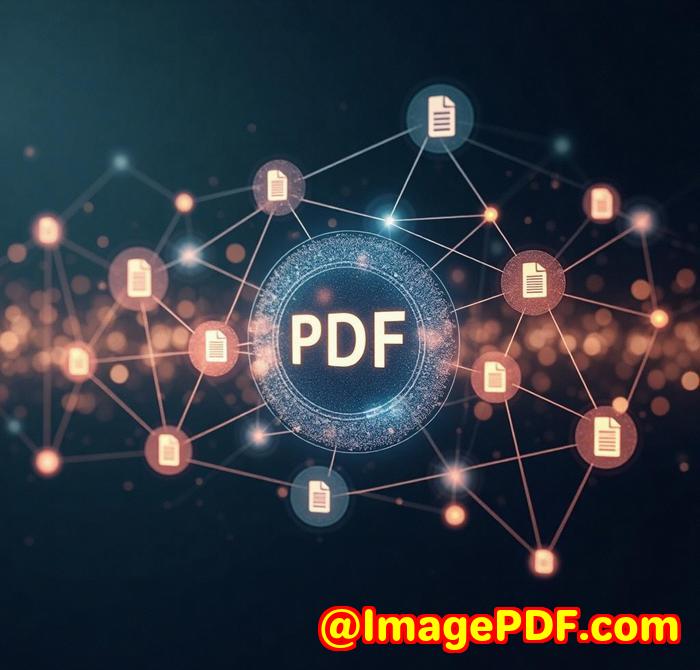
The Solution: VeryPDF Software
I've worked with countless healthcare documents in my timemedical records, patient reports, research dataand one thing is clear: managing and extracting data from PDFs is no simple task. After trying out several tools, I came across VeryPDF's PDF to Excel Converter, and it's been a game-changer.
This tool is specifically designed to handle PDFs with complex layouts, like healthcare documents, and convert them into structured Excel spreadsheets without losing any of the crucial formatting or data. It supports a variety of PDF types, from scanned medical forms to research reports, and makes sure every bit of data lands exactly where it's supposed to in Excel.
Key Features and How They Help
-
Preserve Layout and Formatting
One of the most frustrating parts of converting PDFs is that the layout often gets mangled in the process. With VeryPDF, you won't lose formattingwhether it's tables, columns, or any other complex structure. This means that your Excel file will look just like the original PDF, making it so much easier to work with.
-
OCR Support for Scanned Documents
Healthcare documents are often scanned, which can throw off regular conversion tools. But with VeryPDF, the integrated OCR (Optical Character Recognition) technology steps in and extracts text from scanned PDFs with incredible accuracy. Whether it's a scanned medical report or handwritten prescriptions, the tool can convert them into structured data seamlessly.
-
Batch Processing for Efficiency
If you're handling multiple documents, the batch conversion feature is a lifesaver. Instead of converting one PDF at a time, VeryPDF allows you to process dozens or even hundreds of healthcare documents in one go. This feature has saved me hours, especially when I've had to convert bulk reports or patient data.
Real-World Use Cases
You might be wondering, "How does this work in the real world?" Let me share a couple of examples.
Imagine you're a healthcare administrator with a stack of patient records that need to be organized into Excel sheets for analysis. Each record is in a PDF, some with tables, some with images, and some with complex medical terminology. With VeryPDF, all you need to do is upload the PDFs, and let the tool handle the rest. In no time, you have an Excel file that retains all the vital information, from patient names to diagnoses, in clean, organized rows and columns.
Or maybe you're working on a research project and have several medical research papers in PDF format. Converting these to Excel manually would take hours. But with VeryPDF, the tool can quickly extract tables and other structured data, making your life so much easier.
Core Advantages of VeryPDF PDF to Excel Converter
-
Accuracy: The tool's ability to preserve formatting and extract data without errors is a huge advantage, especially when dealing with complex documents like medical reports.
-
Speed: Time is of the essence in healthcare. With VeryPDF, you'll find the tool works quickly, even when processing multiple files.
-
Ease of Use: You don't need to be tech-savvy to use this tool. It's intuitive and user-friendly, making it ideal for anyone who needs to convert documents without the hassle.
Why I Recommend It
I've tried several PDF-to-Excel converters over the years, but none have been as effective as VeryPDF's tool. It's particularly helpful for anyone in the healthcare industry who needs to manage a large volume of documents efficiently. I've used it to streamline workflows, process patient data, and even handle research papersall without worrying about losing vital formatting.
If you're tired of manually extracting data from healthcare PDFs or dealing with messy conversion results, I'd highly recommend giving VeryPDF's PDF to Excel Converter a try. It's a straightforward, reliable solution that saves time and reduces errors.
Click here to try it out for yourself: https://www.verypdf.com
Custom Development Services by VeryPDF
VeryPDF also offers custom development services tailored to your unique PDF processing needs. Whether you need a solution for converting healthcare documents, extracting data from scanned PDFs, or handling batch conversions in a specific way, VeryPDF's team can create the perfect solution for you.
Their expertise spans across various technologies, from Python and PHP to C/C++, Windows API, and JavaScript. They specialize in developing tools for specific industries, including healthcare, and offer support for both desktop and server-based solutions.
For more details or to discuss a custom project, contact VeryPDF through their support center at http://support.verypdf.com/.
FAQs
-
How does VeryPDF handle scanned healthcare documents?
-
VeryPDF uses OCR technology to accurately extract text from scanned PDFs, ensuring no data is missed.
-
-
Can I convert multiple PDF healthcare documents at once?
-
Yes, VeryPDF's batch conversion feature allows you to process multiple documents at the same time, saving you time and effort.
-
-
Does the converter retain the original layout of my documents?
-
Absolutely. VeryPDF preserves the formatting, tables, and layout of your PDFs during the conversion process.
-
-
Is VeryPDF suitable for medical research papers?
-
Yes, it works perfectly for converting medical research papers, including extracting tables and structured data into Excel.
-
-
Do I need special technical knowledge to use VeryPDF?
-
No, VeryPDF is easy to use and doesn't require any technical expertise. It's designed for professionals in healthcare who need quick and accurate conversions.
-
Tags or keywords
-
PDF to Excel healthcare
-
Convert PDF healthcare documents
-
Structured data extraction
-
OCR for medical PDFs
-
PDF to Excel converter