Compare Virtual PDF Printer and Foxit PDF Creator for Large-Scale Enterprise Use Cases
We all know the grind of trying to get documents printed, converted, or delivered in a specific format, right? It can feel like you're always jumping through hoops to make sure everything aligns. In a large enterprise, where thousands of documents need to be converted and shared seamlessly every day, it's even more of a challenge. That's where a good PDF solution comes into play.
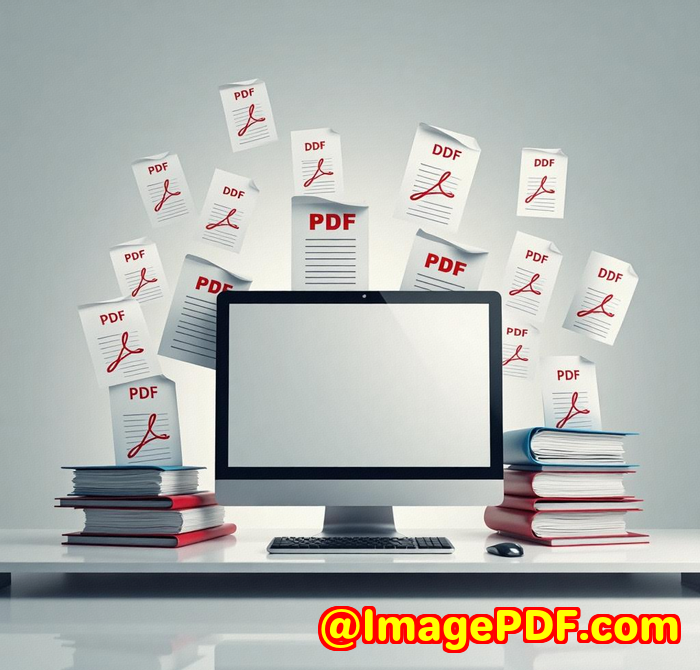
Two popular choices for businesses looking to streamline their PDF printing processes are VeryPDF Virtual PDF Printer and Foxit PDF Creator. Both of these tools promise to make life easier, but which one actually delivers when it comes to large-scale enterprise use cases?
The Best PDF Virtual Printer for Enterprise Use: VeryPDF Virtual PDF Printer
First off, let me tell youhaving the right PDF tool in a large enterprise environment is non-negotiable. The VeryPDF Virtual PDF Printer Driver SDK is built to handle exactly these kinds of high-demand scenarios. It's not just a standard PDF printer; it's an SDK (Software Development Kit) that integrates directly into your enterprise software systems, enabling seamless conversion of documents from any application into high-quality PDFs, with minimal setup.
This tool's primary strength lies in its integration capabilities. It installs as a printer subsystem on your Windows machine, so any application that can print can also output to PDF. That means from Microsoft Word to custom-built software, you can "print" your documents as PDFs with just one click. No extra effort, no wasted time.
Key Features of VeryPDF Virtual PDF Printer
-
Universal Compatibility: It supports all Windows versions, from XP up to the latest Windows 11, so whether you're dealing with legacy systems or the latest tech, you're covered.
-
SDK Integration: This is the game-changer. It allows developers to add PDF printing capabilities into their custom-built applications. That means you're not relying on third-party appseverything stays in-house, keeping your workflow clean and secure.
-
Secure PDFs: Whether you need 128-bit encryption for confidentiality or basic password protection, VeryPDF Virtual PDF Printer can secure your PDFs in a breeze.
-
High-Quality Output: Fonts, images, and layouts are preserved in the output files, which is crucial when you need professional-looking documents for business presentations, reports, or contracts.
-
Batch Printing and Merging: You can merge multiple print jobs into a single PDF, which helps when dealing with a large volume of files.
-
Terminal Server Support: If your enterprise relies on virtualized or remote environments like Citrix, this solution fits right in, offering seamless document conversion without disrupting your workflow.
Personal Experience with VeryPDF Virtual PDF Printer
Here's where the magic happens: I've used this tool in my own work to streamline document creation in a multi-office setting. I needed to ensure that a large volume of documents generated in various applications could be printed to PDFwithout any formatting glitches. I was able to integrate the SDK into our existing systems effortlessly. The developers in our IT team didn't have to dive deep into complicated APIs or spend hours setting up connections. We just dropped the SDK in and everything worked.
In a matter of hours, we had a PDF printer that worked across multiple systems, cutting down on time and effort spent on file conversions. I was especially impressed by how quickly we could create PDFs and secure them with encryption. Before using this, securing sensitive documents manually was a hassle. Now, it's a one-step process.
Comparing Foxit PDF Creator
Now, let's talk about Foxit PDF Creator. It's another well-known player in the PDF space, offering features like PDF creation, editing, and security. On the surface, it's a solid tool with some key features like:
-
Fast Conversion: Just like VeryPDF, Foxit lets you convert documents into PDFs quickly, without the extra steps.
-
Customizable Output: It offers some flexibility when it comes to output settings, letting users adjust file names, file locations, and PDF settings.
-
Security Features: Foxit PDF Creator also offers security settings, including password protection.
But here's the thingwhile Foxit PDF Creator is a reliable tool for smaller-scale operations or for personal use, it falls short in large enterprise environments where customization and integration are key. The setup process for automating document conversion across multiple applications and devices is more complex than VeryPDF's, and it can cause more headaches when scaling up for large teams.
Why VeryPDF Virtual PDF Printer Is Better for Large-Scale Enterprises
-
Seamless Integration: Unlike Foxit, VeryPDF integrates directly into your existing software applications, meaning no need for extra steps or external tools. It's a truly embedded solution.
-
Customization: The SDK allows you to fully customize how the tool works within your ecosystem. This is essential for businesses with specific needs.
-
Batch Printing: Large enterprises deal with multiple documents at once. VeryPDF lets you print multiple documents as a single PDF file, saving time and keeping things organized.
-
Security: With features like 128-bit encryption and the ability to secure PDFs right from the printer driver, VeryPDF offers a higher level of data protection, which is crucial in large business environments.
Conclusion: My Recommendation for Large-Scale Use
In conclusion, if you're running a large enterprise and need a PDF printing solution that integrates seamlessly into your workflows, I'd highly recommend VeryPDF Virtual PDF Printer. It provides the flexibility, security, and scalability that enterprises need to keep operations smooth and efficient. It's cost-effective and integrates with almost any Windows-based application, making it a perfect fit for businesses of all sizes.
For a PDF solution that can handle your enterprise's demands, look no further. Click here to try it out for yourself: VeryPDF Virtual PDF Printer Driver SDK
Custom Development Services by VeryPDF
VeryPDF offers comprehensive custom development services to meet your unique technical needs. Whether you require specialized PDF processing solutions for Linux, macOS, Windows, or server environments, VeryPDF's expertise spans a wide range of technologies and functionalities.
VeryPDF's services include the development of utilities based on Python, PHP, C/C++, Windows API, Linux, Mac, iOS, Android, JavaScript, C#, .NET, and HTML5. VeryPDF specializes in creating Windows Virtual Printer Drivers capable of generating PDF, EMF, and image formats, as well as tools for capturing and monitoring printer jobs, which can intercept and save print jobs from all Windows printers into formats like PDF, EMF, PCL, Postscript, TIFF, and JPG. Additionally, VeryPDF provides solutions involving system-wide and application-specific hook layers to monitor and intercept Windows APIs, including file access APIs.
If you have specific technical needs or require customized solutions, please contact VeryPDF through its support center at http://support.verypdf.com/ to discuss your project requirements.
FAQ
1. How can I integrate VeryPDF Virtual PDF Printer into my existing system?
You can integrate the SDK into your application easily with the provided C/C++ libraries and ActiveX controls, making it compatible with multiple programming languages like C++, Visual Basic, Delphi, and more.
2. Does VeryPDF Virtual PDF Printer support non-English Windows systems?
Yes, it supports foreign language Windows systems, making it perfect for international enterprises.
3. Can I automate the PDF creation process with VeryPDF?
Absolutely. The tool allows you to automate the conversion of documents into PDFs, and you can specify file names, locations, and even add encryptionall programmatically.
4. What makes VeryPDF Virtual PDF Printer better than Foxit PDF Creator?
VeryPDF's integration as a full SDK and its ability to handle batch printing, security, and terminal server environments make it a superior choice for enterprises compared to Foxit's more limited features.
5. Is VeryPDF Virtual PDF Printer compatible with Windows 11?
Yes, it supports Windows 11 as well as older versions like Windows XP and 2003.
Tags or keywords
-
VeryPDF Virtual PDF Printer
-
PDF Printer SDK
-
Enterprise PDF Solutions
-
Custom PDF Printing Integration
-
Batch PDF Printing