Control Who Views, Shares, or Prints Your PDFs with Link-Based Secure PDF Sharing
Every time I've sent out sensitive PDFswhether contracts, reports, or internal documentsI've worried about who might end up viewing, forwarding, or printing them without my say-so. It's that gnawing feeling of losing control over your files once they leave your hands. You know the drill: sending PDFs as email attachments, only to realize they can be downloaded, copied, or worse, passed around without limits.
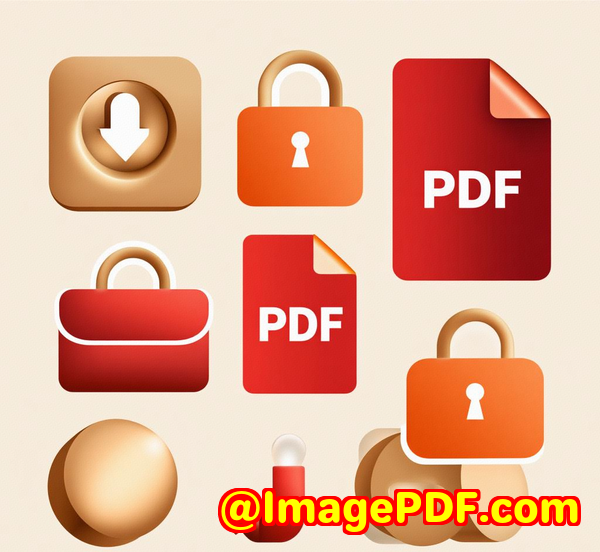
That's when I came across VeryPDF Secure PDF Sharing, a game-changer in controlling exactly who sees, shares, or prints your PDFs all through a simple link. Unlike old-school password protection or clunky DRM systems, this tool lets you securely share PDFs without worrying about unauthorized access or distribution.
Here's how it changed the game for me and why it might be the right move for you.
Discovering VeryPDF Secure PDF Sharing: What It Does and Who It's For
The software is a SaaS application designed for anyone who handles sensitive PDFsthink legal teams, financial firms, marketing agencies, or even educators who want to control their course materials. It's about sharing PDFs online securely with full control over who can view, share, or print them.
It's not just a simple upload-and-share platform. It's packed with features that let you:
-
Upload PDFs (small or huge, even bulk uploads)
-
Add interactive elements like quizzes or iframes
-
Share PDFs via direct links, email invites, QR codes, or embed them on websites
-
Lock files behind passwords or DRM controls
-
Track every interaction views, prints, clicks in real time
-
Enforce strict security with government-grade encryption and compliance (HIPAA included)
How I Used It and Why It's a Solid Upgrade
I was handling a batch of contracts and confidential strategy reports for my company. Usually, these would go out as PDF attachments or links on shared drives but the risk of unauthorized forwarding was high. With VeryPDF Secure PDF Sharing, here's what I did:
Uploaded and Branded:
I uploaded all my PDFs in one go, no fuss over file size limits. Then, I added our company logo on the document's viewing page. This branding helped maintain a professional look, especially when sharing externally.
Set Sharing Permissions:
For sensitive contracts, I used password protection and set access only via email invitation links. For marketing brochures, I shared unlisted links but limited printing permissions. This level of granular control was a lifesaver.
Tracked Usage:
One of the standout features is the detailed analytics dashboard. I could see who viewed the document, how many times, and even which pages grabbed their attention. When one client kept revisiting a certain clause in a contract, I knew it was time to follow up with clarifications.
Revoked Access Instantly:
When a contractor left the project, I revoked their document access immediatelyno need to worry about files lingering in inboxes or on personal drives. The document was encrypted and locked to their device, so it simply stopped working for them.
This wasn't just about locking down files but controlling the whole lifecycle of document sharing.
Why VeryPDF Secure PDF Sharing Beats Other Tools
I've tested other PDF sharing solutions, and here's why this one stands out:
-
No Password Sharing Drama: Unlike simple password protections where users can forward passwords freely, VeryPDF's DRM technology locks documents to specific devices, stopping unauthorized forwarding.
-
Expiry Controls: You can set documents to expire after a certain date, number of views, or prints. This automatic expiry means zero manual follow-ups to revoke access.
-
Dynamic Watermarks: Every print or view can be stamped with user-specific infodate, email, company namediscouraging unauthorized sharing or photocopying.
-
Location and Device Locking: You can restrict access to certain countries or IP ranges and lock files to specific devices, perfect for companies with BYOD policies.
-
Real-Time Usage Tracking: Unlike other tools that offer basic logs, VeryPDF delivers comprehensive stats on user engagement and printing behaviour.
Use Cases Where This Tool Shines
-
Legal Teams: Share contracts securely with clients and control printing rights to protect sensitive terms.
-
Finance Departments: Distribute internal financial reports and ensure only authorised staff access and print.
-
Marketing Agencies: Share campaign plans and proposals securely, track engagement, and update content dynamically without changing links.
-
Education Providers: Share course materials with students but limit printing and copying, ensuring IP protection.
-
Healthcare: Comply with HIPAA regulations by sharing patient documents securely with strict access controls.
Why I'd Recommend VeryPDF Secure PDF Sharing
If you're like me and tired of the headaches caused by uncontrolled PDF sharing, this is a no-brainer. The tool not only saves you time but gives you peace of mind. You don't have to chase people to delete or stop sharing documents the controls are built-in and enforceable.
Plus, the ability to track exactly how your PDFs are used lets you make smarter follow-ups and protect your intellectual property. For anyone dealing with confidential or important documents, VeryPDF Secure PDF Sharing is a must-have.
Ready to regain control over your PDFs? Start your free trial now and see how easy secure PDF sharing can be: https://drm.verypdf.com/online/
Custom Development Services by VeryPDF
Beyond their ready-made solutions, VeryPDF offers custom development services tailored to your technical needs. Whether you need PDF processing on Linux, macOS, or Windows, or want custom Windows Virtual Printer Drivers, VeryPDF can build it.
They work with a wide range of technologies including Python, PHP, C/C++, JavaScript, .NET, and more. Their expertise covers barcode recognition, OCR, layout analysis, cloud document solutions, and advanced DRM security technologies.
If you have a unique project or require integration, reach out to their support center at http://support.verypdf.com/ to discuss your requirements.
FAQs
1. Can I share multiple PDFs at once with VeryPDF Secure PDF Sharing?
Yes, the platform supports batch uploads and sharing, so you can distribute multiple files efficiently with consistent security settings.
2. How does device locking work?
Documents are encrypted and tied to authorized devices via a secure keystore, preventing unauthorized sharing by copying files to other machines.
3. Is it possible to revoke access after sharing?
Absolutely. You can instantly revoke document access for individual users or groups, regardless of where the document is stored.
4. Can I track who viewed or printed my PDFs?
Yes, detailed analytics show views, prints, clicks, and device information, helping you monitor engagement closely.
5. Does VeryPDF Secure PDF Sharing comply with industry regulations?
It supports enterprise-grade security, including HIPAA compliance, making it suitable for sensitive healthcare and financial documents.
Tags/Keywords
-
Secure PDF sharing
-
Link-based PDF control
-
PDF DRM software
-
Document access management
-
Enterprise PDF security
If you want to stop worrying about who's viewing or printing your PDFs, VeryPDF Secure PDF Sharing is exactly what you need. Give it a go, and regain control of your documents today.